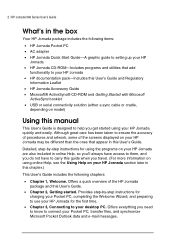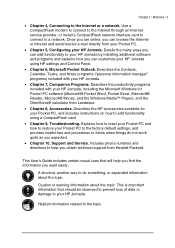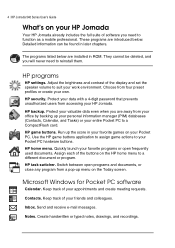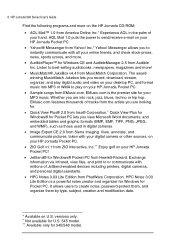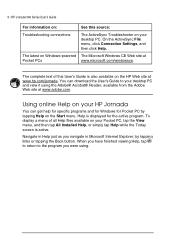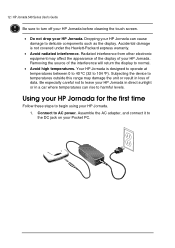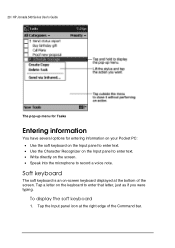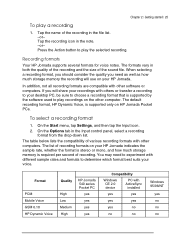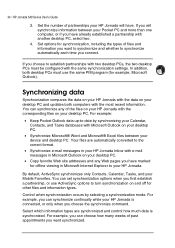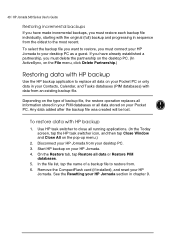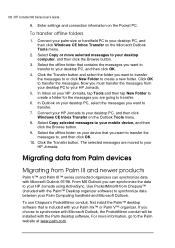HP Jornada 540 Support Question
Find answers below for this question about HP Jornada 540 - Pocket PC.Need a HP Jornada 540 manual? We have 4 online manuals for this item!
Question posted by jarskrishna on October 14th, 2013
I Have A Hp 540 Journada And Have Recently Upgraded To Winows 7 And Outlook.
I have downloded winows mobile but I can not sync with outlook and it says make "Microsoft Outlook your default Clinet" and there is also no facilty to Backup and restore as in Active Sync. What can I do to backup/retore my Journada? Thank you Arun
Current Answers
Related HP Jornada 540 Manual Pages
Similar Questions
Hp Pocket Pc 540 How To Replace Battery
(Posted by peh72ememem 9 years ago)
How To Install A Op System On A Hp Jornada 540 Pocket Pc
(Posted by Ralph3408 10 years ago)
To What Operative Software I Can Upgrade My Pda, From Pocket Pc 2003 Pro To...?
(Posted by sharinganuchiha 11 years ago)
Hp Jornada 540 Pocket Pc
Is there software available to download to the Windows 7 operating system for the operation of the H...
Is there software available to download to the Windows 7 operating system for the operation of the H...
(Posted by simpsonalec 12 years ago)
Hp Ipaq Pocket Pc Comanion Cd.
Companion Cd
can you tell me ware can i get a ( hp ipaq pocket pc companion cd for hx2415 md, thank you Richard ...
can you tell me ware can i get a ( hp ipaq pocket pc companion cd for hx2415 md, thank you Richard ...
(Posted by dickgunson 12 years ago)