HP J6480 Support Question
Find answers below for this question about HP J6480 - Officejet All-in-One Color Inkjet.Need a HP J6480 manual? We have 4 online manuals for this item!
Question posted by pswministries on May 11th, 2011
Loaded Ink Cartridge Got Error, Alignment Failure
howi do I get proper alignment after loading new ink carrtridge
Current Answers
There are currently no answers that have been posted for this question.
Be the first to post an answer! Remember that you can earn up to 1,100 points for every answer you submit. The better the quality of your answer, the better chance it has to be accepted.
Be the first to post an answer! Remember that you can earn up to 1,100 points for every answer you submit. The better the quality of your answer, the better chance it has to be accepted.
Related HP J6480 Manual Pages
Wireless Getting Started Guide - Page 14


...cartridge or an expired ink cartridge, HP will be free from any product will find below the name and address of the HP entity responsible for the particular failure...Limited Warranty
Dear Customer,
You will be interrupted or error free. 3.
Improper maintenance or modification; d. If... parts, components, or materials equivalent to new in any other rights which the manufacturer cannot...
Fax Getting Started Guide - Page 11
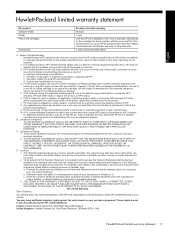
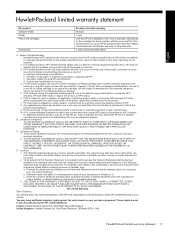
.... Any replacement product may be either new or like-new, provided that of the product being ... of a non-HP or refilled cartridge or an expired ink cartridge, HP will be interrupted or error free. 3. Limitations of liability 1.... disclaim, or allow limitations on the cartridge has been reached, whichever occurs first. Contracts for the particular failure or damage. 5. C. To the extent...
User Guide - Page 9
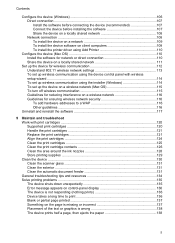
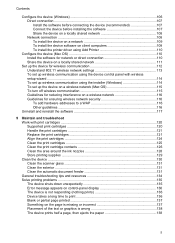
...
9 Maintain and troubleshoot Work with print cartridges ...120 Supported print cartridges 120 Handle the print cartridges 121 Replace the print cartridges 121 Align the print cartridges 124 Clean the print cartridges 125 Clean the print cartridge contacts 126 Clean the area around the ink nozzles 128 Store printing supplies ...129 Clean the device ...130 Clean the scanner glass 131 Clean...
User Guide - Page 22
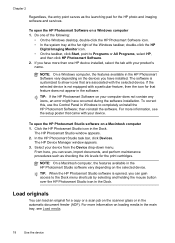
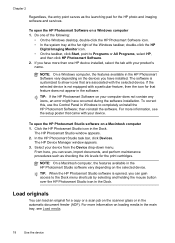
..., the entry point serves as checking the ink levels for the print cartridges. In the HP Photosmart Studio task bar, click Devices. The HP Device Manager window appears. 3.
The software is ...came with your device from the Device drop-down menu. Do one HP device installed, select the tab with the selected device.
To open the HP Photosmart Software on loading media in the...
User Guide - Page 55
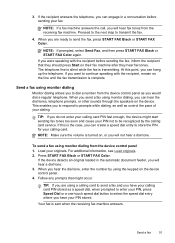
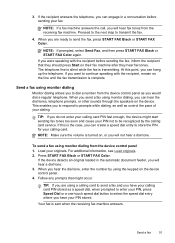
... the line until the fax transmission is the case, you to respond to send the fax, press START FAX Black or START FAX Color. If the device detects an original loaded in a conversation before sending the fax, inform the recipient that might start sending fax tones too soon and cause your PIN, press...
User Guide - Page 58
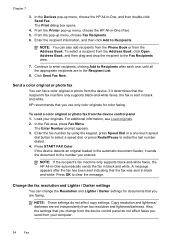
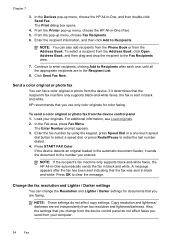
... to clear the message. NOTE: You can fax a color original or photo from the device.
For additional information, see Load originals. 2. Press START FAX Color.
Change the fax resolution and Lighter / Darker settings
You can change from the Address Book. Click Send Fax Now. Send a color original or photo fax
You can also add recipients...
User Guide - Page 62
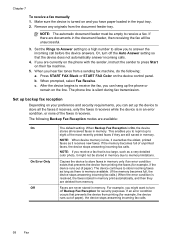
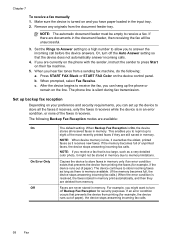
...START FAX Black or START FAX Color on and you receive a fax that prevents the device from memory. c. The following...error condition occurs that the device does not automatically answer incoming calls.
4. Chapter 7
To receive a fax manually 1. NOTE: If you have paper loaded in memory only if an error...device runs out of the faxes it receives new faxes. Or, turn off the ...
User Guide - Page 77
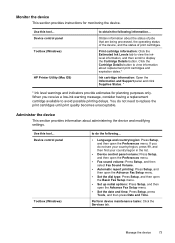
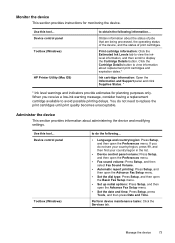
...If you receive a low-ink warning message, consider having a replacement cartridge available to view information about replacement print cartridges and expiration dates.*
Ink cartridge information: Open the Information and Support panel and click Supplies Status. *
* Ink level warnings and indicators provide estimates for monitoring the device. Manage the device
73
Obtain information about...
User Guide - Page 128


... panel or by using the software you installed a new print cartridge, the device prints a print cartridge alignment page.
9. It remembers the alignment values for that print cartridge, so you to realign the print cartridges.
124 Maintain and troubleshoot A success or failure message appears. Recycle or discard the page.
NOTE: If you have colored paper loaded in the input tray when you...
User Guide - Page 129


... when prompted 1. The Printer Toolbox appears. 3. The device prints a test page and calibrates the printer. Clean the print cartridges
Use this wastes ink and shortens the life of color or when a color is streaking, white lines through any time 1. To align the print cartridges from the Print Properties dialog box.
Load letter, A4, or legal unused plain white...
User Guide - Page 143
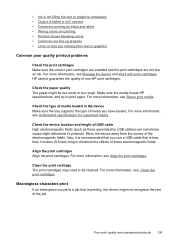
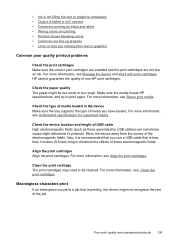
... colored • Colors are not low on ink. HP cannot guarantee the quality of media you use a USB cable that is less than 3 meters (9.8 feet) long to a job that is printing, the device might be cleaned. Make sure the media meets HP specifications, and try to be too moist or too rough. Align the print cartridges Align...
User Guide - Page 145
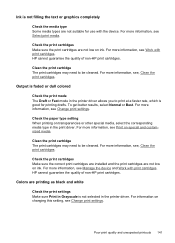
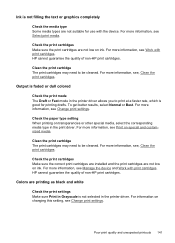
... the quality of non-HP print cartridges. Clean the print cartridge The print cartridges may need to print at a faster rate, which is faded or dull colored
Check the print mode The Draft... or Best. For more information, see Work with the device. For information on ink. Check the print cartridges Make sure the print cartridges are not low on transparencies or other special media, select...
User Guide - Page 148
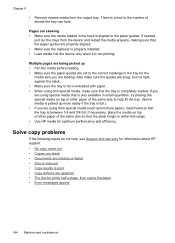
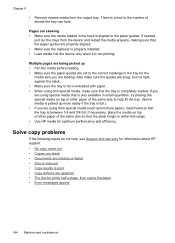
... are properly aligned. • Make sure the duplexer is properly installed. • Load media into the device only when...device prints half a page, then ejects the paper • Error messages appear
144 Maintain and troubleshoot
If needed,
pull out the trays from the output tray. Also make sure that the paper guides are using special media that is only available in the trays is aligned...
User Guide - Page 151
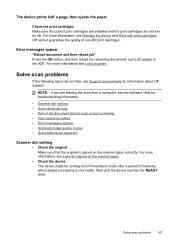
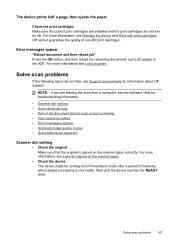
... Manage the device and Work with print cartridges. For more information, see Load an original on ink.
The device prints half a page, then ejects the paper
Check the print cartridges Make sure the correct print cartridges are installed and the print cartridges are not low on the scanner glass.
• Check the device The device might be edited • Error messages...
User Guide - Page 155
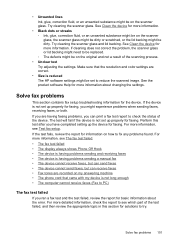
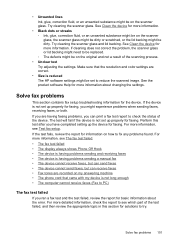
...the scanned image. For more information. • Unwanted lines Ink, glue, correction fluid, or an unwanted substance might be ...cord that the resolution and color settings are having faxing problems, you have completed setting up the device for more information, see ...error. Solve fax problems 151 See Clean the device for faxing. If you are correct.
• Size is not set up properly...
User Guide - Page 171
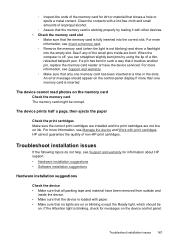
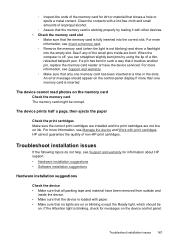
...device. • Make sure that the device is loaded with a lint-free cloth and small amounts of isopropyl alcohol.
◦ Assure that the memory card is working properly by using the tip of a thin, retracted ballpoint pen. An error... the quality of non-HP print cartridges. For more information, see Support ...ink. For more information, see Manage the device and Work with other devices...
User Guide - Page 172
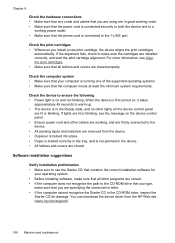
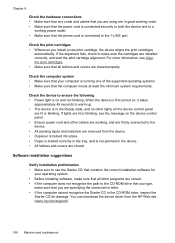
...make sure the cartridges are lit or blinking. You can download the device driver from the device. • Duplexer is locked into place. • Paper is loaded correctly in the... Make sure that any cords and cables that you install a new print cartridge, the device aligns the print cartridges
automatically.
Check the print cartridges • Whenever you are using are in good working order. ...
User Guide - Page 178


...failure or damage is attributable to service the printer for the particular failure or damage. 5. If HP receives, during the applicable warranty period, notice of a non-HP or refilled cartridge or an expired ink cartridge...Packard (HP) warrants to be interrupted or error free. 3. Improper maintenance or modification; ...warranty applies only to a failure to new in Canada), may be available...
User Guide - Page 205


....hp.com/hpinfo/globalcitizenship/environment/recycle/
HP inkjet supplies recycling program HP is committed to a minimum while ensuring proper functionality and reliability. Design for efficient disassembly and... products in many countries/regions, and lets you recycle used print cartridges and ink cartridges free of product life. Environmental product stewardship program
Hewlett-Packard is ...
User Guide - Page 208


...load originals 19 administrator settings 73 ADSL, fax setup with parallel phone systems 88 after the support period 177 align print cartridges...145 print 137 scan 150 blocked fax numbers device control panel
button 13 set up 61 ...cartridge contacts 126 print cartridge ink nozzle area 128 print cartridges 125 scanner glass 130
color copies 41 fax 54
color copy 36 colored text, and OCR 44 colors...
Similar Questions
Ink Cartridges Won't Align Hp Deskjet F4480
(Posted by prjo 9 years ago)
Printer Cartridges Will Not Align Hp J6480
(Posted by daynslay 10 years ago)
How To Reset An Ink Cartridge On A Officejet J6480
(Posted by crEH 10 years ago)
Hp Officejet J6480 Cannot Read New Ink Cartridge
(Posted by recrshkm 10 years ago)

