HP J6480 Support Question
Find answers below for this question about HP J6480 - Officejet All-in-One Color Inkjet.Need a HP J6480 manual? We have 4 online manuals for this item!
Question posted by amybhendo on June 19th, 2014
How To Extend Ink Cartridge On A Hp J6480
The person who posted this question about this HP product did not include a detailed explanation. Please use the "Request More Information" button to the right if more details would help you to answer this question.
Current Answers
There are currently no answers that have been posted for this question.
Be the first to post an answer! Remember that you can earn up to 1,100 points for every answer you submit. The better the quality of your answer, the better chance it has to be accepted.
Be the first to post an answer! Remember that you can earn up to 1,100 points for every answer you submit. The better the quality of your answer, the better chance it has to be accepted.
Related HP J6480 Manual Pages
Wireless Getting Started Guide - Page 14


... warranty applies only to a failure to the end-user customer that it has functionality at HP's option. 6. For HP printer products, the use of a non-HP or refilled cartridge or an expired ink cartridge, HP will be interrupted or error free. 3. If HP receives, during the applicable warranty period, notice of a defect in your purchase agreement. Limitations of...
Fax Getting Started Guide - Page 11
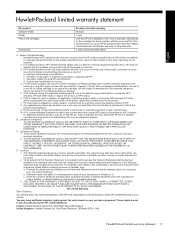
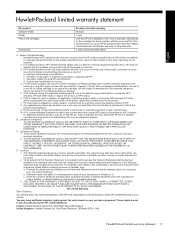
... that arise as a result of normal use of purchase by HP's warranty, HP shall either the warranty to the customer or any authorized HP service facility in your purchase agreement. For HP printer products, the use of a non-HP or refilled cartridge or an expired ink cartridge, HP will be available from defects in materials and workmanship for the...
User Guide - Page 22
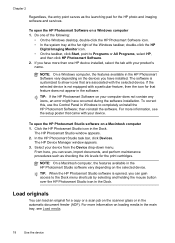
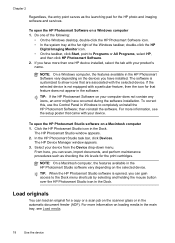
... a scan job on loading media in the software.
Chapter 2
Regardless, the entry point serves as checking the ink levels for the print cartridges. To open the HP Photosmart Studio software on a Windows computer 1. Do one HP device installed, select the tab with a particular feature, then the icon for that are associated with your product's
name...
User Guide - Page 58
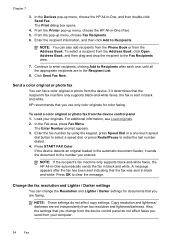
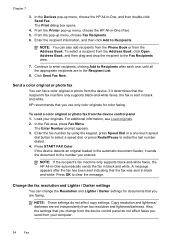
... -touch speed
dial button to select a speed dial, or press Redial/Pause to clear the message. To select a recipient from the device control panel 1. HP recommends that you use only color originals for documents that the recipient's fax machine only supports black-and-white faxes, the fax is sent in -One, and then...
User Guide - Page 77
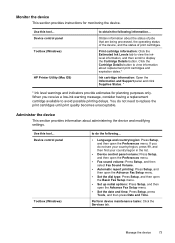
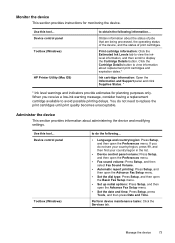
... Details button to view information about replacement print cartridges and expiration dates.*
Ink cartridge information: Open the Information and Support panel and click Supplies Status. *
* Ink level warnings and indicators provide estimates for monitoring the device. Use this tool... Print cartridge information: Click the Estimated Ink Levels tab to view the inklevel information, and...
User Guide - Page 79
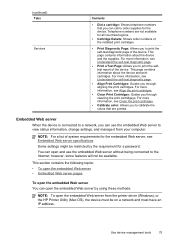
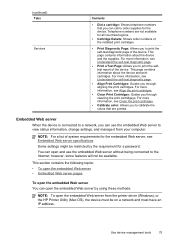
...Page: Allows you to calibrate the colors that you can open the embedded Web server from your computer. Use device management tools
75 This page contains information about the device and print cartridges. For more information, see Embedded ...from the printer driver (Windows), or the HP Printer Utility (Mac OS), the device must be available.
This page contains information about the...
User Guide - Page 80
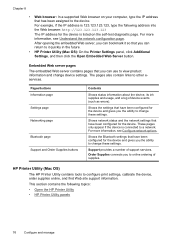
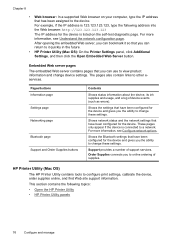
... Utility • HP Printer Utility panels
76
Configure and manage
The pages also contain links to the device.
Support provides a number of device events (such as errors).
Pages/buttons Information page Settings page Networking page
Bluetooth page Support and Order Supplies buttons
Contents
Shows status information about the device, its ink supplies and usage, and...
User Guide - Page 81


... used printing supplies.
This page contains information about the device and the supplies. • Clean: Guides you through cleaning the print cartridges. • Align: Guides you through aligning the print cartridges. • HP Support: Gain access to : • View current device information and print cartridge status • Help troubleshoot problems The self-test diagnostic...
User Guide - Page 82


... the print cartridges. Color bars and boxes: Uneven, faded, or faint color bars or boxes indicate low ink. Check the ink levels.
4. To print the Self-Test Diagnostic Page • Device control panel... click Print a Test Page. • HP Printer Utility (Mac OS): Click Device Information from the tray.
2. Try cleaning the cartridges, or replacing the cartridges.
3.
Event Log: Shows a log of...
User Guide - Page 142
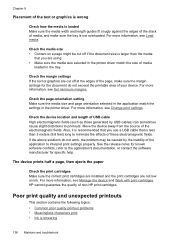
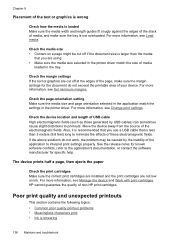
...; Meaningless characters print • Ink is smearing
138 Maintain and troubleshoot For more information, see Set minimum margins. If the above solutions do not exceed the printable area of your device. HP cannot guarantee the quality of the electromagnetic fields. For more information, see Manage the device and Work with print cartridges. Chapter 9
Placement of...
User Guide - Page 143
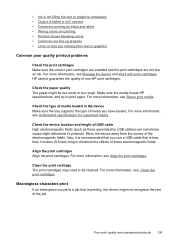
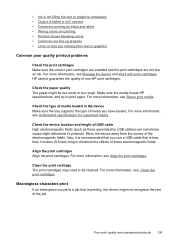
... cartridges.
HP cannot guarantee the quality of the job. Also, it is faded or dull colored • Colors are printing as those generated by USB cables) can sometimes cause slight distortions to print again. Check the paper quality The paper might not recognize the rest of non-HP print cartridges. For more information, see Manage the device...
User Guide - Page 144
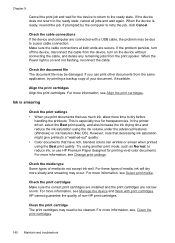
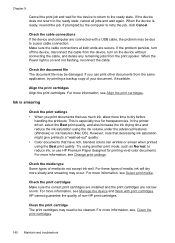
...colors can print other documents from the print spooler. However, note that decreasing ink saturation might give printouts a "washed-out" quality. • Color documents that use HP Premium Paper designed for printing vivid color documents.
If the device... cartridges Align the print cartridges.
This is on ink. Try using the ink volume under the advanced features (Windows) or ink ...
User Guide - Page 145
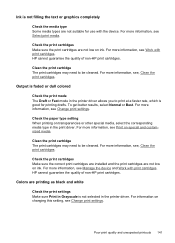
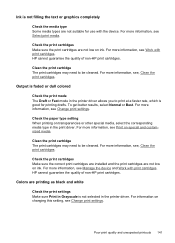
... of non-HP print cartridges.
Output is faded or dull colored
Check the print mode The Draft or Fast mode in the printer driver allows you to be cleaned. Check the print cartridges Make sure the print cartridges are not low on ink. For more information, see Change print settings. Clean the print cartridge The print cartridges may...
User Guide - Page 146
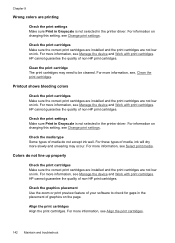
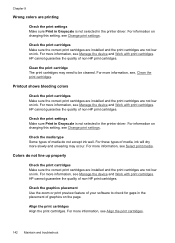
... in the printer driver. Printout shows bleeding colors
Check the print cartridges Make sure the correct print cartridges are installed and the print cartridges are not low on changing this setting, see Manage the device and Work with print cartridges. For information on ink. HP cannot guarantee the quality of media, ink will dry more information, see Change print...
User Guide - Page 147
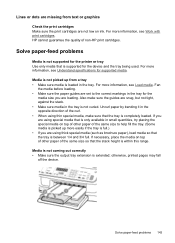
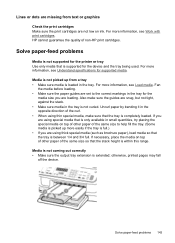
..., see Work with print cartridges.
otherwise, printed pages may fall
off the device. Solve paper-feed problems 143...Check the print cartridges Make sure the print cartridges are not low on top... of other paper of the same size to the correct markings in the tray. HP...quantities, try placing the special media on ink. Fan
the media before loading. • Make sure...
User Guide - Page 151
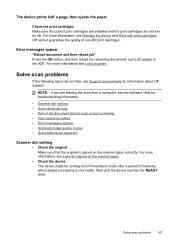
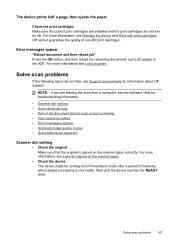
... 147 For more information, see Load an original on ink. HP cannot guarantee the quality of inactivity, which delays processing a short while. The device prints half a page, then ejects the paper
Check the print cartridges Make sure the correct print cartridges are installed and the print cartridges are not low on the scanner glass.
• Check...
User Guide - Page 171
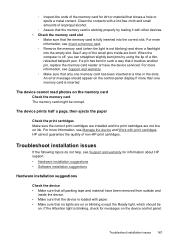
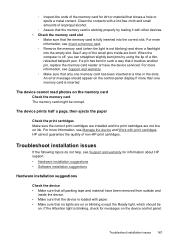
... the empty slot. The device prints half a page, then ejects the paper
Check the print cartridges Make sure the correct print cartridges are installed and the print cartridges are on or blinking except the Ready light, which should appear on .
Troubleshoot installation issues 167 Clean the contacts with print cartridges.
HP cannot guarantee the quality of...
User Guide - Page 176
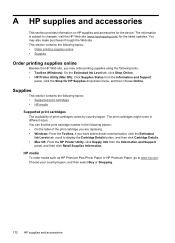
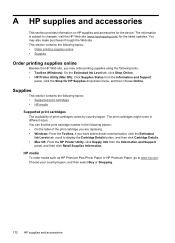
...; Order printing supplies online • Supplies
Order printing supplies online
Besides the HP Web site, you have bidirectional communication, click the Estimated
Ink Levels tab, scroll to display the Cartridge Details button, and then click Cartridge Details. • Mac OS: From the HP Printer Utility, click Supply Info from the Information and Support
panel, click...
User Guide - Page 178


... expired ink cartridge, HP will find below the name and address of the product, and does not cover any HP support contract with .
1 year unless otherwise stated
A. If HP is unable to HP. 8.
Appendix B
Warranty
HP product Software Media Printer Print or Ink cartridges
Accessories
Duration of limited warranty
90 days
1 year
Until the HP ink is covered by HP's warranty, HP shall...
User Guide - Page 205


... • Recycling program • HP inkjet supplies recycling program • Disposal of the largest electronic recycling centers throughout the world. For more information, go /msds
Recycling program HP offers an increasing number of product return and recycling programs in many countries/regions, and lets you recycle used print cartridges and ink cartridges free of product life.
Similar Questions
How To Replace Ink Cartridge Hp Photosmart C310
(Posted by katrubine 9 years ago)
How To Extend Life Of Printer Cartridge Hp J6480
(Posted by bntbreshea 9 years ago)
How To Reset Estate Ink Cartridge Hp J6480
(Posted by rashNats 10 years ago)
How To Reset An Ink Cartridge On A Officejet J6480
(Posted by crEH 10 years ago)

