HP J6480 Support Question
Find answers below for this question about HP J6480 - Officejet All-in-One Color Inkjet.Need a HP J6480 manual? We have 4 online manuals for this item!
Question posted by akbca on July 10th, 2014
How To Check Ink Levels On Hp J6480
The person who posted this question about this HP product did not include a detailed explanation. Please use the "Request More Information" button to the right if more details would help you to answer this question.
Current Answers
There are currently no answers that have been posted for this question.
Be the first to post an answer! Remember that you can earn up to 1,100 points for every answer you submit. The better the quality of your answer, the better chance it has to be accepted.
Be the first to post an answer! Remember that you can earn up to 1,100 points for every answer you submit. The better the quality of your answer, the better chance it has to be accepted.
Related HP J6480 Manual Pages
Wireless Getting Started Guide - Page 14


... this Warranty Statement from defects in materials and workmanship for the product. 7. Hewlett-Packard limited warranty statement
HP product Software Media Printer Print or Ink cartridges
Accessories
Duration of limited warranty
90 days
1 year
Until the HP ink is depleted or the "end of warranty" date printed on -site service, may be consistent with...
Fax Getting Started Guide - Page 11
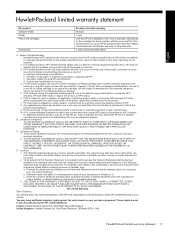
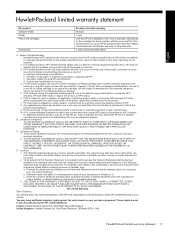
... local law, this Warranty Statement from limiting the statutory rights of a consumer (e.g., the United Kingdom); This warranty does not cover HP ink products that this Warranty Statement is depleted or the "end of purchase by HP's warranty, HP shall, within a reasonable time after being replaced. 9. Extent of implied warranties. 3. Improper maintenance or modification; b. d. For...
User Guide - Page 14
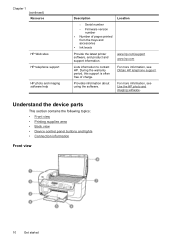
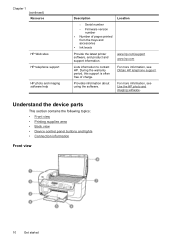
... and accessories • Ink levels
Provide the latest printer software, and product and support information. Chapter 1 (continued) Resource
HP Web sites HP telephone support
HP photo and imaging software help
Description
◦ Serial number ◦ Firmware version
number • Number of charge. Provides information about using the software. Understand the device parts
This section contains...
User Guide - Page 22
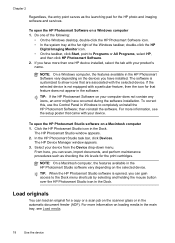
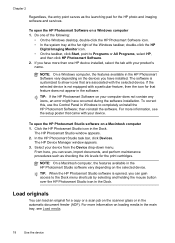
... the HP Photosmart Software on the selected device.
Click the HP Photosmart Studio icon in the HP Photosmart Studio software vary depending on your device from the Device drop-down menu.
For more information on the scanner glass or in the software.
The HP Photosmart Studio window appears. 2.
Chapter 2
Regardless, the entry point serves as checking the ink levels for...
User Guide - Page 58
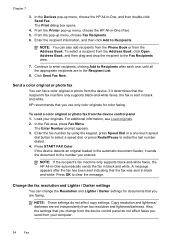
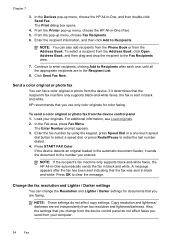
... not affect faxes you use only color originals for color faxing.
NOTE: If the recipient's fax machine only supports black-and-white faxes, the HP All-in-One automatically sends the fax in black and white. HP recommends that you entered. In the Devices pop-up menu, choose the HP All-in the Recipient List.
8. If...
User Guide - Page 77
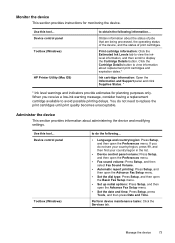
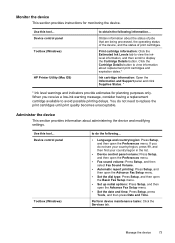
... cartridges. Use this tool...
Obtain information about replacement print cartridges and expiration dates.*
Ink cartridge information: Open the Information and Support panel and click Supplies Status. *
* Ink level warnings and indicators provide estimates for monitoring the device.
Device control panel
Toolbox (Windows)
to avoid possible printing delays. Click the Cartridge Details...
User Guide - Page 78
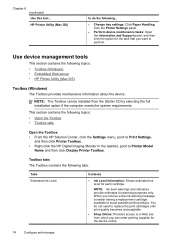
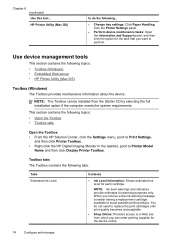
... Web server • HP Printer Utility (Mac OS)
Toolbox (Windows)
The Toolbox provides maintenance information about the device.
NOTE: Ink level warnings and indicators provide estimates for each cartridge. Use device management tools
This section contains the following tabs. Tabs Estimated Ink Level
Contents
• Ink Level Information: Shows estimated ink level for planning purposes...
User Guide - Page 79
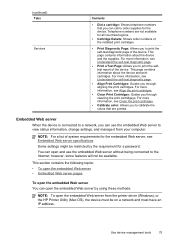
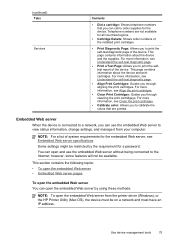
...cartridges.
• Calibrate color: Allows you to calibrate the colors that you can use the embedded Web server without being connected to the Internet;
Use device management tools
75 Telephone numbers..., change settings, and manage it from the printer driver (Windows), or the HP Printer Utility (Mac OS), the device must be on a network and must have an IP address. For more information...
User Guide - Page 80
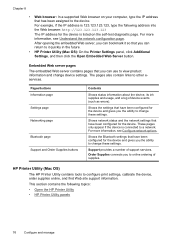
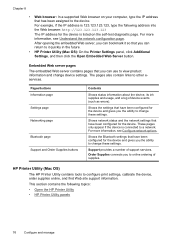
...Networking page
Bluetooth page Support and Order Supplies buttons
Contents
Shows status information about the device, its ink supplies and usage, and a log of support services. Order Supplies connects you can... pages that you can bookmark it quickly in the future.
• HP Printer Utility (Mac OS): On the Printer Settings panel, click Additional Settings, and then click the...
User Guide - Page 82


... print cartridges. Color bars and boxes: Uneven, faded, or faint color bars or boxes indicate low ink. Understand the network configuration page
If the device is often useful...device. Chapter 8
If you need to call HP, it is connected to a network, you can use the network configuration page
78
Configure and manage Check the ink levels.
4. To print the Self-Test Diagnostic Page • Device...
User Guide - Page 121
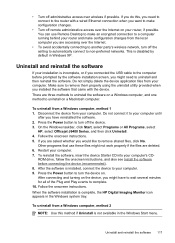
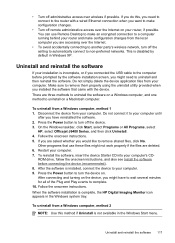
... 1 1. To uninstall from your computer. On the Windows taskbar, click Start, select Programs or All Programs, select
HP, select Officejet J6400 Series, and then click Uninstall. 4. Follow the onscreen instructions. 5.
After connecting and turning on the device, you want to a computer running behind your router and make configuration changes.
• Turn off remote...
User Guide - Page 124
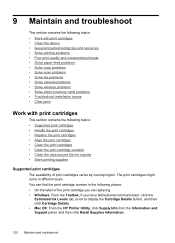
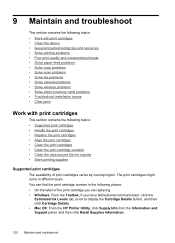
... you are replacing. • Windows: From the Toolbox, if you have bidirectional communication, click the
Estimated Ink Levels tab, scroll to display the Cartridge Details button, and then click Cartridge Details. • Mac OS: From the HP Printer Utility, click Supply Info from the Information and Support panel, and then click Retail Supplies...
User Guide - Page 125
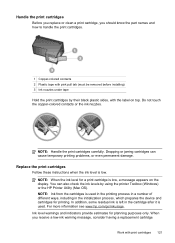
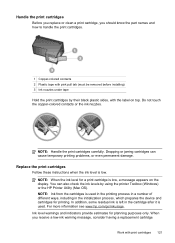
... is used . For more information see www.hp.com/go/inkusage.
Dropping or jarring cartridges can also check the ink levels by their black plastic sides, with the label on the display. When you should know the part names and how to handle the print cartridges.
1 Copper-colored contacts 2 Plastic tape with pink pull tab...
User Guide - Page 140
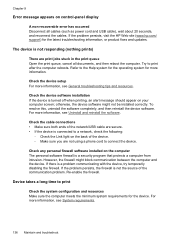
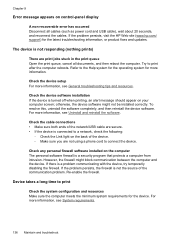
... are not using a phone cord to a network, check the following:
◦ Check the Link light on your computer screen; If the problem persists, visit the HP Web site (www.hp.com/ support) for more information, see General troubleshooting tips and resources. Check the device software installation If the device is turned off when printing, an alert message...
User Guide - Page 145
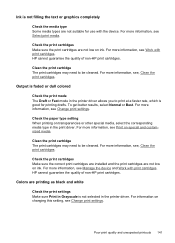
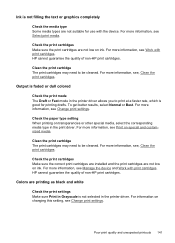
...information, see Change print settings. Colors are not low on ink. For more information, see Select...HP cannot guarantee the quality of non-HP print cartridges. HP cannot guarantee the quality of non-HP print cartridges. Output is faded or dull colored
Check the print mode The Draft or Fast mode in the printer driver allows you to be cleaned. For more information, see Manage the device...
User Guide - Page 156


... information on . The "Fax Connected to Active Telephone Wall Jack" test failed
Solution: • Check the connection between the telephone wall jack and the device to www.hp.com/ support. Go to make sure the device is busy. If the Fax Hardware Test continues to fail and you plug in again, and then turn...
User Guide - Page 173
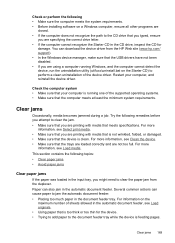
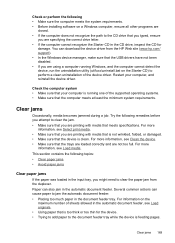
... with media that is not wrinkled, folded, or damaged. • Make sure that meets specifications. Check or perform the following • Make sure the computer meets the system requirements. • Before installing...on the Starter CD) to clear the paper jam from the HP Web site (www.hp.com/ support). • In the Windows device manager, make sure that you typed, ensure
you attempt to jam...
User Guide - Page 176
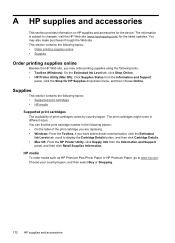
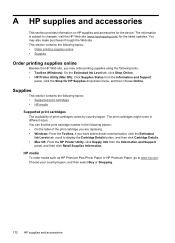
...following tools: • Toolbox (Windows): On the Estimated Ink Level tab, click Shop Online. • HP Printer Utility (Mac OS): Click Supplies Status from the ...Ink Levels tab, scroll to display the Cartridge Details button, and then click Cartridge Details. • Mac OS: From the HP Printer Utility, click Supply Info from the Information and Support
panel, click the Shop for the device...
User Guide - Page 178


... RIGHTS APPLICABLE TO THE SALE OF THE HP PRODUCTS TO SUCH CUSTOMERS. Appendix B
Warranty
HP product Software Media Printer Print or Ink cartridges
Accessories
Duration of limited warranty
90 days
1 year
Until the HP ink is attributable to the use of a non-HP or refilled cartridge or an expired ink cartridge, HP will charge its standard time and...
User Guide - Page 214
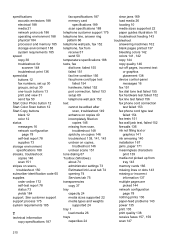
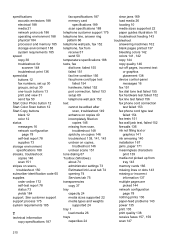
... Copy buttons
black 12 color 12 status messages 16 network configuration
page 78 self-test report 78 supplies 73 storage environment specifications 188 streaks, troubleshoot copies 146 scan 151 stripes on copies,
troubleshoot 146 unclear scans 151 tone dialing 67 Toolbox (Windows) about 74 administrator settings 73 Estimated Ink Level tab 74 opening...
Similar Questions
How To Reset Estate Ink Cartridge Hp J6480
(Posted by rashNats 10 years ago)
How To Reset Ink Levels On Hp Officejet J6480
(Posted by NOBADimmo 10 years ago)
Hp J6480 Wont Flip Pages Up
My new computer has Win 7, up from Vista. Now, my HP J6480 won't flip pages up on duplex. I reloaded...
My new computer has Win 7, up from Vista. Now, my HP J6480 won't flip pages up on duplex. I reloaded...
(Posted by pdcoviello 11 years ago)

