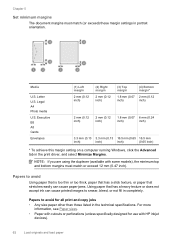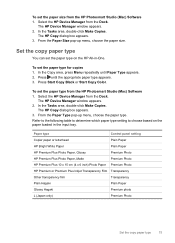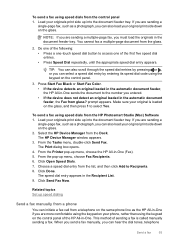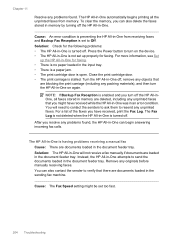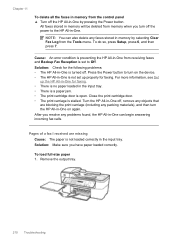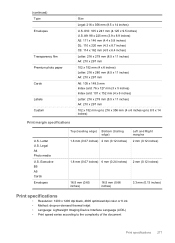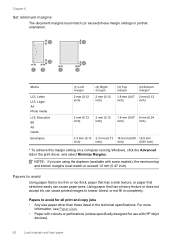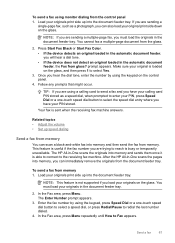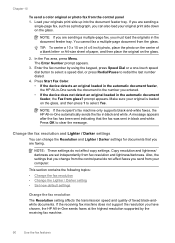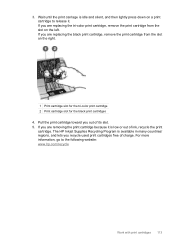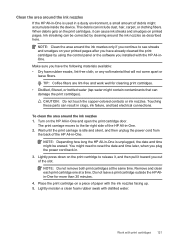HP J5780 Support Question
Find answers below for this question about HP J5780 - Officejet All-in-One Color Inkjet.Need a HP J5780 manual? We have 4 online manuals for this item!
Question posted by roppy45 on April 12th, 2010
Carriage Jam
The person who posted this question about this HP product did not include a detailed explanation. Please use the "Request More Information" button to the right if more details would help you to answer this question.
Current Answers
Related HP J5780 Manual Pages
Similar Questions
How Do You Correct Clear Cartridge Jam On Hp Officejet J5780
(Posted by redluck 9 years ago)
How Do I Clear A Carriage Jam On My Hp Officejet 4620
(Posted by grepablo 10 years ago)
Hp C6180 Carriage Jam
I have done everything I can do following instructions to try to clear a carriage jam. I cannot get ...
I have done everything I can do following instructions to try to clear a carriage jam. I cannot get ...
(Posted by troytennis 13 years ago)
How To Fix Carriage Jam
The error light keeps coming on and it won't print as it says to clear carriage jam--How and what to...
The error light keeps coming on and it won't print as it says to clear carriage jam--How and what to...
(Posted by cheriingram 13 years ago)