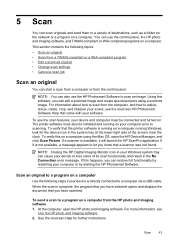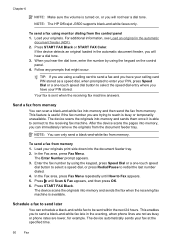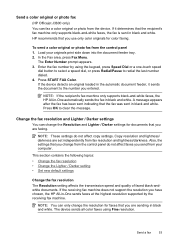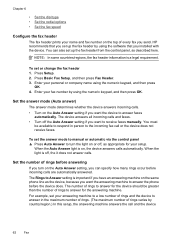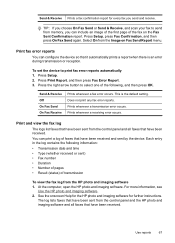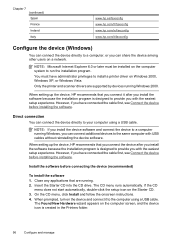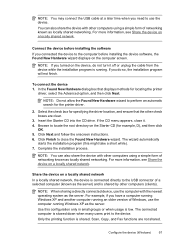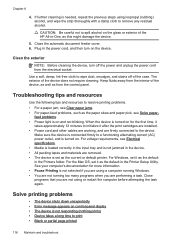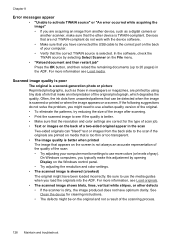HP J3680 Support Question
Find answers below for this question about HP J3680 - Officejet All-in-One Color Inkjet.Need a HP J3680 manual? We have 2 online manuals for this item!
Question posted by obronijava43 on October 30th, 2014
When Installing The Oj3680 Printer, 95% Done, A Fatal Error Appears During Confi
How do I fix the error, there are no numbers or identification, just a fatal error has occured during installation.
Current Answers
Answer #1: Posted by Odin on October 30th, 2014 3:36 PM
This is likely the result of the Microsoft Installer's attempting to install more than one program at a time. Try one of these solutions, according to which operating system you use.
Hope this is useful. Please don't forget to click the Accept This Answer button if you do accept it. My aim is to provide reliable helpful answers, not just a lot of them. See https://www.helpowl.com/profile/Odin.
Related HP J3680 Manual Pages
Similar Questions
Printing Error Occurred Whilst Printing Straight From A Website
(Posted by ninalavite 9 years ago)
My Brand New Printer Won't Print Black Text. Prints Color And Black Photos O.k
my brand new printer won't print black text. prints color and black photos o.k
my brand new printer won't print black text. prints color and black photos o.k
(Posted by cncvnpttn 10 years ago)
I Have Installed A New Cartridge And Now The Machine Is Writing Cartridge Error
I Have Installed A New Cartridge And Now The Machine Is Writing Cartridge Error I Must Refer To The ...
I Have Installed A New Cartridge And Now The Machine Is Writing Cartridge Error I Must Refer To The ...
(Posted by jgbrink 11 years ago)
My Printer
MY PRINTER KEEP ON TELLING ME THAT THE CARTRIGES ARE IN ERROR OR ARE NOT PROPERLY INSTALL
MY PRINTER KEEP ON TELLING ME THAT THE CARTRIGES ARE IN ERROR OR ARE NOT PROPERLY INSTALL
(Posted by rubberb51 12 years ago)
Cartridge Error..
Hi My printer fax is reading Catridge error ..can you tell me what this means? I dont have the manu...
Hi My printer fax is reading Catridge error ..can you tell me what this means? I dont have the manu...
(Posted by peezoid 12 years ago)