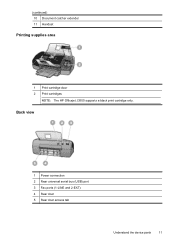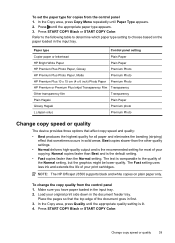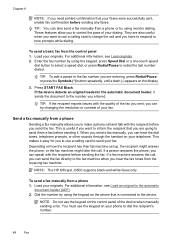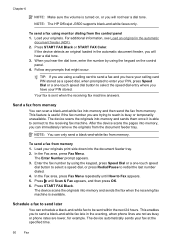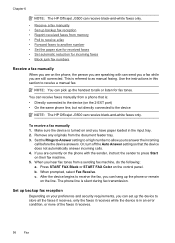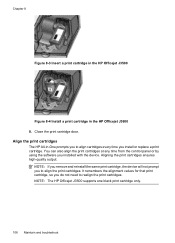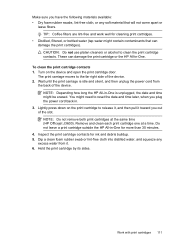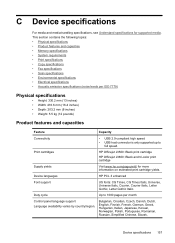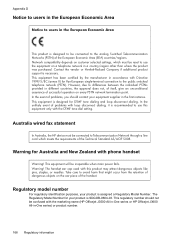HP J3680 Support Question
Find answers below for this question about HP J3680 - Officejet All-in-One Color Inkjet.Need a HP J3680 manual? We have 2 online manuals for this item!
Question posted by Anonymous-145534 on October 26th, 2014
Hp Officejet J3680 How Do I Turn My Telephone Ringer On High
how do i turn my telphone ringer onhigh
Current Answers
Related HP J3680 Manual Pages
Similar Questions
How To Turn Off The Fax On An Hp Officejet J3680
(Posted by myhydSwee 9 years ago)
Hp Officejet J3680 Displays Hp Officejet J3680 Displays Cartridge Error When
turned on. how do
turned on. how do
(Posted by rwolno 10 years ago)
Hp Officejet J3680 Can Not Load Paper
(Posted by kennrickdb 10 years ago)
My Computer Doesn't See Hp Officejet 4500 Printer.
my computer doesn't see hp officejet 4500 printer when im trying to print something, i already turne...
my computer doesn't see hp officejet 4500 printer when im trying to print something, i already turne...
(Posted by Danikpwi 11 years ago)
User Manual For Hp Officejet Pro 8600
I recently purchased an HP Officejet Pro 8600, serial number CN1A8152ZN, to replace my old HP Office...
I recently purchased an HP Officejet Pro 8600, serial number CN1A8152ZN, to replace my old HP Office...
(Posted by jacarlove 11 years ago)