HP J3680 Support Question
Find answers below for this question about HP J3680 - Officejet All-in-One Color Inkjet.Need a HP J3680 manual? We have 2 online manuals for this item!
Question posted by kiBill2 on May 31st, 2014
How To Check Ink Levels On Hp Officejet J3680 All-in-one
The person who posted this question about this HP product did not include a detailed explanation. Please use the "Request More Information" button to the right if more details would help you to answer this question.
Current Answers
There are currently no answers that have been posted for this question.
Be the first to post an answer! Remember that you can earn up to 1,100 points for every answer you submit. The better the quality of your answer, the better chance it has to be accepted.
Be the first to post an answer! Remember that you can earn up to 1,100 points for every answer you submit. The better the quality of your answer, the better chance it has to be accepted.
Related HP J3680 Manual Pages
User Guide - Page 13


...tools to align the device, clean print cartridges, print a test page, view ink level of the document is provided with the device software.
www.hp.com/support www.hp.com
Get started
This...(Microsoft® Windows®)
HP Printer Utility (Mac OS) (Mac OS supported by HP Officejet J3600 only)
Control panel Logs and reports HP Web sites
Description
Location
Provides illustrated setup ...
User Guide - Page 17


... the Power button is lit when the device is supported from the other computers. All features are supported. Left arrow: Decrease values on the host computer are supported.
For Mac OS, follow the instructions in the left column. Start Color: Starts a color copy, scan, or fax job (HP Officejet J3600 only.)
Cancel: Stops a job, exits...
User Guide - Page 22


... number, it interprets the symbol and responds accordingly. Do one HP device installed, select the tab with the selected device.
To correct this, use the keypad on the selected device. The HP Device Manager window appears.
3. Chapter 2
the entry point serves as checking the ink levels for the ink cartridges. The software is supported by selecting and holding the mouse...
User Guide - Page 26
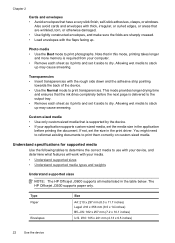
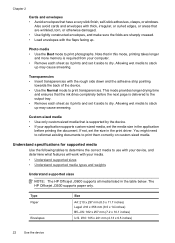
...device. • Use the Normal mode to use with your device, and determine what features will work with your media. • Understand supported sizes • Understand supported media types and weights
Understand supported sizes
NOTE: The HP Officejet...Chapter 2
Cards and envelopes • Avoid envelopes that the ink dries completely before printing the document. Transparencies • Insert ...
User Guide - Page 27
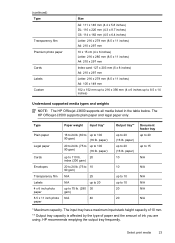
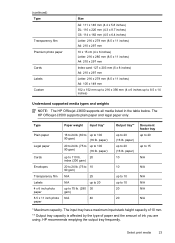
...** Output tray capacity is affected by the type of paper and the amount of ink you are using. HP recommends emptying the output tray frequently. The HP Officejet J3500 supports plain paper and legal paper only. Select print media
23 paper) up...(60 to up to 8.5 x 14 inches)
Understand supported media types and weights
NOTE: The HP Officejet J3600 supports all media listed in the table below.
User Guide - Page 43
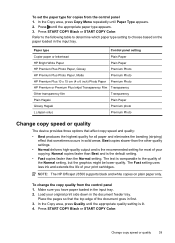
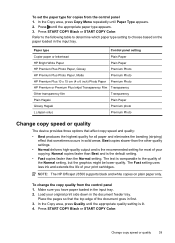
...ink and extends the life of the document goes in solid areas. Press START COPY Black or START COPY Color...HP Premium or Premium Plus Inkjet Transparency Film Transparency
Other transparency film
Transparency
Plain Hagaki
Plain Paper
Glossy Hagaki
Premium photo
L (Japan only)
Premium Photo
Change copy speed or quality
The device... setting. NOTE: The HP Officejet J3500 supports black and ...
User Guide - Page 73


... cartridge information: Click the Estimated Ink Levels tab to view the ink-level information, and then scroll to obtain the following information.... 7 Configure and manage
This section is intended for the administrator or individual who is supported by HP Officejet J3600 only. • Monitor the device • Administer the device
Monitor the device
This section provides instructions for...
User Guide - Page 75


... Guides you can order printing supplies for the device.
Telephone numbers are an estimate only. HP Printer Utility (Mac OS)
The HP Printer Utility contains tools to Printer Model Name and then click Display Printer Toolbox. Tabs Estimated Ink Level
Device Services
Contents
• Ink Level Information: Shows estimated ink level for all countries/regions.
• Cartridge Details: Shows...
User Guide - Page 107


...the HP Officejet J3500...Ink Levels tab, scroll to display the Cartridge Details button, and then click Cartridge Details. • Mac OS: From the HP... Printer Utility, click Supply Info from the Information and Support panel, and then click Retail Supplies Information. 8 Maintain and troubleshoot
This section contains the following topics: • Work with print cartridges • Clean the device...
User Guide - Page 108


... cartridges can also check the ink levels by their black plastic sides, with the label on the display. You can cause temporary printing problems, or even permanent damage. In addition, some residual ink is left in the initialization process, which prepares the device and cartridges for printing.
For more information see www.hp.com/go/inkusage...
User Guide - Page 109
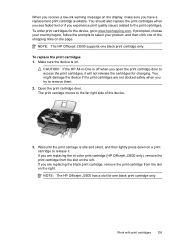
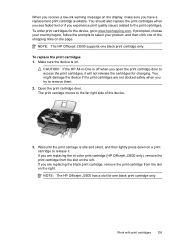
...If you are replacing the tri-color print cartridge (HP Officejet J3600 only), remove the print cartridge from the slot on the left. Make sure the device is off when you open the ... low-ink warning message on a print cartridge to www.hpshopping.com. If prompted, choose your product, and then click one black print cartridge only. NOTE: The HP Officejet J3500 supports one of the device.
3....
User Guide - Page 111
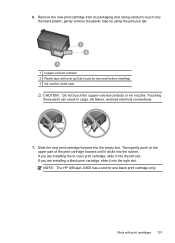
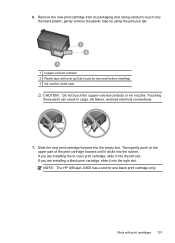
... bad electrical connections.
7. Work with pink pull tab (must be removed before installing) 3 Ink nozzles under tape
CAUTION: Do not touch the copper-colored contacts or ink nozzles. Slide the new print cartridge forward into the socket.
NOTE: The HP Officejet J3500 has a slot for one black print cartridge only. If you are installing a black...
User Guide - Page 113


..., and then click Service this wastes ink and shortens the life of color or when a color is supported by HP Officejet J3600 only. Load letter, A4, or legal unused plain white paper into the input tray. 2. In the HP Solution Center, click Settings, point to www.hp.com/support. Click the Device Services tab. 4. Recycle or discard the...
User Guide - Page 116
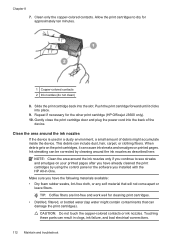
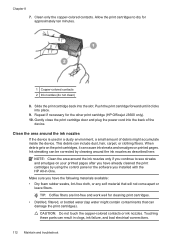
... continue to dry for approximately ten minutes.
1 Copper-colored contacts 2 Ink nozzles (do not clean)
8. TIP: Coffee filters are lint-free and work well for the other print cartridge (HP Officejet J3600 only). 10. Clean the area around the ink nozzles
If the device is used in clogs, ink failure, and bad electrical connections.
112 Maintain and...
User Guide - Page 122


... margin settings for the device. Check the color print settings Make sure Print in Grayscale is not selected in the file Check the file to make sure there is being picked For more information, see System requirements. Something on the page is a blank page in the print driver. (HP Officejet J3600 only.)
Check the device location and length...
User Guide - Page 125


... print quality, and also increase the ink drying time and reduce the ink saturation using the Best print quality.
Try using another print mode, such as Normal, to dry before handling
the printouts.
For more time to reduce ink, or use with the device. Ink is smearing
Check the print settings (HP Officejet J3600 only) • When you...
User Guide - Page 126


... printing system and result in reduced print quality and damage to the device.
Colors do not line up properly
(HP Officejet J3600 only)
Check the print cartridges Make sure the correct print cartridges are installed and the print cartridges are not low on ink. For more information, see Change print settings.
For ordering information, see Change...
User Guide - Page 149


...,
click the Shop for the latest updates. NOTE: The HP Officejet J3500 supports black print cartridges only. If you are replacing. • Toolbox (Windows): Click the Estimated Ink Level tab, and then click the Cartridge Details button to locate information on HP supplies for the device. The information is not supported in the following places: •...
User Guide - Page 161
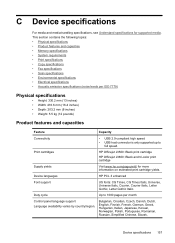
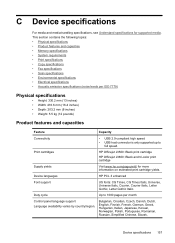
..., Russian, Simplified Chinese, Slovak,
Device specifications 157
This section contains the ...; Electrical specifications • Acoustic emission specifications (noise levels per ISO 7779)
Physical specifications
• Height: ...HP Officejet J3500: Black print cartridge
HP Officejet J3600: Black and tri-color print cartridge
Supply yields
Visit www.hp.com/pageyield/ for supported media.
User Guide - Page 164


Acoustic emission specifications (noise levels per RGB color, 48-bit total • Sheet fed scanner maximum scan... HP Officejet J3600 • Sound pressure (bystander position)
• Color printing: LpAd 42 (dBA) • Black-and-white printing and copying: LpAd 47 (dBA) • Black-and-white printing (Fast mode): LpAd 52 (dBA)
160 Device specifications Appendix C
Black Color
Photo...
Similar Questions
How To Check Ink Level On Hp Officejet J3680
(Posted by Johnkgt 9 years ago)
Video On How To Change Ink Cartridge In Hp Officejet J3680
(Posted by adellpoeti 9 years ago)
How To Check The Ink Level On A Hp Officejet J3680 Printer
(Posted by Spime 10 years ago)
How To Check Ink Levels Hp Officejet J4680 Ink Cartridge
(Posted by dhdaigor 10 years ago)

