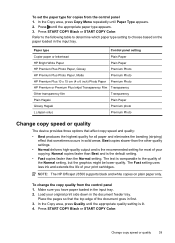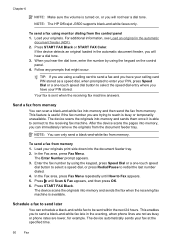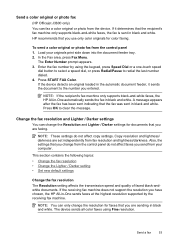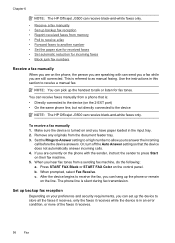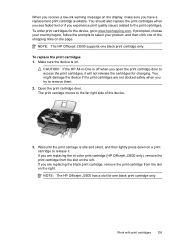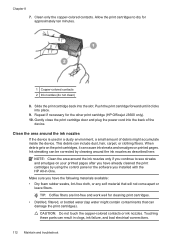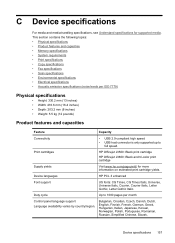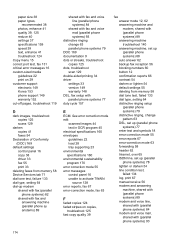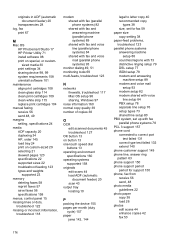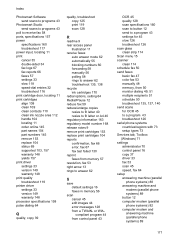HP J3680 Support Question
Find answers below for this question about HP J3680 - Officejet All-in-One Color Inkjet.Need a HP J3680 manual? We have 2 online manuals for this item!
Question posted by ewhite1289 on June 5th, 2012
Cartridge Error
I have the HP Officejet j3680 (pringer-fax-scanner-copier). How can I address the message "Cartridge error, refer to device documentation to troubleshoot?" What does "Cartridge Error" mean?
Current Answers
Related HP J3680 Manual Pages
Similar Questions
Why Officejet J3680 No Fax Options
(Posted by Jefriz29 9 years ago)
How To Troubleshoot Hp Officejet J3680 All-in-one Copier
(Posted by blibukobo 10 years ago)
What Does Cartridge Error Mean
(Posted by maryjo81129 11 years ago)
What Does Cartridge Error Mean?
Replaced color ink cartridge and now I'm getting cartridge error message. There is no explanation of...
Replaced color ink cartridge and now I'm getting cartridge error message. There is no explanation of...
(Posted by autolockoutexpress 12 years ago)
Refer To Device Documentation To Troubleshoot
After I change cartridge, the display said " refer to device documentation to troubleshoot". What mu...
After I change cartridge, the display said " refer to device documentation to troubleshoot". What mu...
(Posted by riyadiam 12 years ago)