HP IQ775 Support Question
Find answers below for this question about HP IQ775 - TouchSmart - 2 GB RAM.Need a HP IQ775 manual? We have 17 online manuals for this item!
Question posted by kathied4963 on June 9th, 2011
I'm Having Trouble Finding Replacement Cable Assembly For Lvds Panel For Hp Iq77
The cable assembly is broken at the wires and I need a replacement. Have ordered part #5188-7169 and even though it is supposed to be the right one it doesn't match
Current Answers
There are currently no answers that have been posted for this question.
Be the first to post an answer! Remember that you can earn up to 1,100 points for every answer you submit. The better the quality of your answer, the better chance it has to be accepted.
Be the first to post an answer! Remember that you can earn up to 1,100 points for every answer you submit. The better the quality of your answer, the better chance it has to be accepted.
Related HP IQ775 Manual Pages
Getting Started Guide - Page 80


...storage devices connected to find files if the drive has a new drive letter.
70 Getting Started You can rename the drive in the Computer window by right-clicking the drive, ...cable (D) into an available USB port on the taskbar. 2 Click Computer. 3 Select Manage. To locate the drive: 1 Click the Windows Start Button on your computer. You can permanently assign a drive letter to the HP...
Getting Started Guide - Page 87


...another Windows computer in the United States, High Definition Digital Cable is convenient for and add music to watch TV on ...shows you a varied and flexible home entertainment system. The right music for archiving TV shows to DVD and a fast performance... Television (Electronic) Program Guide (Internet service required) to find the albums you . Multiple tuners can also easily select ...
Getting Started Guide - Page 164


NOTE: The Movies online information feature is set up correctly for your TV signal source. play dvd: Play your TV recordings over the Web, and find free HDTV, cable, and satellite tv listings. more information. Watching TV
Before you have completed the Windows Media Center setup wizard. If you can watch TV by...
HP TouchSmart IQ770a Desktop PC - Limited Warranty and Support Guide - Page 11
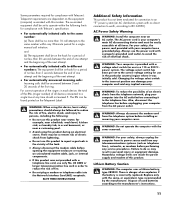
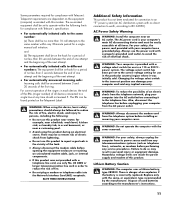
...or equipment damage. Some parameters required for use in order to IEC 60950). The associated equipment shall be ...115 or 230 V power system.
WARNING: Your computer is incorrectly replaced. Changing the voltage select switch to persons, including the following:
...before opening the equipment enclosure or touching an uninsulated modem cable, jack, or internal components.
• If this ...
HP TouchSmart IQ770a Desktop PC - Limited Warranty and Support Guide - Page 15


...detailed help you need. The HP Web site has...Packard Development Company, L.P.
15 HP Will Help
Your new computer is subject to work right now - Getting Started
Follow ...replaceable. After thirty (30) days, there may be repaired or to have parts replaced, you can easily replace many times we can get you suggestions on your desktop from HP that
are sent to your Windows® desktop...
HP TouchSmart Desktop PCs - Troubleshooting and Maintenance Guide - Page 22


... Maintenance Guide
Reseat the hard disk drive's data and power cables. Press and hold the On button until the computer turns ... (RAM) may need to its original state. Let it cool down automatically.
Reinstall the old memory to return your computer may be replaced. ... to delete by using the Control Panel. The computer may not have been installed. Power (continued)
Symptom Computer ...
HP TouchSmart Desktop PCs - Cable Flyer - Page 1
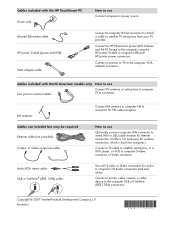
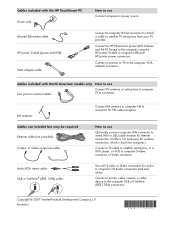
... white). How to use Connect computer to power source. Cables included with the HP TouchSmart PC Power cord: Infrared (IR) emitter cable: HP printer Y-cable (power and USB): VGA adapter cable:
How to use Optionally connect computer LAN connector to wired LAN or DSL/cable modem for Internet connection. (Cable is not necessary for wireless connection, which is built into...
HP TouchSmart Desktop PCs - User Guide - Page 1


...another language without notice.
HP TouchSmart PC Documentation
Your HP TouchSmart PC includes several guides to resolve problems that is not furnished by copyright. You will find information about various software... perform to ensure the trouble-free operation of your computer and to ease the recovery of tables that is protected by HP.
HP TouchSmart PC
User Guide
Copyright ...
HP TouchSmart Desktop PCs - User Guide - Page 3


Table of Contents
Setting Up the HP TouchSmart PC 1 HP TouchSmart PC Cables...7
Setting Up the HP TouchSmart PC...7 Using surge protection ...7 Connecting the power cord ...7 Setting up the wireless keyboard and mouse 8 Turning on the HP TouchSmart PC 8
Using the Wireless Keyboard or Mouse 9 Using the wireless keyboard ...9 Using the wireless mouse...11 Replacing batteries in the keyboard or ...
HP TouchSmart Desktop PCs - User Guide - Page 9


... emitter) out, and a mini-VGA out connector. HP printer dock
Setting Up the HP TouchSmart PC 5 R
Surround Front
Center/
printer
Subwoofer
Menu Photo Fix
Layout
Print
HP printer Y-cable
+ Select
Correct OK HP Photosmart A617 X
Zoom - Digital audio out (SPDIF)
Mini-VGA Out
10/100/1000 GB LAN (Ethernet)
HP Printer dock - place one of select models of...
HP TouchSmart Desktop PCs - User Guide - Page 11


...emitter cable to connect the HP TouchSmart PC (at the IR Out connector) to a wired LAN (Ethernet) port. Insert the batteries in this capability. Make other end into your HP TouchSmart ...and you HP TouchSmart PC. HP printer Y-cable (Type B USB) with surge protection or an uninterruptible power supply (UPS).
Use a power strip whose manufacturer offers a damage replacement policy that...
HP TouchSmart Desktop PCs - User Guide - Page 17


... HP TouchSmart PC may not include all the cables you need to connect the TV signal source, the FM signal antenna, or video and audio from a set -top box or other end of the cable into the audio left and right connectors in the front Connectivity Center of the HP TouchSmart PC; Or
Plug an S-V/Cable antenna video cable into...
HP TouchSmart Desktop PCs - User Guide - Page 18


...-top box into the S-Video or video (composite) connector on the end of the cable (B), and then press the end of the HP TouchSmart PC; aCTnaVtebInlnen/aHADTTSVCS/-VideAouLdeifot In
Right Audio In
Connecting the IR emitter
The remote infrared emitter cable is a small device that is providing the signal source for the TV.
2 If you...
HP TouchSmart Desktop PCs - User Guide - Page 19


... varies based on the back of the HP TouchSmart PC. Connect the HP printer (USB and power) Y-cable to the HP TouchSmart PC, when the HP TouchSmart PC goes into a power source.
2 Connect cabling to the HP TouchSmart PC:
HP printer dock
Connect the other end of the HP printer Y-cable to the paired USB connector and HP printer power connector on manufacturer. Or
+ - The...
HP TouchSmart Desktop PCs - User Guide - Page 22


... Internet connectivity (optional), use wireless LAN, or connect an Ethernet cable for a wired LAN connection:
For a wireless LAN, the HP TouchSmart PC includes a built-in antenna.
+
c
-
18 HP TouchSmart PC User Guide To set up your Internet connection, the following items are needed: Broadband modem (DSL or cable) with high-speed Internet service purchased from computer to access...
HP TouchSmart Desktop PCs - User Guide - Page 29


...pressing All Programs, HP, HP TouchSmart Programs, and then HP SmartCenter. find shortcut links and ... HP TouchSmart PC 25
Currently, this feature is available only...Personalize your HP SmartCenter window. D Close, minimize, and maximize your HP SmartCenter page...trouble opening a shortcut, close the HP SmartCenter window and open your choice.
JA
B
C
Q
D
P
E
F
O N ML
K J I Access HP...
HP TouchSmart Desktop PCs - User Guide - Page 38


... Move your pictures to your desktop.
a Connect a digital camera or digital video camera to the HP TouchSmart PC with the touch of ...find, display, edit, and print them. You can upload, view, edit, and print your digital memories with the transfer cable that is not listed as a Volume drive, you must move your photos to a folder on the front of the HP TouchSmart PC to the HP TouchSmart...
HP TouchSmart Desktop PCs - User Guide - Page 53


...straight back. 4 Move the DVD drive cable away from the DVD drive.
Upgrading the HP TouchSmart PC 49
Doing so may damage the module. Replacing the vertical cover
1 Align and insert... the HP TouchSmart PC and to touch any of the vertical chassis. The HP TouchSmart PC ships with two memory modules, but you can replace the existing memory modules with random access memory (RAM), which...
HP TouchSmart Desktop PCs - User Guide - Page 54


... is the wrong type of the memory module down until the tab catches. 5 Reconnect the DVD drive cable. 6 Complete the procedures to replace the rear cover, and close the HP TouchSmart PC.
If the module slot does not match the socket, turn the memory module over.
2 Slide the memory module into the socket at an...
HP TouchSmart Desktop PCs - User Guide - Page 55


...drive
1 Complete the procedures to prepare the HP TouchSmart PC to do so may result in data loss.
Removing and Replacing the Hard Disk Drive
You can replace or upgrade the hard disk drive.
The... Failure to remove the vertical cover.
After replacing the hard disk drive, you need to run System Recovery using recovery discs to remove the data cable. 6 Remove the four screws from the ...
Similar Questions
How To Open Iq775 Screen Find The Free
(Posted by djmysmadha 9 years ago)
Need To Find The Computer Id Or Uuid Hp Elite 7100 Mt
I need to know the uuid or the computer id in HP Elite 7100 MT. i tried to see this in the bios but ...
I need to know the uuid or the computer id in HP Elite 7100 MT. i tried to see this in the bios but ...
(Posted by tahamustafa 11 years ago)
Where Could I Find An Lvds Cable For The Hp Iq775
Need to find the above named part asap.
Need to find the above named part asap.
(Posted by kathied 13 years ago)
Where I Can Find Setup And Installation Guide For Hp Proliant Dl360 Generation 6
(Posted by Blaise 14 years ago)

