HP G71-340US Support Question
Find answers below for this question about HP G71-340US - Core 2 Duo 2.2 GHz.Need a HP G71-340US manual? We have 16 online manuals for this item!
Question posted by sanfes on June 26th, 2014
Hp G71 How To Turn On Wireless
The person who posted this question about this HP product did not include a detailed explanation. Please use the "Request More Information" button to the right if more details would help you to answer this question.
Current Answers
There are currently no answers that have been posted for this question.
Be the first to post an answer! Remember that you can earn up to 1,100 points for every answer you submit. The better the quality of your answer, the better chance it has to be accepted.
Be the first to post an answer! Remember that you can earn up to 1,100 points for every answer you submit. The better the quality of your answer, the better chance it has to be accepted.
Related HP G71-340US Manual Pages
End User License Agreement - Page 1


...agreement between (a) you
(either an individual or a single entity) and (b) Hewlett-Packard Company ("HP")
that is licensed to you subject to you shall be governed GRANT OF LICENSE. You may not... A REFUND SUBJECT TO THE REFUND POLICY OF YOUR PLACE OF PURCHASE.
1. You may accompany the HP Product. e. Freeware. Use of Rights.
c. DOWNLOADING, OR
b. If the Software Product is used...
Software Update - Windows Vista and Windows 7 - Page 6


... a BIOS update only when the computer is running on battery power, docked in Windows) or by turning on the screen to identify your selection to the hard drive.
2 Updating software Do not shut down... from the computer by unplugging the power cord from the AC outlet. Follow the instructions on the HP Web site that is displayed. 3. Access the page on the screen to download your computer and...
Wireless (Select Models Only) - Windows 7 - Page 3


... WLAN ...10 Connecting to a WLAN ...11 Roaming to another network ...12
3 Using HP Mobile Broadband (select models only) Inserting a SIM ...14 Removing a SIM ...15
4 Using Bluetooth wireless devices (select models only) Bluetooth and Internet Connection Sharing (ICS 17
5 Troubleshooting wireless connection problems Cannot connect to a WLAN ...19 Cannot connect to a preferred network 20...
Wireless (Select Models Only) - Windows 7 - Page 5
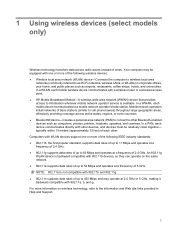
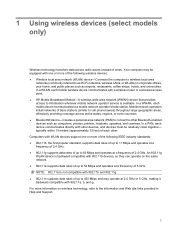
...they can operate on wireless technology, refer to information wherever mobile network operator service is not compatible with a wireless router or a wireless access point. ● HP Mobile Broadband Module-A wireless wide area network (...standard, supports data rates of up to 11 Mbps and operates at a frequency of 2.4 GHz. ● 802.11g supports data rates of up to 54 Mbps and operates at ...
Wireless (Select Models Only) - Windows 7 - Page 6


... the computer and indicates that one or more of the wireless devices are connected to a wired or wireless network.
Also identifies the Wireless Assistant software on the computer and indicates that one or more of the wireless devices are connected to create a connection with an HP Mobile Broadband device (select models only).
Wired network (connected...
Wireless (Select Models Only) - Windows 7 - Page 7


Using the wireless controls
You can control the wireless devices in your computer using these features: ● Wireless button or wireless switch (referred to in this guide as the wireless button) ● Wireless Assistant software (select models only) ● HP Connection Manager software (select models only) ● Operating system controls
Using the wireless controls 3
Wireless (Select Models Only) - Windows 7 - Page 8
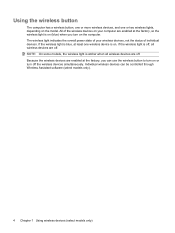
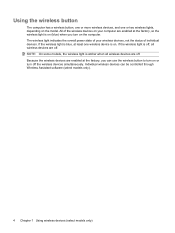
... is on (blue) when you can be controlled through Wireless Assistant software (select models only).
4 Chapter 1 Using wireless devices (select models only) Because the wireless devices are enabled at the factory, you turn on . Individual wireless devices can use the wireless button to turn on the model. If the wireless light is blue, at the factory, so the...
Wireless (Select Models Only) - Windows 7 - Page 9
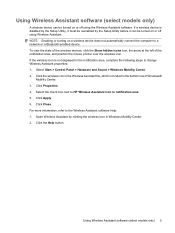
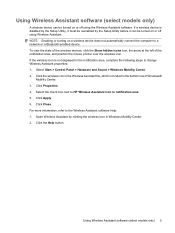
... can be turned on or off using Wireless Assistant. If the wireless icon is not displayed in Windows Mobility Center. 2. Click the wireless icon in the Wireless Assistant tile, which is disabled by the Setup Utility, it can be reenabled by clicking the wireless icon in the notification area, complete the following steps to HP Wireless Assistant icon...
Wireless (Select Models Only) - Windows 7 - Page 10
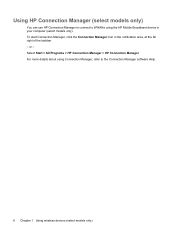
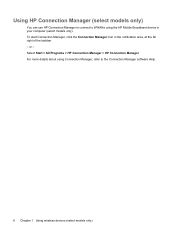
... notification area, at the far right of the taskbar. - Using HP Connection Manager (select models only)
You can use HP Connection Manager to connect to the Connection Manager software Help.
6 Chapter 1 Using wireless devices (select models only) Select Start > All Programs > HP Connection Manager > HP Connection Manager. or - To start Connection Manager, click the Connection...
Wireless (Select Models Only) - Windows 7 - Page 17
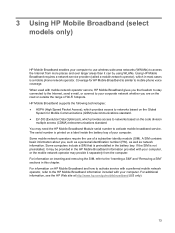
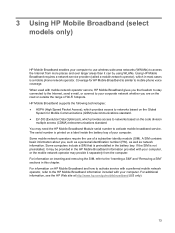
... than it may need the HP Mobile Broadband Module serial number to activate mobile broadband service. Some mobile network operators require the use wireless wide area networks (WWANs) to...is printed on a label inside the battery bay of a subscriber identity module (SIM). Using HP Mobile Broadband requires a network service provider (called a mobile network operator), which provides access to ...
Wireless (Select Models Only) - Windows 7 - Page 18


... it is not replaced.
9. Reconnect external devices. 11. Close the display. 3. NOTE: HP Mobile Broadband will be disabled if the battery is firmly seated.
8. Shut down the computer ...Replace the battery. To insert a SIM: 1. Then shut down the computer. If you . 6. Turn on by pressing the power button. Disconnect all external devices connected to the connectors, use minimal force when...
Wireless (Select Models Only) - Windows 7 - Page 21
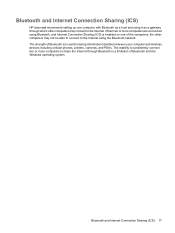
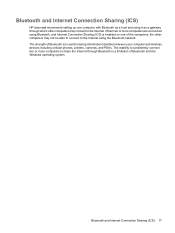
...The strength of Bluetooth is in synchronizing information transfers between your computer and wireless devices including cellular phones, printers, cameras, and PDAs. Bluetooth and Internet Connection Sharing (ICS...) 17 Bluetooth and Internet Connection Sharing (ICS)
HP does not recommend setting up one computer with Bluetooth as a host and using it as...
Wireless (Select Models Only) - Windows 7 - Page 29
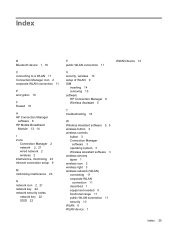
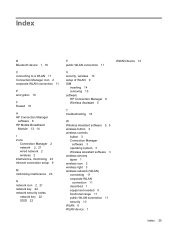
... of WLAN 9 SIM
inserting 14 removing 15 software HP Connection Manager 6 Wireless Assistant 5
T troubleshooting 18
W Wireless Assistant software 3, 5 wireless button 3 wireless controls
button 3 Connection Manager
software 3 operating system 3 Wireless Assistant software 3 wireless devices types 1 wireless icon 2 wireless light 3 wireless network (WLAN) connecting 11 corporate WLAN
connection 11...
Drives - Windows 7 - Page 23


...
● Be sure that the drivers are once again listed. 7. Repeat for any other programs are closed. ● Turn off Sleep mode and Hibernation. ● Be sure that you are using the procedures in the System area, click Device
...-ROMs, Modems, and so on). 4. DVD Play is also available from the HP Web site at http://www.hp.com. The process of driver you may need to play a DVD.
Notebook Tour - Windows 7 - Page 9


...On: A battery is charging. ● Blinking: A battery that is on . ● Amber: All wireless devices are fully charged. If the computer is not plugged into an external power source, the light is plugged ...level, the battery light begins blinking rapidly. ● Off: If the computer is turned off when all batteries in this section. Lights
NOTE: Your computer may look slightly different from ...
Notebook Tour - Windows 7 - Page 11


...power button for at least 5 seconds to the user guides located in this section. Turns the wireless feature on , press the button briefly to initiate Sleep.
● When the computer ...; When the computer is in Hibernation, press the button briefly to turn off but does not create a wireless connection. Component
Description
(1)
Speakers (2)
(2)
Power button*
Produce sound.
● ...
Multimedia - Windows 7 - Page 9


... the computer if you can enjoy music and DVD movies. Using DVD Play software
DVD Play turns your computer into the optical drive. 2. Installing multimedia software from a disc
To install any ...-screen instructions. 3. With DVD Play, you are prompted to do so. NOTE: For details about HP DVD Play and other preinstalled multimedia software: ▲ Select Start > All Programs, and then open ...
Multimedia - Windows 7 - Page 28
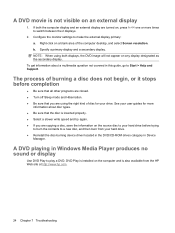
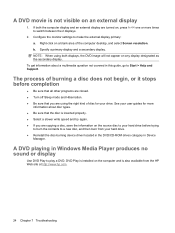
... your hard drive before completion
● Be sure that all other programs are closed. ● Turn off Sleep mode and Hibernation. ● Be sure that the disc is inserted properly. ●... at http://www.hp.com.
24 Chapter 7 Troubleshooting b. Specify a primary display and a secondary display.
To get information about disc types. ● Be sure that you are turned on the computer ...
Power Management - Windows 7 - Page 9


...hotkey or reconnect the AC adapter.
5 2 Using external AC power
External AC power is turned on, the battery meter icon in the notification area changes appearance. Do not charge the ... AC adapter provided with the computer, a replacement AC adapter provided by HP, or a compatible AC adapter purchased from HP. ● Approved AC adapter ● Optional expansion product Connect the ...
Power Management - Windows 7 - Page 22


... additional information, refer to replace the battery when an internal cell is possibly covered by an HP warranty, instructions include a warranty ID.
A message refers you to a battery, do not ...power plan through Power Options under System and Security in Windows Control Panel.
● Turn off wireless and local area network (LAN) connections and exit modem applications when you are not ...
Similar Questions
Hi , I Ham Having The Laptop Hp- G71 Core 2 Duo Proceesor .
Laptop Keys are not working .. i want to sell it.
Laptop Keys are not working .. i want to sell it.
(Posted by mails4abhishek 8 years ago)
How To Do A Factory Restore On A Hp G71-340us
(Posted by mjln9n 10 years ago)
Indicator Light? What Is Each Function For Hp G71-340us Notebook?
(Posted by long91945 10 years ago)
Where Do You Turn Wireless Connection Off And On Tis Computer?
what keys do you press on my computer to turn wireless on and off?
what keys do you press on my computer to turn wireless on and off?
(Posted by abridges11687 11 years ago)

