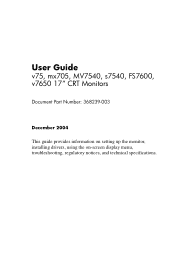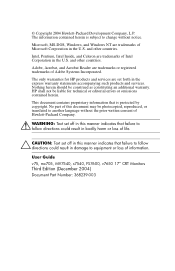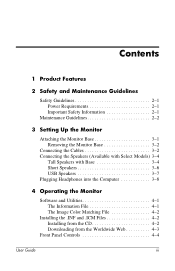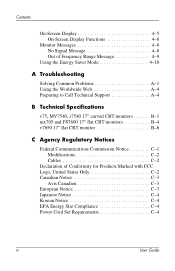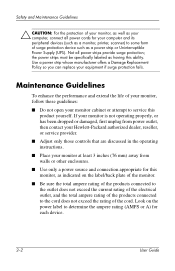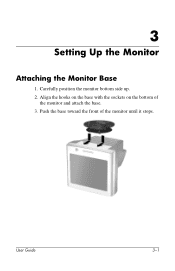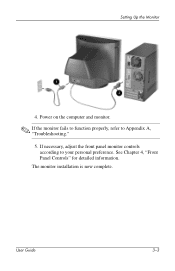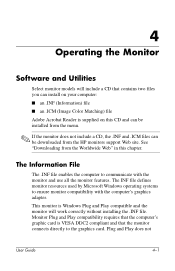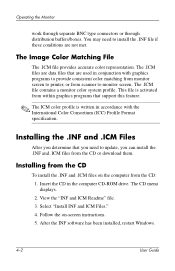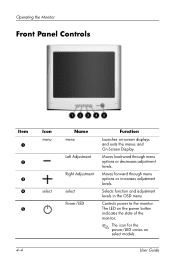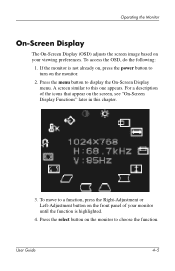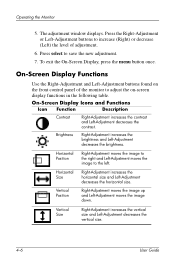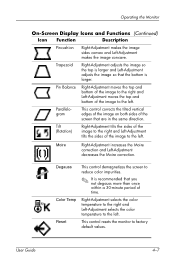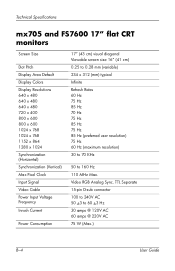HP FS7600 Support Question
Find answers below for this question about HP FS7600 - Compaq Monitor.Need a HP FS7600 manual? We have 1 online manual for this item!
Question posted by Anonymous-15223 on April 12th, 2010
The Menu Icons Keep Popping Up How Do I Stop This
The person who posted this question about this HP product did not include a detailed explanation. Please use the "Request More Information" button to the right if more details would help you to answer this question.
Current Answers
Related HP FS7600 Manual Pages
Similar Questions
How Can I Reset A Compaq Presario Fs7600 Monitor
(Posted by supabill 9 years ago)
Hp Compaq Monitor La2205wg Keep Flickering, How Do I Stop This?
(Posted by lillita 10 years ago)
My Hp 7540 Monitor Is Connected To A Dell Cpu. The Menu Box Icons Keep Popping U
The monitor hp 7540 has the menu flickering or popping up. I have tried to unplug and hold the power...
The monitor hp 7540 has the menu flickering or popping up. I have tried to unplug and hold the power...
(Posted by ebuchisa 10 years ago)
Garage Sale-complete Presario Fs7600 System
I am hoping to sell a complete Compaq Presario FS7600 system in a garage sale. Will include monitor,...
I am hoping to sell a complete Compaq Presario FS7600 system in a garage sale. Will include monitor,...
(Posted by dbpowell 11 years ago)
How Do I Stop The Monitor From Constant Auto Adjusting In Progres And Having A B
How do I stop the monitor from constant auto adjusting in progress and get rid of the black box in t...
How do I stop the monitor from constant auto adjusting in progress and get rid of the black box in t...
(Posted by ovanderwall 13 years ago)