HP F4280 Support Question
Find answers below for this question about HP F4280 - Deskjet All-in-One Color Inkjet.Need a HP F4280 manual? We have 6 online manuals for this item!
Question posted by specialkay777 on February 8th, 2011
Scanner
How do you scan from this printer to email?
Current Answers
There are currently no answers that have been posted for this question.
Be the first to post an answer! Remember that you can earn up to 1,100 points for every answer you submit. The better the quality of your answer, the better chance it has to be accepted.
Be the first to post an answer! Remember that you can earn up to 1,100 points for every answer you submit. The better the quality of your answer, the better chance it has to be accepted.
Related HP F4280 Manual Pages
User Guide - Page 4
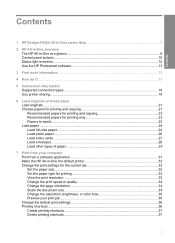
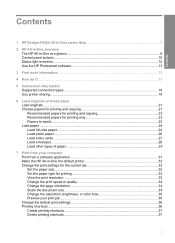
...Deskjet F4200 All-in-One series Help 7
2 HP All-in-One overview The HP All-in-One at a glance...9 Control panel buttons...10 Status light overview...12 Use the HP Photosmart software 13
3 Find more information...15
4 How do I?...17
5 Connection information Supported connection types...19 Use printer...size...35 Change the saturation, brightness, or color tone 35 Preview your print job...35 Change ...
User Guide - Page 8


... product stewardship program 214 Paper use...215 Plastics...215 Material safety data sheets 215 Recycling program...215 HP inkjet supplies recycling program 215 Energy Star® notice...215 Disposal of waste equipment by users in private households...statement for Germany 218 Toxic and hazardous substance table 218 HP Deskjet F4200 All-in-One series declaration of conformity 219
Index...221
5
User Guide - Page 12


... copies of paper types. 2 HP All-in-One overview
The HP Deskjet F4200 All-in-One series is the process of converting text and pictures...Scan Scanning is a versatile device that allows printing. You can print a range of projects, such as borderless images, newsletters, greeting cards, iron-on the HP All-in-One. You can enlarge or reduce the size of an original to produce high-quality color...
User Guide - Page 61
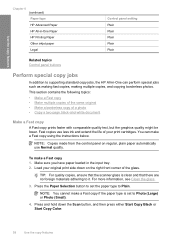
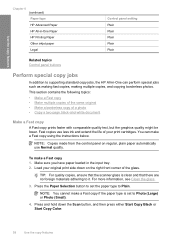
...a Fast copy if the paper type is clean and that the scanner glass is set the paper type to Plain.
Press the Paper ... Paper HP All-in-One Paper HP Printing Paper Other inkjet paper Legal
Control panel setting Plain Plain Plain Plain Plain
...of your original print side down the Scan button, and then press either Start Copy Black or Start Copy Color.
58
Use the copy features To make...
User Guide - Page 145
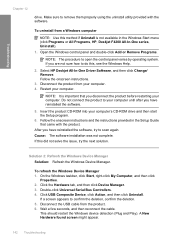
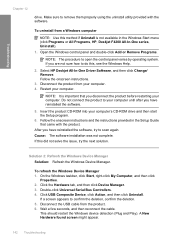
...issue, try to scan again. Do not connect the product to remove them properly using the uninstall utility provided with the product.
Click USB Composite Device, click Action, ...Windows Start menu (click Programs or All Programs, HP, Deskjet F4200 All-In-One series, Uninstall).
1. Click the Hardware tab, and then click Device Manager. 3.
Disconnect the USB cable from the product....
User Guide - Page 147


... to both the product and the power adaptor. To check the status of the product connected to scan again. Cause: There might have been two instances of the product 1. Troubleshooting
Chapter 12 Solution 4:...and repeat steps 2 through 4. 6. Verify that the product is listed in the Select Device area or that the appropriate tab is another instance or another tab for the product with a copy ...
User Guide - Page 156


... than those listed below. • HP Imaging device functions • HP Document Viewer • HP Photosmart Essential...HP Photo and imaging gallery • HP Photosmart, Officejet, Deskjet, (with product name and software version number) • ... software completely a. e. Press the On to the HP scanning software. Double-click Add/Remove Programs (or click Uninstall a program)....
User Guide - Page 167


...Card Creator 32
Cause: There might have been a problem when you are still having trouble scanning, remove the following solutions to reset the product.
If this did not solve the issue, ...Compaq, do not remove any applications other than those listed below.
• HP Imaging device functions • HP Document Viewer • HP Photosmart Essential • HP Image Zone •...
User Guide - Page 171


...other than those listed below.
• HP Imaging device functions • HP Document Viewer • HP Photosmart Essential ...; HP Photo and imaging gallery • HP Photosmart, Officejet, Deskjet, (with product name and software version
number) • HP ... with the product.
8. Product could not find available scan destinations Try the following additional applications from the computer and...
User Guide - Page 172
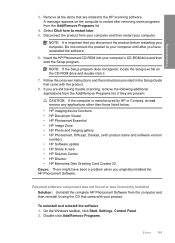
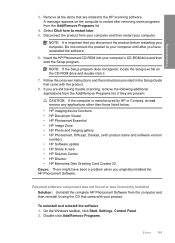
... locate the setup.exe file on the computer to the HP scanning software.
On the Windows taskbar, click Start, Settings, Control ... other than those listed below. • HP Imaging device functions • HP Document Viewer • HP Photosmart Essential • ...HP Photo and imaging gallery • HP Photosmart, Officejet, Deskjet, (with your computer's CD-ROM drive and then start ...
User Guide - Page 173


...other than those listed below.
• HP Imaging device functions • HP Document Viewer • HP Photosmart Essential ...HP Photo and imaging gallery • HP Photosmart, Officejet, Deskjet, (with the product.
8.
Troubleshooting
Chapter 12
3. If you... been a problem when you are still having trouble scanning, remove the following solutions to your computer until the...
User Guide - Page 177
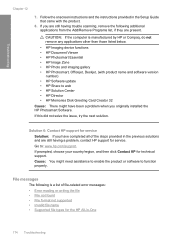
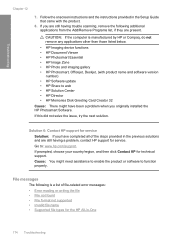
... still having trouble scanning, remove the following is manufactured by HP or Compaq, do not remove any applications other than those listed below.
• HP Imaging device functions • ...HP Document Viewer • HP Photosmart Essential • HP Image Zone • HP Photo and imaging gallery • HP Photosmart, Officejet, Deskjet, (with the...
User Guide - Page 217
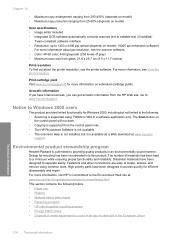
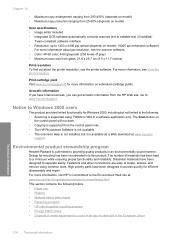
... supported using common tools.
For more information about ppi resolution, see the scanner software. • Color: 48-bit color, 8-bit grayscale (256 levels of gray) • Maximum scan size from glass: 21.6 x 29.7 cm (8.5 x 11.7 inches)
Print resolution To find out about the printer resolution, see View the print resolution. For more information on estimated...
User Guide - Page 220


... approved by HP may void the user's authority to operate the equipment. This device complies with the instructions, may cause undesired operation. Operation is no guarantee that may...experienced radio/TV technician for Germany • Toxic and hazardous substance table • HP Deskjet F4200 All-in-One series declaration of conformity
FCC statement
FCC statement
The United States Federal...
User Guide - Page 3


...Deskjet F4200 All-in-One Series Help 7
2 HP All-in-One overview The HP All-in-One at a glance...9 Control panel buttons...10 Status light overview...12 Use the HP Photosmart software 13
3 Find more information...15
4 How do I?...17
5 Connection information Supported connection types...19 Use printer...size...35 Change the saturation, brightness, or color tone 35 Preview your print job...35 Change ...
User Guide - Page 7


...stewardship program 208 Paper use...208 Plastics...209 Material safety data sheets 209 Recycling program...209 HP inkjet supplies recycling program 209 Energy consumption...209 Disposal of waste equipment by users in private households in... emission statement for Germany 212 Toxic and hazardous substance table 212 HP Deskjet F4200 All-in-One Series declaration of conformity 213
Index...215
5
User Guide - Page 11
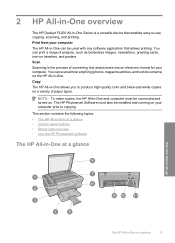
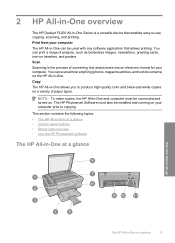
...One overview
The HP All-in -One allows you to produce high-quality color and black-and-white copies on your computer prior to -use copying, scanning, and printing. NOTE: To make copies, the HP All-in-One... newsletters, greeting cards, iron-on . 2 HP All-in-One overview
The HP Deskjet F4200 All-in-One Series is the process of converting text and pictures into an electronic format for your computer....
User Guide - Page 24


...an instant-dry finish for your highest-quality documents. Depending on your color presentations vivid and even more substantial than ordinary multifunction papers. • HP Printing Paper is available in several sizes, including...the input tray. Load originals and load paper
HP Premium Inkjet Transparency Film HP Premium Inkjet Transparency Film make your country/region, some of project ...
User Guide - Page 210


...Color: 48-bit color, 8-bit grayscale (256 levels of materials has been kept to a minimum while ensuring proper functionality and reliability. Only printer drivers, scanner drivers, and the Toolbox are easy to locate, access, and remove using common tools. The number of gray) • Maximum scan... • Recycling program • HP inkjet supplies recycling program • Energy consumption ...
Basics Guide - Page 9
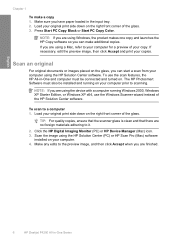
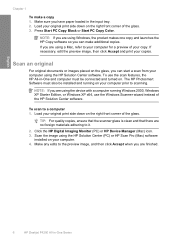
...Device Manager (Mac) icon. 3. If you are using Windows, the product makes one copy and launches the HP Copy software so you are finished.
6
HP Deskjet F4200 All-in-One Series NOTE: If you can start a scan...: If you can make a copy 1. Press Start PC Copy Black or Start PC Copy Color. To scan to your computer for a preview of the glass. 3. Load your original print side down on...
Similar Questions
How It Works Hp Deskjet F4280 Scanning Process
(Posted by santithegr 9 years ago)
How To Add Pdf File Type To Scanner Hp Color Laserjet Cm1017 Pcl 6 With Windows
How to add pdf file type to scanner HP Color Laserjet CM1017 MFP with Windows 7. It does not allow m...
How to add pdf file type to scanner HP Color Laserjet CM1017 MFP with Windows 7. It does not allow m...
(Posted by cvclaudineventer 9 years ago)
F4280 Ink Printer How To Align New Ink Cartridge With A Mac Computer
(Posted by stanvsofiy 10 years ago)
Can A Hp Deskjet 1000 J110 Printer Print With Only Color Cartridge?
Can a deskjet 1000 J110 printer print with only full color ink cartridge and empty black ink cartrid...
Can a deskjet 1000 J110 printer print with only full color ink cartridge and empty black ink cartrid...
(Posted by kalikricket 10 years ago)
How To Scan And Email On Hp Deskjet F4280
(Posted by gulpmf19 10 years ago)

