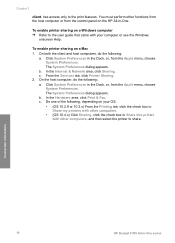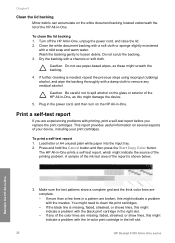HP F340 Support Question
Find answers below for this question about HP F340 - Deskjet All-in-One - Multifunction.Need a HP F340 manual? We have 1 online manual for this item!
Current Answers
Answer #1: Posted by tintinb on April 7th, 2013 5:18 PM
https://www.cnet.com/products/hp-deskjet-f340-all-in-one-multifunction-printer-color-series/
If you have more questions, please don't hesitate to ask here at HelpOwl. Experts here are always willing to answer your questions to the best of our knowledge and expertise.
Regards,
Tintin
Related HP F340 Manual Pages
Similar Questions
my hp Desk jet 2050 give Error Code 905E00FE message give me Answer?
When button is pressed, I get a rapidly flashing power light on the printer for 20 seconds and a win...