HP F1703 Support Question
Find answers below for this question about HP F1703 - Pavilion - 17" LCD Monitor.Need a HP F1703 manual? We have 16 online manuals for this item!
Question posted by mwiechmann6 on April 17th, 2010
My Monitor Spontaneously Blacks Out...then Comes Back Hours Later.
The light on the power supply is on, so I know it is getting juice.
Current Answers
There are currently no answers that have been posted for this question.
Be the first to post an answer! Remember that you can earn up to 1,100 points for every answer you submit. The better the quality of your answer, the better chance it has to be accepted.
Be the first to post an answer! Remember that you can earn up to 1,100 points for every answer you submit. The better the quality of your answer, the better chance it has to be accepted.
Related HP F1703 Manual Pages
HP Pavilion Flat Panel Display - (English) f1723 Product Datasheet and Product Specifications - Page 2
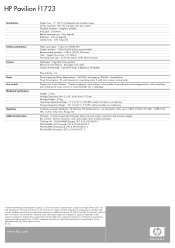
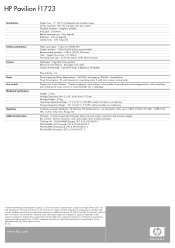
...Pavilion f1723
Specifications
Interface specifications Features Power User controls Mechanical specifications
Regulatory Additional information
Display Size : 17" (43.2 cm) diagonal and viewable image Surface treatment : Thin Film Transistor LCD...and exclusions apply) Box Content : Monitor, AC power cord, audio cable, driver and ...Plug and play : Yes
Power Supply and Power Requirements : 100-240V, ...
HP Pavilion Desktop PCs - (English) F1503 and F1703 LCD Monitor Users Guide - Page 11


... moisture. hp pavilion f1503/f1703 LCD Monitor Setting Up the Monitor
Setting Up the Monitor
Place the monitor on the monitor.
Refer also to the f1503 15-inch LCD monitor or the f1703 17-inch LCD monitor. Speaker
VGA
Speaker power cable
DC adapter with attached
DC cable
Video cable (VGA)
Power source
Power cord
CAUTION:
These monitors are equipped with the supplied DC adapter only...
HP Pavilion Desktop PCs - (English) F1503 and F1703 LCD Monitor Users Guide - Page 12


... video connector on the computer. Secure the cable by tightening the thumbscrews. 3 Plug the DC adapter cable into the connector on the back of the monitor and into the main power source. hp pavilion f1503/f1703 LCD Monitor Setting Up the Monitor
To connect the cables to the warnings in "Important Safety Instructions" on page 4 for...
HP Pavilion Desktop PCs - (English) F1503 and F1703 LCD Monitor Users Guide - Page 37


...exceeded, you better during a Support call. Do not attempt to 30,000 hours.
hp pavilion f1503/f1703 LCD Monitor Adjusting the Monitor Settings
Viewing serial number, resolution mode, working time information
You may need to...Please contact the HP Support Center for the light behind the display screen. The backlight hours refers to the elapsed time of the backlight is approximately 25,000 ...
HP Pavilion Desktop PCs - (English) F1503 and F1703 LCD Monitor Users Guide - Page 42


... (green is not specific to guarantee trouble-free performance.
These imperfections are made.
42
English
X hp pavilion f1503/f1703 LCD Monitor LCD Monitor Quality and Pixel Policy for f1703 Monitor
LCD Monitor Quality and Pixel Policy for f1703 Monitor
f1703 17-inch monitor
The HP f1703 TFT monitor uses high-precision technology, manufactured according to HP standards, to the HP...
HP Pavilion Desktop PCs - (English) F1503 and F1703 LCD Monitor Users Guide - Page 45


hp pavilion f1503/f1703 LCD Monitor Technical Specifications for the f1703 Monitor
Technical Specifications for the f1703 Monitor
f1703 17-inch monitor
Liquid Crystal Display (LCD)
Input Signal
Interface Scanning Frequency Max. Resolution
(H x V) Recommended
Resolution (H x V)
Power Source
Operating Environment
Storage Environment
Dimensions
Display Size
17-in. (43 cm) diagonal and viewable ...
HP Pavilion f1503/f1703 15-inch/17-inch LCD Monitor User's Guide - Page 11


...
English Use the monitor with an auto-sensing power supply for voltage ranges 100-240 V , 50/60 Hz.
Look at the beginning of this equipment is correctly installed. For best performance, make sure nothing is free from excessive heat and moisture. hp pavilion f1503/f1703 LCD Monitor Setting Up the Monitor
Setting Up the Monitor
Place the monitor on the...
HP Pavilion f1503/f1703 15-inch/17-inch LCD Monitor User's Guide - Page 12


... pavilion f1503/f1703 LCD Monitor Setting Up the Monitor
To connect the cables to the warnings in "Important Safety Instructions" on page 4 for power source connection requirements. 5 Turn on the main power source (for example, a surge protector), and then turn on the power switch for the monitor and the computer and then turn off the main power source.
2 Disconnect the power...
HP Pavilion f1503/f1703 15-inch/17-inch LCD Monitor User's Guide - Page 37


... point, the backlight needs to be replaced only by a trained technician. The backlight hours refers to replace the light yourself. The expected lifespan of the backlight is recommended that you better during a Support call. hp pavilion f1503/f1703 LCD Monitor Adjusting the Monitor Settings
Viewing serial number, resolution mode, working time, to HP Support technicians to help...
HP Pavilion f1503/f1703 15-inch/17-inch LCD Monitor User's Guide - Page 42


... displays. HP expects that appear as improvements are caused by all LCD displays used in .). hp pavilion f1503/f1703 LCD Monitor LCD Monitor Quality and Pixel Policy for f1703 Monitor
LCD Monitor Quality and Pixel Policy for f1703 Monitor
f1703 17-inch monitor
The HP f1703 TFT monitor uses high-precision technology, manufactured according to HP standards, to all vendors and is always off...
HP Pavilion f1503/f1703 15-inch/17-inch LCD Monitor User's Guide - Page 45


hp pavilion f1503/f1703 LCD Monitor Technical Specifications for the f1703 Monitor
Technical Specifications for the f1703 Monitor
f1703 17-inch monitor
Liquid Crystal Display (LCD)
Input Signal
Interface Scanning Frequency Max. Resolution
(H x V) Recommended
Resolution (H x V)
Power Source
Operating Environment
Storage Environment
Dimensions
Display Size
17-in. (43 cm) diagonal and viewable ...
HP Pavilion F50, F70 LCD Monitor - (English) User Guide - Page 12
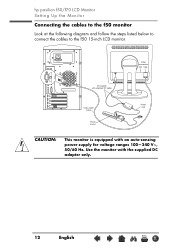
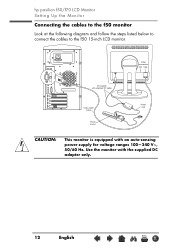
hp pavilion f50/f70 LCD Monitor Setting Up the Monitor
Connecting the cables to the f50 monitor
Look at the following diagram and follow the steps listed below to connect the cables to the f50 15-inch LCD monitor. Use the monitor with an auto-sensing power supply for voltage ranges 100-240 V~, 50/60 Hz. Video connectors
DVI VGA
DC...
HP Pavilion F50, F70 LCD Monitor - (English) User Guide - Page 13


...), and then turn off the main power source.
2 Disconnect the power cord from the main power source and from the DC adapter cable.
3 Disconnect the DC adapter cable from the connector at the same time. hp pavilion f50/f70 LCD Monitor Setting Up the Monitor
To connect the cables to the f50 monitor:
1 Make sure the computer is...
HP Pavilion F50, F70 LCD Monitor - (English) User Guide - Page 14


hp pavilion f50/f70 LCD Monitor Setting Up the Monitor
Connecting the cables to the f70 monitor
Look at the following diagram and follow the steps listed below to connect the cables to the f70 monitor:
1 Make sure the computer is equipped with an auto-sensing power supply for voltage ranges 100-240 V~, 50/60 Hz. Use the monitor with...
HP Pavilion F50, F70 LCD Monitor - (English) User Guide - Page 15
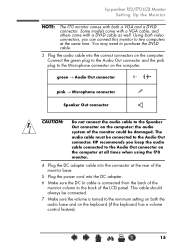
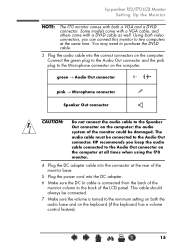
...come with a VGA cable, and others come with both a VGA and a DVI-D connector. HP recommends you can connect this monitor to the Speaker Out connector on the computer. hp pavilion f50/f70 LCD Monitor Setting Up the Monitor
NOTE:
The f70 monitor comes... audio cable to two computers at the rear of the monitor base.
5 Plug the power cord into the correct connectors on the computer. Using both...
HP Pavilion F50, F70 LCD Monitor - (English) User Guide - Page 16


...:
The audio base is always on when the monitor is receiving power, check the power status indicator (LED) on the side of the audio base and check the light indicator on the video cable(s) and disconnect the video cable(s). If you bought the monitor with an HP Pavilion home PC, you must connect them to use...
HP Pavilion F50, F70 LCD Monitor - (English) User Guide - Page 35


... Volume Controls of the audio base is turned on.
• Make sure the main power supply is turned on. • Check to both the computer and monitor video connectors.
• Restore the original factory colors setting. X
35 hp pavilion f50/f70 LCD Monitor Troubleshooting
Colors are not pure:
• Check that the video cable has no...
HP Pavilion F50, F70 LCD Monitor - (English) User Guide - Page 43
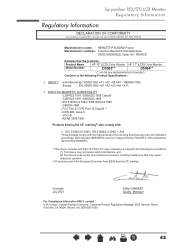
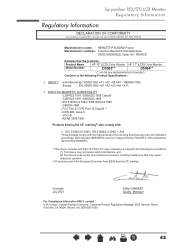
... including interference that the products :
Product Name
HP 15" (LCD) Color Monitor HP 17" (LCD) Color Monitor
Model Number
D5063**
D5064**
(* can be any alphanumerical character)...
§ SAFETY - CISPR22:1997 / EN55022:1998 Class B -
hp pavilion f50/f70 LCD Monitor Regulatory Information
Regulatory Information
DECLARATION OF CONFORMITY
According to the following two conditions ...
User Guide - HP L156v 15" and L176v 17" LCD Monitors - Page 1


User Guide
HP L156v 15" and L176v 17" LCD Monitors
Document Part Number: 432558-001
July 2006
This guide provides information on setting up the monitor, installing drivers, using the on-screen display menu, troubleshooting and technical specifications.
User Guide - HP L156v 15" and L176v 17" LCD Monitors - Page 12


... flexible cord according to be used . Setting Up the Monitor
Power Cord
Be sure the power cord is required.)
✎ A certified power supply cord has to IEC 60227 (designation H05VV-F 3G 0.75mm2 or H05VVH2-F2 3G 0.75mm2) shall be considered. This LCD monitor has an internal universal power supply that allows operation in either 100/120V AC or 220...
Similar Questions
Display Not Working
Hello sir,HP F1703 display not work and monitor power supply button on/off not working & on of L...
Hello sir,HP F1703 display not work and monitor power supply button on/off not working & on of L...
(Posted by wasim687 9 years ago)
Hp Compaq La1951g Monitor How To Turn Off Power Lock Button
(Posted by janpach 9 years ago)
Hp Pavilion F1703 Monitor Wont Turn On
(Posted by JoyusArchan 10 years ago)
I Have A Hp L 1955 Lcd Monitor Which Does Not Have A Power Supply,
i have looked every where in our shops and there insnt, the problem is that i dont have the sample.w...
i have looked every where in our shops and there insnt, the problem is that i dont have the sample.w...
(Posted by minga 12 years ago)
How Much Memory Capacity Does An
Hp Pavilion F1703 Have When You First Get It?
(Posted by josephwilks80 12 years ago)

