HP F1703 Support Question
Find answers below for this question about HP F1703 - Pavilion - 17" LCD Monitor.Need a HP F1703 manual? We have 16 online manuals for this item!
Question posted by JoyusArchan on April 19th, 2014
Hp Pavilion F1703 Monitor Wont Turn On
The person who posted this question about this HP product did not include a detailed explanation. Please use the "Request More Information" button to the right if more details would help you to answer this question.
Current Answers
There are currently no answers that have been posted for this question.
Be the first to post an answer! Remember that you can earn up to 1,100 points for every answer you submit. The better the quality of your answer, the better chance it has to be accepted.
Be the first to post an answer! Remember that you can earn up to 1,100 points for every answer you submit. The better the quality of your answer, the better chance it has to be accepted.
Related HP F1703 Manual Pages
HP Pavilion Flat Panel Display - (English) f1723 Product Datasheet and Product Specifications - Page 1


... sleek design has been styled to provide the perfect match for your HP Pavilion home PC for photo-realistic quality
• Stylish and ergonomic With a stylish and elegant design, the HP Pavilion F1723 lends a high-tech vibe to its 17-inch active matrix LCD with anti-glare coating and built-in high-quality, high-fidelity speakers...
HP Pavilion Desktop PCs - (English) F1503 and F1703 LCD Monitor Users Guide - Page 1
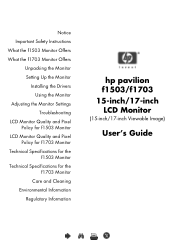
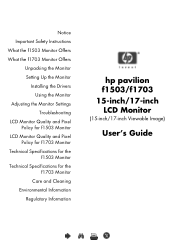
... the Monitor
Adjusting the Monitor Settings Troubleshooting
LCD Monitor Quality and Pixel Policy for f1503 Monitor
LCD Monitor Quality and Pixel Policy for f1703 Monitor
Technical Specifications for the f1503 Monitor
Technical Specifications for the f1703 Monitor
Care and Cleaning Environmental Information
Regulatory Information
hp pavilion f1503/f1703 15-inch/17-inch LCD Monitor
(15-inch/17-inch...
HP Pavilion Desktop PCs - (English) F1503 and F1703 LCD Monitor Users Guide - Page 5


....
To optimize your HP equipment properly. hp pavilion f1503/f1703 LCD Monitor Important Safety Instructions
WARNING: Use the monitor with your HP computer.
Working in Comfort Web site at http://www.hp.com/ergo along with...based on the hard disk of your HP monitor only. NOTE: This monitor is turned off before connecting or disconnecting a display peripheral. To avoid electrical shock,...
HP Pavilion Desktop PCs - (English) F1503 and F1703 LCD Monitor Users Guide - Page 11


... manual. Look at the beginning of this equipment is free from excessive heat and moisture. hp pavilion f1503/f1703 LCD Monitor Setting Up the Monitor
Setting Up the Monitor
Place the monitor on the monitor.
Refer also to the f1503 15-inch LCD monitor or the f1703 17-inch LCD monitor. Speaker
VGA
Speaker power cable
DC adapter with attached
DC cable
Video cable (VGA...
HP Pavilion Desktop PCs - (English) F1503 and F1703 LCD Monitor Users Guide - Page 12


... into the corresponding video connector on the back of the monitor.
4 Unscrew the thumbscrews on the power switch for example, a surge protector), and then turn on the video cable and disconnect the video cable.
12
English
X hp pavilion f1503/f1703 LCD Monitor Setting Up the Monitor
To connect the cables to the warnings in "Important Safety Instructions" on...
HP Pavilion Desktop PCs - (English) F1503 and F1703 LCD Monitor Users Guide - Page 15


hp pavilion f1503/f1703 LCD Monitor Setting Up the Monitor
To connect a two-speaker system (without a subwoofer):
1 Place the speakers in a location near the monitor. 2 Connect the right speaker to the PC.
4 Turn on the PC, the monitor, and the speakers.
15
English
X Refer to your PC user's guide for instruction on how to connect your speakers to the appropriate...
HP Pavilion Desktop PCs - (English) F1503 and F1703 LCD Monitor Users Guide - Page 17


To PC
Power adapter
5 Turn on the right speaker. • Plug the subwoofer audio cable (green plug) into the purple connector on the PC, the monitor, the subwoofer, and the speakers.
17
English
X hp pavilion f1503/f1703 LCD Monitor Setting Up the Monitor
4 Connect the two speakers to the PC. Refer to your PC user's guide for instructions on how...
HP Pavilion Desktop PCs - (English) F1503 and F1703 LCD Monitor Users Guide - Page 19


.... 2 Turn the key to lock the cable to the monitor. 3 Remove the key and store it in a safe place.
19
English
X
Slot for more information. NOTE: The Kensington lock is not an HP accessory.
The cable can be secured to a desk or to any other fixed object, using a Kensington lock security cable. hp pavilion f1503/f1703 LCD Monitor...
HP Pavilion Desktop PCs - (English) F1503 and F1703 LCD Monitor Users Guide - Page 20


... the f1703.inf
(f1703 17-inch) file on the CD-ROM disc in the Drivers directory, and click OK. 11 Click Next to install the selected monitor.
20
English
X Go to http://www.hp.com,...the CD-ROM disc that came with the monitor.
hp pavilion f1503/f1703 LCD Monitor Installing the Drivers
Installing the Drivers
The HP monitor comes with driver software allowing you may need to install the...
HP Pavilion Desktop PCs - (English) F1503 and F1703 LCD Monitor Users Guide - Page 23


hp pavilion f1503/f1703 LCD Monitor Using the Monitor
Using the Monitor
There are five control buttons on or off
Function in On Screen Display
Closes setting screens and exits On Screen Display
Navigates setting menus and adjusts settings
Navigates setting menus and adjusts settings
Acts as an Enter (Select) key to select setting screen options
Turns the monitor on...
HP Pavilion Desktop PCs - (English) F1503 and F1703 LCD Monitor Users Guide - Page 33


... Browse buttons to select how long the On Screen Display screen appears before automatically turning off automatically when you can either choose Exit sub-menu and press the Select ...buttons to position the OSD screen. hp pavilion f1503/f1703 LCD Monitor Adjusting the Monitor Settings
To adjust OSD Timeout:
You can set the OSD (On Screen Display) screen to turn off . The setting is automatically ...
HP Pavilion Desktop PCs - (English) F1503 and F1703 LCD Monitor Users Guide - Page 39


... the light indicator on the front of the LCD panel is off:
• Check that the monitor is turned on . • Check that the monitor is not in power-saving mode. •... 1280 x 1024 @ 60 Hz.
39
English
X Try the following steps before calling HP.
hp pavilion f1503/f1703 LCD Monitor Troubleshooting
Troubleshooting
If you are running the Windows Me, Windows 2000, or Windows XP operating...
HP Pavilion Desktop PCs - (English) F1503 and F1703 LCD Monitor Users Guide - Page 41


... will continue to improve its ability to produce LCDs with fewer cosmetic imperfections and HP will adjust guidelines as small bright or dark spots. hp pavilion f1503/f1703 LCD Monitor LCD Monitor Quality and Pixel Policy for f1503 Monitor
LCD Monitor Quality and Pixel Policy for f1503 Monitor
f1503 15-inch monitor
The HP f1503 TFT monitor uses high-precision technology, manufactured according to...
HP Pavilion Desktop PCs - (English) F1503 and F1703 LCD Monitor Users Guide - Page 42


.... • A defective whole pixel is always turned on (a bright spot on a
dark background), or it is common to guarantee trouble-free performance. hp pavilion f1503/f1703 LCD Monitor LCD Monitor Quality and Pixel Policy for f1703 Monitor
LCD Monitor Quality and Pixel Policy for f1703 Monitor
f1703 17-inch monitor
The HP f1703 TFT monitor uses high-precision technology, manufactured according to...
HP Pavilion Desktop PCs - (English) F1503 and F1703 LCD Monitor Users Guide - Page 43


... x 258 x 443 mm (14.29 x 10.16 x 17.44 in . (38 cm) diagonal and viewable image
TFT liquid crystal display
Input Signal
Interface
Scanning Frequency Max. hp pavilion f1503/f1703 LCD Monitor Technical Specifications for the f1503 Monitor
Technical Specifications for the f1503 Monitor
f1503 15-inch monitor
Liquid Crystal Display (LCD)
Display Size Type
15-in )
With stand: 4.5 Kg...
HP Pavilion Desktop PCs - (English) F1503 and F1703 LCD Monitor Users Guide - Page 45


hp pavilion f1503/f1703 LCD Monitor Technical Specifications for the f1703 Monitor
Technical Specifications for the f1703 Monitor
f1703 17-inch monitor
Liquid Crystal Display (LCD)
Input Signal
Interface Scanning Frequency Max. Resolution
(H x V) Recommended
Resolution (H x V)
Power Source
Operating Environment
Storage Environment
Dimensions
Display Size
17-in. (43 cm) diagonal and viewable ...
HP Pavilion f1503/f1703 15-inch/17-inch LCD Monitor User's Guide - Page 12


...hp pavilion f1503/f1703 LCD Monitor Setting Up the Monitor
To connect the cables to the warnings in "Important Safety Instructions" on page 4 for power source connection requirements. 5 Turn on the main power source (for both the computer and the monitor... disconnect the video cable.
12
English Refer to the f1503/f1703 monitor:
1 Turn off the main power source.
2 Disconnect the power cord from...
HP Pavilion f1503/f1703 15-inch/17-inch LCD Monitor User's Guide - Page 17


hp pavilion f1503/f1703 LCD Monitor Setting Up the Monitor
4 Connect the two speakers to the PC. To PC
Power adapter
5 Turn on the right speaker. • Plug the subwoofer audio cable (green plug) into the PC.
Refer to your PC ... connector. • Plug the control cable (purple plug) from the subwoofer into the purple connector on the PC, the monitor, the subwoofer, and the speakers...
HP Pavilion f1503/f1703 15-inch/17-inch LCD Monitor User's Guide - Page 42


...8226; A pixel consists of two adjacent defective pixels. hp pavilion f1503/f1703 LCD Monitor LCD Monitor Quality and Pixel Policy for f1703 Monitor
LCD Monitor Quality and Pixel Policy for f1703 Monitor
f1703 17-inch monitor
The HP f1703 TFT monitor uses high-precision technology, manufactured according to HP standards, to the HP f1703 displays. always on a bright background). This is common...
HP Pavilion Flat Panel Display - (English) f1703 Product Datasheet and Product Specifications - Page 1


hp pavilion f1703 f1h7p0h3ppa1vp7ial"ivofinllaiotf1np7af01n37e0l 3 paf1nf1e7l70m033u1lt17im7""efldafliatatppaannelel muplatinmeelpdmaiaunlemtilmomneuditloitairmedia momnuimtlotiumr lteimdieadmiaomniotonritor
monimtoor nitor
key specifications
Panel Type LCD Active Matrix TFT
Operating Humidity 10 to 85%
Viewable Area (Diagonal) 17"
Non-operating Humidity 85% RH maximum
Signal Input D-sub ...
Similar Questions
Hp Vs17e Monitor Wont Turn On
(Posted by poweDevyLy 9 years ago)
How To Unlock Monitor Base Monitor Hp Pavilion F1703
(Posted by micDAF 9 years ago)
Hp Pavilion F1703 Monitor How To Setup Manual
(Posted by briARMS1 10 years ago)
How Do I Connect My Hp Pavilion F1703 To My Hp Deskjet 3050a Printer Wirelessly?
(Posted by grahammartin147 11 years ago)
How Much Memory Capacity Does An
Hp Pavilion F1703 Have When You First Get It?
(Posted by josephwilks80 12 years ago)

