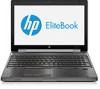HP EliteBook 8570w Support Question
Find answers below for this question about HP EliteBook 8570w.Need a HP EliteBook 8570w manual? We have 8 online manuals for this item!
Question posted by pippJos on January 23rd, 2014
Does Elitebook 8570w Has Hdmi Output Location
The person who posted this question about this HP product did not include a detailed explanation. Please use the "Request More Information" button to the right if more details would help you to answer this question.
Current Answers
There are currently no answers that have been posted for this question.
Be the first to post an answer! Remember that you can earn up to 1,100 points for every answer you submit. The better the quality of your answer, the better chance it has to be accepted.
Be the first to post an answer! Remember that you can earn up to 1,100 points for every answer you submit. The better the quality of your answer, the better chance it has to be accepted.
Related HP EliteBook 8570w Manual Pages
HP Notebook Hard Drives & Solid State Drives Identifying, Preventing, Diagnosing and Recovering from Drive Failures Care and Ma - Page 3


...also degraded when file fragmentation is impacted, because it must seek the data from multiple locations across the hard drive. Once fragmentation occurs, the hard drive throughput performance is not ...for low-level format utilities or download the HP File Sanitizer for HP ProtectTools, located at the following website: http://h20000.www2.hp.com/bizsupport/TechSupport/SoftwareDescription.jsp?...
HP Notebook Hard Drives & Solid State Drives Identifying, Preventing, Diagnosing and Recovering from Drive Failures Care and Ma - Page 6


..., and switching to the Intel Matrix Storage Manager driver are configured with SATA in AHCI or NATIVE mode Adding SATA drivers using WinPE can be located at the following URL: http://bizsupport2.austin.hp.com/bc/docs/support/SupportManual/c01600726/c01600726.pdf. Updates to SATA AHCI mode • Using Sysprep with...
HP Notebook Reference Guide - Page 5


or region-specific modem cable adapter 11 Selecting a location setting 11 Viewing the current location selection 11 Adding new locations when traveling 12 Connecting to a wired network ...9 Using a modem (select models only 9 Connecting a modem cable 10 Connecting a country- Table of contents
1 Introduction ...1 Finding more information ...
HP Notebook Reference Guide - Page 6


Audio ...14 Adjusting the volume ...15 Checking audio functions on the computer 15
Webcam (select models only) ...15 Video ...16
VGA ...16 DisplayPort ...17 HDMI ...18
Configuring audio for HDMI 18 Intel Wireless Display (select models only 19
4 Power management ...20 Shutting down the computer ...20 Setting power options ...21 Using power-saving...
HP Notebook Reference Guide - Page 11


...://welcome.hp.com/country/us/en/wwcontact_us.html. ● Safety & Comfort Guide-Describes proper workstation setup and proper posture, health, and work habits for the location of the features described in print, on the computer hard drive, or on an optical disc: ● Setup Instructions poster-Guides you through setting up...
HP Notebook Reference Guide - Page 14


...of the taskbar. See the Getting Started guide for information on identifying the type and location of the
taskbar, and then click the power button next to manage the following ...the keyboard. Using HP Connection Manager (select models only)
HP Connection Manager provides a central location for sending and receiving SMS (text) messages. Status information and notifications are provided in the...
HP Notebook Reference Guide - Page 17


... computer. Using HP Mobile Broadband (select models only)
HP Mobile Broadband enables your computer to use the WLAN. See the Getting Started guide for the location of keys for every packet, and they also generate a different set of the service label. A SIM contains basic information about you are on the network...
HP Notebook Reference Guide - Page 18


... power button. Replace the battery. 8. Inserting a SIM
NOTE: To identify the SIM slot location, see the Getting Started guide.
1. Remove the battery if the computer contains a user-replaceable...the icon next to the computer. 4. Removing a SIM
NOTE: To identify the SIM slot location, see the Getting Started guide.
1. Disconnect all external devices connected to the connector, use ...
HP Notebook Reference Guide - Page 19


...that allows you to the Internet using Bluetooth devices, see the HP GPS and Location software Help. When two or more information, see the Bluetooth software Help. Using ... modem cable adapter is enabled on configuring and using the Bluetooth network. GPS satellites deliver location, speed, and direction information to GPS-equipped systems. For more computers are not compatible ...
HP Notebook Reference Guide - Page 21


... country or region in which you purchased the computer, you must obtain a country- Plug the modem cable into the modem cable adapter (2). 3. Selecting a location setting
Viewing the current location selection 1. Connecting to an analog telephone line that does not have an RJ-11 telephone jack, follow these steps: 1.
To connect the modem...
HP Notebook Reference Guide - Page 28


... or video device, such as follows: 1. Click Set Default, and then click OK.
18 Chapter 3 Multimedia On the Playback tab, click either Digital Output or Digital Output Device (HDMI). 3. Connect the other end of the taskbar, and then
click Playback devices. 2. Right-click the Speakers icon in the notification area, at the far...
HP Notebook Reference Guide - Page 91


...29
H hard drive
external 39 HP 3D DriveGuard 44 hard drive light 44 HDMI port, connecting 18 HDMI, configuring audio 18 Hibernation exiting 21 initiated during critical battery
level 26 initiating 21... hotkeys 14 modems connecting a modem cable 10 connecting a modem cable
adapter 11 selecting a location setting 11 MultiBoot Express 72, 75
N network cable, connecting 13 network icon 2 Network Service...
Regulatory, Safety and Environmental Notices User Guide - Page 11
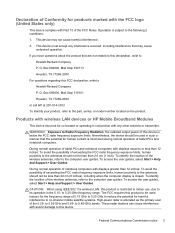
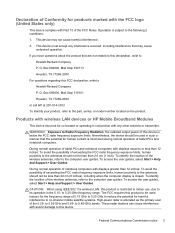
...This device must not be used in the 5.15- Exposure to Radio Frequency Radiation The radiated output power of exceeding the FCC radio frequency exposure limits, human proximity to the following 2 conditions:
...computers with Part 15 of the wireless antennas, refer to the part, series, or model number located on the product. To access the user guides, select Start > Help and Support > User ...
Regulatory, Safety and Environmental Notices User Guide - Page 12
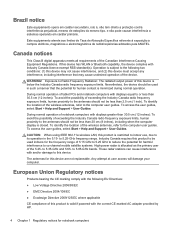
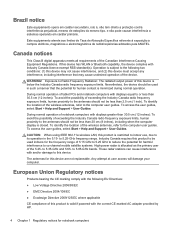
....
4 Chapter 1 Regulatory notices for harmful interference to 5.25-GHz frequency range.
To identify the location of the wireless antennas, refer to the computer user guides. to 5.35-GHz and 5.65-... tablet PCs and notebook computers with and/or damage to Radio Frequency Radiation: The radiated output power of this device is restricted to indoor use, due to its operation in such ...
Regulatory, Safety and Environmental Notices User Guide - Page 30


...with wireless LAN devices
This product may not cause harmful interference, and 2.
To identify the location of exceeding the FCC radio frequency exposure limits, human proximity to the part, series, or... in the 5.15- This device may be connected to Radio Frequency Radiation The radiated output power of the FCC Rules. Exposure to the Telecommunication Network through a line cord that...
Regulatory, Safety and Environmental Notices User Guide - Page 31


...capability, this device is minimized during normal operation. Exposure to Radio Frequency Radiation The radiated output power of this device must accept any interference, including interference that the potential for human ...-power radar is allocated as the primary user of the device. WARNING! To identify the location of 5.15 GHz to 5.25 GHz to its operation in such a manner that may ...
Displaying a custom logo during bootup of HP commercial notebook systems - Technical white paper - Page 2


..., HP ProBook 4441s, HP ProBook 4540s, HP ProBook 4740s, HP ProBook 6475b, HP EliteBook 8470w, HP EliteBook 8470p, HP ProBook 6470b, HP EliteBook 8570p, HP ProBook 6570b, HP EliteBook 2170p, HP EliteBook 8570w, HP EliteBook 8770w, HP EliteBook 2570p
EREPLOGO.EFI
.jpg
BIOS 2011
HP EliteBook 8560w, HP ProBook 4230s, HP ProBook 4330s, HP ProBook 4430s, HP ProBook 4530s...
Displaying a custom logo during bootup of HP commercial notebook systems - Technical white paper - Page 7


... syntax: EREPLOGO.EXE [/] as shown in Flash ROM
Command to erase the logo in the Flash ROM The following examples were run on an HP Elitebook 2730p notebook with a new logo file.
Version 1.01 Copyright 2008 - Image requirements The image must meet the following : HPQ EFI BIOS Logo Replace - Table 2: Command...
HP EliteBook 8570w Mobile Workstation Maintenance and Service Guide - Page 1


HP EliteBook 8570w Mobile Workstation
Maintenance and Service Guide
HP EliteBook 8570w Mobile Workstation Maintenance and Service Guide - Page 9


1 Product description
Category Product Name Processors
Chipset Graphics
Display
Description
HP EliteBook 8570w Mobile Workstation
Intel® Core™ processors
i7-3820QM, 2.70 GHz (Turbo up to 3.70 GHz), quad-core processor, 1600 MHz, 8 MB L3 Cache, 8 threads, ...
Similar Questions
How Can I Possibly Put An Hdmi Connector To Laptop 6570 Probook
(Posted by faithdeleon001 2 years ago)
Does Hp Probook 6450b Laptop Have Hdmi Output?
(Posted by dbShe 9 years ago)
What Is The Bios Password Hp Elitebook 8570w Laptop
(Posted by pzamubenocu 10 years ago)
Hp Elitebook 8570w
Why my new HP EliteBOOK 8570w died the screen just after one week?. Is it an isolated case?
Why my new HP EliteBOOK 8570w died the screen just after one week?. Is it an isolated case?
(Posted by rukiza 11 years ago)