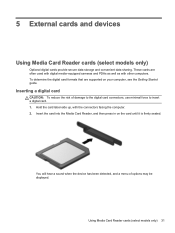HP ProBook 6570b Support Question
Find answers below for this question about HP ProBook 6570b.Need a HP ProBook 6570b manual? We have 6 online manuals for this item!
Question posted by faithdeleon001 on April 1st, 2022
How Can I Possibly Put An Hdmi Connector To Laptop 6570 Probook
Current Answers
Answer #2: Posted by SonuKumar on April 1st, 2022 8:27 PM
directly HDMI * not available from manufacturer
https://www.amazon.com/Adapter-Converter-Multiple-Monitors-Compatible/dp/B07RS34B43
https://www.amazon.com/hdmi-usb-adapter/s?k=hdmi+to+usb+adapter
Can USB be converted to HDMI?
With a USB to HDMI Converter you will not have to worry about the lack of an HDMI port in your system. With the USB to HDMI Converter you can run any HDMI device with your USB port. Thus, this universality will add the HDMI support to any existing computer. Setting up the adapter is a breeze.
https://www.bestbuy.com/site/searchpage.jsp?id=pcat17071&st=usb+to+hdmi+cable
Please respond to my effort to provide you with the best possible solution by using the "Acceptable Solution" and/or the "Helpful" buttons when the answer has proven to be helpful.
Regards,
Sonu
Your search handyman for all e-support needs!!