HP ProBook 6570b Support Question
Find answers below for this question about HP ProBook 6570b.Need a HP ProBook 6570b manual? We have 6 online manuals for this item!
Question posted by mapablo on March 20th, 2014
How To Remove Hard Drive From Laptop Hp Probook 6570b
The person who posted this question about this HP product did not include a detailed explanation. Please use the "Request More Information" button to the right if more details would help you to answer this question.
Current Answers
There are currently no answers that have been posted for this question.
Be the first to post an answer! Remember that you can earn up to 1,100 points for every answer you submit. The better the quality of your answer, the better chance it has to be accepted.
Be the first to post an answer! Remember that you can earn up to 1,100 points for every answer you submit. The better the quality of your answer, the better chance it has to be accepted.
Related HP ProBook 6570b Manual Pages
HP Notebook Hard Drives & Solid State Drives Identifying, Preventing, Diagnosing and Recovering from Drive Failures Care and Mai - Page 1


... contents
Identifying, Preventing, Diagnosing, and Recovering from Drive Failures 2 Introduction ...2 Symptoms of Hard Drive (HDD) Performance Issues 2 Hard Drive / Solid State Drive Troubleshooting Flowchart 4 Hard Drive & Solid State Drive Diagnostics 5 Advanced Diagnostics - Unified Extensible Firmware Interface (UEFI 5 HP 3D Drive Guard ...5 Firmware & Product Updates ...6 Intel Matrix...
HP Notebook Reference Guide - Page 7


... an eSATA device 38 Removing an eSATA device 38 Using a serial device (select models only 39 Using optional external devices ...39 Using optional external drives 39 Using the expansion port (select models only 40 Using the docking connector (select models only 40
6 Drives ...42 Handling drives ...42 Using hard drives ...43 Improving hard drive performance 43 Using Disk...
HP Notebook Reference Guide - Page 54


... running on battery power. NOTE: Hard drives in the primary hard drive bay or in the secondary hard drive bay are not protected by HP 3D DriveGuard. Hard drives installed in optional docking devices or ...changes color to normal operation. Before you either shut it : 1.
Identifying HP 3D DriveGuard status
The hard drive light on the Alarms tab in the notification area, at the far right...
HP Notebook Reference Guide - Page 60


... the HP ProtectTools Getting Started guide or the HP ProtectTools Security... is installed or connected to the HP website at http://www.hpshopping.com...data from an optical drive, diskette drive, or Boot options feature... to the contents of a hard drive
DriveLock password in this chapter...HP Security Manager software is installed. Computer risk
Security feature
Unauthorized use of the computer
HP...
HP Notebook Reference Guide - Page 63


...Computer Setup. 3. When prompted, type the new password again to remove DriveLock protection.
It is also used with the optional integrated Trusted Platform Module (TPM...
Protects access to its normal HP ProtectTools functions.
Setting passwords in Computer Setup
Password
Function
BIOS administrator password*
Protects access to the internal hard drive that is protected by DriveLock....
HP Notebook Reference Guide - Page 91


... DriveGuard 44 HP Connection Manager 4 HP Mobile Broadband Module 7, 8 HP Power Assistant 24 HP ProtectTools Security Manager 59 HP USB Ethernet Adapter, connecting 13 hubs 35
I icons
network 2 wireless 2 Intel Wireless Display 19 Internet connection setup 6
J Java Card
defined 34 inserting 35 removing 35
K keys
media 14 volume 15
L legacy support, USB 65 lights, hard drive 44 local...
HP ProtectTools Getting Started - Page 12


...; Activate Drive Encryption and configure user access.
● Configure Device Access Manager policies and user access.
● Use administrator tools to add and remove HP ProtectTools users...and other documents.
● Activate Computrace for HP ProtectTools (select models ● only)
●
Provides complete, full-volume hard drive encryption. Forces pre-boot authentication in and submits...
HP ProtectTools Getting Started - Page 13


...credentials stored on the hard drive in protecting user file and folder information.
● Supports third-party applications (such as Microsoft Outlook and Internet Explorer) for HP ProtectTools (select models only... for HP ProtectTools (select ● Allows IT managers to control access to devices based on user
models only)
profiles.
● Prevents unauthorized users from removing data ...
HP ProtectTools Getting Started - Page 15


... broker uses Embedded Security TPM migration to allow access to the encrypted data even when the drive is used to restrict access to be recovered. Until the data is used to another hard drive.
Drive Encryption for HP ProtectTools is removed, because they access the computer.
Now only authorized personnel can enter a password and access the...
HP ProtectTools Getting Started - Page 17


... only) on page 53. ● Encryption helps ensure that it cannot be accessed even if the hard drive is removed and
installed into an unsecured system. ● The Personal Secure Drive feature, provided by the Embedded Security for HP ProtectTools
(select models only) on page 101. See the following features help ensure that data cannot...
HP ProtectTools Getting Started - Page 30


Click Start > All Programs > Security and Protection > HP ProtectTools Administrative
Console > Setup Wizard. 2. Enter your PC is ever stolen and/or if the hard drive is removed from the original computer and placed in the Welcome screen. 3. The Drive Encryption configuration window requires a USB flash drive to start . Remove the USB flash drive, and then reboot the computer when...
HP ProtectTools Getting Started - Page 70


...to turn on the computer, and TPM.msc takes ownership, you are migrated to the drive is removed and installed in the Search box, and then press enter. To activate enhanced security ... Setup.
▲ Use Embedded Security for HP ProtectTools (select models only) TPM Management Console is protected by the TPM security chip, if the hard drive is not available. 1. CAUTION: TPM ownership...
HP ProtectTools Getting Started - Page 71


...
page. 3. To perform an HP SpareKey Recovery if you can use the Encryption Key Backup page to back up encryption keys to removable media and to display the available options. 3.
Backing up encryption keys
Administrators can use the Drive Encryption Settings page to access user accounts. For more hard drive partition(s) on the computer. 2. NOTE...
HP ProtectTools Getting Started - Page 91
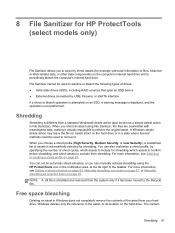
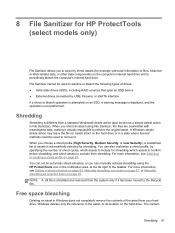
... the hard drive. Windows deletes only the reference to the asset, or its location on page 83. Free space bleaching
Deleting an asset in Windows does not completely remove the... confirm before shredding, and which assets to periodically bleach the computer's internal hard drive. 8 File Sanitizer for HP ProtectTools (select models only)
File Sanitizer allows you to securely shred assets...
HP ProtectTools Getting Started - Page 127


... located on the hard drive. authentication The process of cryptographic algorithms that can be used for a ... and Web-related data, and so on a removable storage device. administrator See Windows administrator. background service The HP ProtectTools Device Locking/Auditing background service, which is activated using the HP ProtectTools Setup Wizard. certification authority (CA) A ...
HP ProtectTools Getting Started - Page 134


... folders 105 hard drive 58 hard drive partitions 61 encryption hardware 55, 56, 58 removing 77 software 55, 56, 58, 61 encryption key backing up 61 recovering 63 encryption status, displaying 58 enrolling fingerprints 44 scenes 44 eSATA 99 Excel, adding signature line 75 excluding assets from automatic deleting 85
F face, settings 26 features, HP ProtectTools...
Getting Started HP Notebook - Page 6


... service door 34 Replacing the service door 34 Replacing or upgrading the hard drive 36 Removing the hard drive ...36 Installing a hard drive ...36 Replacing a drive in the upgrade bay 37 Replacing a hard drive ...37 Replacing an optical drive 39 Adding or replacing memory modules 41 Updating programs and drivers ...43 Cleaning your computer ...44 Cleaning products ...44 Cleaning procedures...
Getting Started HP Notebook - Page 57
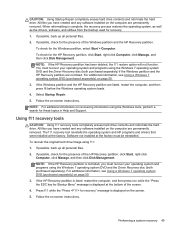
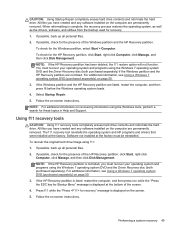
....
If possible, back up all personal files.
2. CAUTION: Using Startup Repair completely erases hard drive contents and reformats the hard drive. To check for the Windows partition, select Start > Computer.
Follow the on the computer are permanently removed. Select Startup Repair.
5. NOTE: If the HP Recovery partition is displayed on page 50.
3.
To check for the...
Getting Started HP Notebook - Page 58


... When prompted, press any software installed on the computer are permanently removed. support, go to http://welcome.hp.com/country/us/en/ wwcontact_us.html. Restart the computer, and ...support, go to http:// www.hp.com/go to the HP Web site. CAUTION: Using a Windows 7 operating system DVD completely erases hard drive contents and reformats the hard drive. To initiate recovery using a ...
Getting Started HP Notebook - Page 64


... release 17 latches, service door release 17 lights battery 10 calculator 6 caps lock 6 hard drive 10 num lock 6 power 6, 10 TouchPad 6 webcam 15, 16 wireless 6, 10
M Media Card Reader, identifying
12, 13 memory module
identifying 18 inserting 42 removing 42 replacing 41 microphone (audio-in) jack, identifying 11 Microsoft Certificate of Authenticity label...
Similar Questions
How To Update Base System Device Driver In Hp Probook 6570b?
(Posted by emakulatambaike 2 years ago)
How To Remove Hardrive From Laptop Hp Probook 6570b
(Posted by gdraoem201 9 years ago)
How To Remove Hard Drive From Hp Probook 4710s
(Posted by dulegc 10 years ago)

