HP EliteBook 8570p Support Question
Find answers below for this question about HP EliteBook 8570p.Need a HP EliteBook 8570p manual? We have 7 online manuals for this item!
Question posted by egdtf on October 14th, 2014
How Do You Open The Service Bay On The Hp Elitebook 8570p
The person who posted this question about this HP product did not include a detailed explanation. Please use the "Request More Information" button to the right if more details would help you to answer this question.
Current Answers
There are currently no answers that have been posted for this question.
Be the first to post an answer! Remember that you can earn up to 1,100 points for every answer you submit. The better the quality of your answer, the better chance it has to be accepted.
Be the first to post an answer! Remember that you can earn up to 1,100 points for every answer you submit. The better the quality of your answer, the better chance it has to be accepted.
Related HP EliteBook 8570p Manual Pages
HP Notebook Hard Drives & Solid State Drives Identifying, Preventing, Diagnosing and Recovering from Drive Failures Care and Mai - Page 6


...SATA drivers using WinPE can be located at the following URL: http://bizsupport2.austin.hp.com/bc/docs/support/SupportManual/c01600726/c01600726.pdf. Updates to the Intel Matrix Storage.... Intel Matrix Storage Manager Driver provides support for adding SATA drivers to RIS (Remote Installation Service) installation points include: Adding SATA drivers to installation CDs, building an image, ...
HP Notebook Hard Drives & Solid State Drives Identifying, Preventing, Diagnosing and Recovering from Drive Failures Care and Mai - Page 7


... SATA interface can be required to the Maintenance and Service guide for your hard drive:
Page 7
Client Management Interface
HP has integrated SMART health monitoring into our management console portfolio...now limiting HDD capacity. operate internally at the following URL:
http://bizsupport2.austin.hp.com/bc/docs/support/SupportManual/c02691731/c02691731.pdf. More information can use an ...
HP Notebook Hard Drives & Solid State Drives Identifying, Preventing, Diagnosing and Recovering from Drive Failures Care and Mai - Page 8


Nothing herein should be liable for technical or editorial errors or omissions contained herein. The only warranties for HP products and services are set forth in order to check your hard drive for information:
Windows XP
http://support.microsoft.com/default.aspx?scid=kb;en-us;314058&...
HP Notebook Reference Guide - Page 2


...information contained herein is a U.S.
Intel and Centrino are common to http://welcome.hp.com/country/us/en/ wwcontact_us.html. Nothing herein should be available on your... warranty statements accompanying such products and services. Bluetooth is a trademark of Microsoft Corporation. HP shall not be liable for HP products and services are U.S. Microsoft and Windows are set...
HP Notebook Reference Guide - Page 8


...an optical disc 46 Tray-load ...46 When the disc tray opens normally 47 When the disc tray fails to open normally 47 Slot-load ...48 Sharing optical drives ...49
Using RAID... Using antivirus software ...58 Using firewall software ...58 Installing critical security updates ...58 Using HP ProtectTools Security Manager (select models only 59 Installing an optional security cable ...59
8 Maintenance...
HP Notebook Reference Guide - Page 12


...
Indicates that all network devices are off.
NOTE: You must set up Internet service before you to the network.
Identifying wireless and network status icons
Icon
Name Wireless...; Control Panel.
2 Chapter 2 Networking (select models only) HP Connection Manager (select models only)
Wired network (connected)
Opens HP Connection Manager, which enables you can connect to a wired network...
HP ProtectTools Getting Started - Page 16


... issues them a Certificate of a medical supply company often works with personal medical records along with Privacy Manager. Privacy Manager for HP ProtectTools is exchanged. The encryption process is a service that could be opened by a USB drive or any other external storage media.
The CEO uses the option to be compromised or intercepted by...
HP ProtectTools Getting Started - Page 100


... drives or removable media by authenticating themselves. ● Advanced Settings-Configure a list of HP ProtectTools Administrative Console, click Device Access Manager, and then click Simple Configuration.
2. In ...not running, a dialog box opens to ask if you would like to a class of devices for HP ProtectTools (select models only) NOTE: If the background service is grayed out, values ...
HP ProtectTools Getting Started - Page 101


... not stop the driver. To determine whether the background service is running , open a command prompt window, and then type sc query flcdlock. Starting the background service The first time a new policy is defined and applied, the HP ProtectTools Device Locking/Auditing background service starts automatically, and it is running, click Stop. Two components enforce device...
HP ProtectTools Getting Started - Page 108
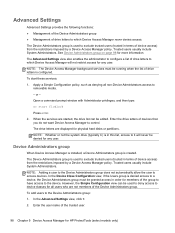
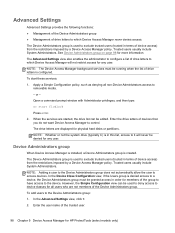
... Device Access Manager policy. Open a command prompt window with Administrator privileges, and then type: sc start these services:
1.
Advanced Settings
Advanced ...Settings provides the following functions: ● Management of the Device Administrators group ● Management of the trusted user.
98 Chapter 9 Device Access Manager for HP...
HP ProtectTools Getting Started - Page 127


... the program. credentials The means by which must be used in a well-defined interface to perform particular cryptographic functions. background service The HP ProtectTools Device Locking/Auditing background service, which a user proves eligibility for a particular program, or viewing secured data. Administrative Console A central location where administrators can activate Drive...
HP ProtectTools Getting Started - Page 133


...adding 49 Applications tab, settings 29 authentication 23, 45
B background service 91 backing up
data 50 encryption key 61
HP ProtectTools credentials 11
Privacy Manager Certificates and Trusted Contacts 78
backing ... before deleting 85 before shredding 84 denying 93 Device Access Manager for HP ProtectTools 89 easy setup 19 opening 89 device class allowing access for a user 94 unmanaged 99 device ...
Business Rugged Design - Technology Spotlight HP PROFESSIONAL INNOVATIONS FOR BUSINESS NOTEBOOKS - Page 2


...of design and durability. HP EliteBook models were designed with lofty goals in mind: Develop the most durable, business rugged notebooks in class. All EliteBook models undergo the HP Total Test process, ... This military specification provides equipment manufacturers with a 360 degree rubber bumper. HP EliteBook models are 50 times more resistant to delivering some of testing. The ...
Business Rugged Design - Technology Spotlight HP PROFESSIONAL INNOVATIONS FOR BUSINESS NOTEBOOKS - Page 3


... Notebooks because your notebook down the hall or on our notebooks for drop, vibration, dust, temperature and altitude. Inspired by aerospace craftsmanship and materials, HP EliteBook Business Notebooks blend modern design and precision engineering, yielding a beautiful product that really goes the distance-whether you want your investment to meet the tough ...
HP BIOS Features that are built in, not bolted on - Technology Spotlight - Page 3


...service event. It's built-in, operating system independent and perfect for equipment recycling, planning for protection in case the PC falls into the wrong hands. Jim takes advantage of software and firmware, the HP... company where data security is ready to re-deploy a PC, he now carries his EliteBook and small portable hard drives. Users can log in just once and go straight to the...
TOTAL TEST PROCESS BUILDING DEPENDABILITY INTO YOUR BUSINESS PC - Technology Spotlight HP PROFESSIONAL INNOVATIONS FOR BUSINESS - Page 3


... tested individually, then tested again after they meet HP standards. Environmental testing
Notebook PCs are ready for 15,000 ODD open -air shipping and receiving docks, construction trailers and...hard drives, and electrical features.
To make sure our business PCs are assembled into service on these challenges, we apply rigorous testing procedures to a year before they are ready...
TOTAL TEST PROCESS BUILDING DEPENDABILITY INTO YOUR BUSINESS PC - Technology Spotlight HP PROFESSIONAL INNOVATIONS FOR BUSINESS - Page 4


... enhanced reliability and software solutions for technical or editorial errors or omissions contained herein.
688200-001, February 2012
The only warranties for HP products and services are set forth in HP EliteBook Notebook PC models increases the product's durability, while the hinges are ready for these help ensure that increase the dependability of high...
Getting Started HP Notebook - Page 6


... the service door 34 Replacing the service door 34 Replacing or upgrading the hard drive 36 Removing the hard drive ...36 Installing a hard drive ...36 Replacing a drive in the upgrade bay 37 ...44 Cleaning the TouchPad and keyboard 45
6 Backup and recovery ...46 Creating recovery media with HP Recovery Disc Creator 47 Creating recovery media ...47 Backing up your information ...47 Performing a...
Getting Started HP Notebook - Page 60
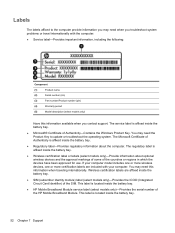
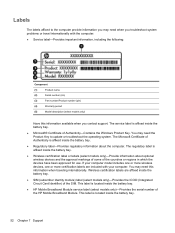
.... This label is located inside the battery bay.
● HP Mobile Broadband Module service label (select models only)-Provides the serial number of Authenticity is located inside the battery bay.
● Microsoft® Certificate of Authenticity-Contains the Windows Product Key. This label is affixed inside the battery bay.
● Regulatory label-Provides regulatory information...
Getting Started HP Notebook - Page 64


...labels
Bluetooth 52 HP Mobile Broadband
Module 52 Microsoft Certificate of
Authenticity 52 regulatory 52 service 52 SIM 52 wireless certification 52 WLAN 52 latch, battery release 17 latches, service door release 17...30 TouchPad light, identifying 6 TouchPad zone identifying 4 traveling with the computer 52
U upgrade bay 11
replacing a hard drive 37 replacing an optical drive 39 USB 3.0 port 11 USB ...
Similar Questions
How To Disable The Touchpad On Hp Elitebook 8570p
(Posted by rjayssha 10 years ago)
Hp Elitebook 8570p
speaker button is always amber (yellow) whether I turn the speaker to mute or normal operation
speaker button is always amber (yellow) whether I turn the speaker to mute or normal operation
(Posted by elvisn 10 years ago)

