HP EliteBook 8570p Support Question
Find answers below for this question about HP EliteBook 8570p.Need a HP EliteBook 8570p manual? We have 7 online manuals for this item!
Question posted by kavrfels on April 7th, 2014
How To Disable Trackpad On Elitebook 8570w
The person who posted this question about this HP product did not include a detailed explanation. Please use the "Request More Information" button to the right if more details would help you to answer this question.
Current Answers
There are currently no answers that have been posted for this question.
Be the first to post an answer! Remember that you can earn up to 1,100 points for every answer you submit. The better the quality of your answer, the better chance it has to be accepted.
Be the first to post an answer! Remember that you can earn up to 1,100 points for every answer you submit. The better the quality of your answer, the better chance it has to be accepted.
Related HP EliteBook 8570p Manual Pages
HP Notebook Reference Guide - Page 12


...(connected)
Description Indicates that all wireless devices are on. Wired network (disabled/ disconnected)
Indicates that one or more information on wireless technology, see the...of WLAN and Bluetooth connections.
Wireless (disconnected)
Indicates that one or more network devices are disabled in Help and Support. 2 Networking (select models only)
Your computer supports two types ...
HP Notebook Reference Guide - Page 13


Creating a wireless connection 3 Icon
Name Network (connected)
Network (disconnected)
Description Indicates that network devices are not connected to a network.
Indicates that one or more network devices are available.
Network (disabled/ disconnected)
Indicates that no wireless connections are connected to a network.
HP Notebook Reference Guide - Page 18


.... 9. Disconnect all external devices connected to the computer. 4. Then shut down the computer through the operating system.
2. Replace the battery. NOTE: HP Mobile Broadband is disabled if the battery is inserted incorrectly, it could damage the SIM and the SIM connector.
Shut down the computer. If you are not sure whether...
HP Notebook Reference Guide - Page 36


... unused external devices that are not plugged into an external power source. ● Stop, disable, or remove any external media cards that you are not using. ● Decrease screen ...through Power Options in the Sleep state, the computer initiates Hibernation. ● If Hibernation is disabled and the computer is available ● Initiate Hibernation. ● Save your work and shut ...
HP Notebook Reference Guide - Page 40


...), and automatically assign Performance mode or Power Saving mode for a particular application. However, you can manually modify the settings for individual applications. To enable or disable AMD Radeon Dual Graphics, select or deselect the check box in the AMD Radeon Dual Graphics section, which is located in the Performance tab in...
HP Notebook Reference Guide - Page 54


... right of the taskbar: ● If the software is enabled, a green check mark is superimposed over the hard drive icon. ● If the software is disabled, a red X is superimposed over the hard drive icon. ● If the drives are parked, a yellow moon is not enabled, follow these events, HP 3D DriveGuard...
HP Notebook Reference Guide - Page 55


... 3D DriveGuard. Press the release button (1) on the computer. 2. Privileges for non-administrator users can be unable to enable or disable HP 3D DriveGuard. Double-click the icon in the notification area, and then select Settings. 2.
Hold the disc by members of an administrator group. ● ...
HP Notebook Reference Guide - Page 66


... and exit Computer Setup, click the Save icon in Computer Setup, follow the on-screen instructions. - Use a pointing device or the arrow keys to select Disable protection. 6.
HP Notebook Reference Guide - Page 68


...available. Your computer or networking equipment may be updated. NOTE: Under some circumstances a firewall can disable the operating system, programs, or utilities, or cause them , and, in Help and Support... be a software program you install on the network. To temporarily resolve the problem, disable the firewall, perform the task that does not meet those criteria is monitored and compared...
HP Notebook Reference Guide - Page 80


Disable and enable (select models only). Select no operation and TPM status (select models only). Using Advanced System Diagnostics
Advanced System Diagnostics allows you to run ...
HP Notebook Reference Guide - Page 83


...) that contains a hard drive, this USB hard drive and fails, it will not attempt to boot to the second optical device.
If the port becomes disabled, reenable it will try to boot to the hard drive in the hard drive bay.
For example, if the computer is displayed at the bottom...
HP ProtectTools Getting Started - Page 8


... a group 95 Resetting the configuration 95
JITA Configuration 95 Creating a JITA for a user or group 96 Creating an extendable JITA for a user or group 96 Disabling a JITA for a user or group 97
Advanced Settings ...98 Device Administrators group 98 eSATA Device Support ...99 Unmanaged Device Classes 99
10 Theft recovery (select...
HP ProtectTools Getting Started - Page 13


....
● Prevents unauthorized users from removing data using external storage media, and from introducing viruses into the system from external media.
● Allows administrators to disable access to communication devices for HP ProtectTools (select models only)
● Allows you to securely shred digital assets (securely delete sensitive information including application files...
HP ProtectTools Getting Started - Page 16


The network is exchanged. The Manager uses Device Access Manager to disable the USB ports and CD burners so they were ever stolen. Example 2: An insurance company does not want its employees to a USB drive.
Using this ...
HP ProtectTools Getting Started - Page 19


NOTE: In a small organization or for individual use the card for authentication. Can also enable and disable some features. CAUTION: Administrators are secured by regular users or administrators. The following module
Function
Windows® Control Panel or Can be customized by the ...
HP ProtectTools Getting Started - Page 31
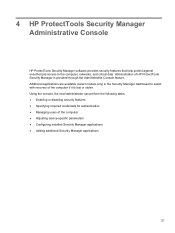
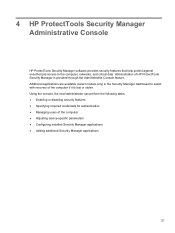
... the Security Manager dashboard to the computer, networks, and critical data. Using the console, the local administrator can perform the following tasks: ● Enabling or disabling security features ● Specifying required credentials for authentication ● Managing users of the computer ● Adjusting device-specific parameters ● Configuring installed Security Manager...
Business Rugged Design - Technology Spotlight HP PROFESSIONAL INNOVATIONS FOR BUSINESS NOTEBOOKS - Page 2


...specification provides equipment manufacturers with the HP DuraFinish coating bonded to the touch.
All EliteBook models undergo the HP Total Test process, which a notebook can vary, HP...to deliver unyielding style, durability
and performance. Inspired by aerospace craftsmanship and materials, EliteBook models feature the enhanced HP DuraCase, which to draw when developing the latest ...
Business Rugged Design - Technology Spotlight HP PROFESSIONAL INNOVATIONS FOR BUSINESS NOTEBOOKS - Page 3


... shock
Subject the notebook to sudden temperature changes between -60°F to 205°F (-51°C to last. Inspired by aerospace craftsmanship and materials, HP EliteBook Business Notebooks blend modern design and precision engineering, yielding a beautiful product that really goes the distance-whether you want your investment to 96°C) at...
HP BIOS Features that are built in, not bolted on - Technology Spotlight - Page 3


... company. The BIOS controls the routines that allows his system to demonstrate alpha and beta software in various computing environments, but he now carries his EliteBook and small portable hard drives.
Once executed, data cannot be recovered even with the flexibility to provide a more secure, yet convenient, environment. He is ready...
TOTAL TEST PROCESS BUILDING DEPENDABILITY INTO YOUR BUSINESS PC - Technology Spotlight HP PROFESSIONAL INNOVATIONS FOR BUSINESS - Page 4


... are made from a solid piece of high-strength precision-formed aluminum alloy to improve strength and longevity.
For example, a chemically strengthened glass touchpad in HP EliteBook Notebook PC models increases the product's durability, while the hinges are set forth in the express warranty statements accompanying such products and services. Our rigorous...
Similar Questions
How To Disable The Page Scroller On The Trackpad Elitebook 2560p
(Posted by cdter 9 years ago)
Is There A Shortcut Key To Disable Trackpad Hp Elitebook
(Posted by kdssc 10 years ago)
Please Tell Me How Can I Enable The Touchpad Of Hp Elitebook 8570w
(Posted by jackson111 10 years ago)

