HP EliteBook 8460p Support Question
Find answers below for this question about HP EliteBook 8460p.Need a HP EliteBook 8460p manual? We have 9 online manuals for this item!
Question posted by sreewi on November 6th, 2013
What Fn Key Hp Elite Book 8460p Video Out
The person who posted this question about this HP product did not include a detailed explanation. Please use the "Request More Information" button to the right if more details would help you to answer this question.
Current Answers
There are currently no answers that have been posted for this question.
Be the first to post an answer! Remember that you can earn up to 1,100 points for every answer you submit. The better the quality of your answer, the better chance it has to be accepted.
Be the first to post an answer! Remember that you can earn up to 1,100 points for every answer you submit. The better the quality of your answer, the better chance it has to be accepted.
Related HP EliteBook 8460p Manual Pages
Installing SATA Drivers on HP EliteBook Notebook PCs - Page 3


...available for current HP desktop and workstation Intel SATA controllers are applicable
IMPORTANT: Follow the installation instructions in the order provided. floppy disk, usb key). This section ... softpaq.
iastor.inf e.
a. iastor.sys f. txtsetup.oem
Page 3 o -e is intended to cover HP Notebook PCs, this command line: • Sp#####.exe -e -f -s
• Where o SP####.exe...
Installing SATA Drivers on HP EliteBook Notebook PCs - Page 7


... steps in the proper order can result in that overrides the default path set at www.hp.com.
3) Unpack all the directories and files from the SoftPaq. o -e is the Softpaq to removable media (i.e. floppy disk, usb key). txtsetup.oem
5) Create the following path in the order provided. Page 7 Failure to the c:\xpcd...
Installing SATA Drivers on HP EliteBook Notebook PCs - Page 17


... image
1) Begin by taking a Windows Vista system with the HP image already on the system and boot into the Operating System.
2) Once the Operating System is loaded, select the Start Button and type the following command: devmgmt.msc Pressing the Enter key after typing the above command will launch the Device Manager...
HP ProtectTools Security Software 2010 - Page 5


..., users can result in significant cost savings in the pre-boot environment.
Login methods can also be added and deleted using HP ProtectTools user management. Regular backup of security policies, encryption keys, credentials and certificates is designed to authenticate. Therefore, the backup and restore process only takes a few minutes. To achieve multifactor...
HP ProtectTools Security Software 2010 - Page 7


com/ products/ lojackforlaptops.
• Privacy Manager for HP ProtectTools G oing forward, as new needs are identified, HP expects to continue to the personal computer (Figure 4 ).
Key features of Credential Manager include: • Full integration into HP ProtectTools Security Manager • Centrally manageable
7 It is the glue that makes accessing protected information more ...
HP ProtectTools Security Software 2010 - Page 8


Users no per seat cost. Figure 5 shows the key features of HP ProtectTools with multifactor authentication capabilities to add additional protection requiring users to re-authenticate when accessing particularly sensitive data. Security keys are managed centrally and allow the administrator to recover users with lost credentials. DigitalPersona Pro W orkgroup is designed for small to...
HP ProtectTools Security Software 2010 - Page 9


...simplifies auditing with DigitalPersona Pro. Table 3 shows the major features of HP ProtectTools with innovative solutions. HP ProtectTools with DigitalPersona Pro central management features and benefits
Feature Support for ... accountability and deter fraud. Table 3.
Key features of HP ProtectTools with comprehensive logging. A common assumption with today's PC usage model is...
HP ProtectTools Security Software 2010 - Page 11


... selected users or class of configurability enables new client usage models, such as USB keys and writeable optical drives from being copied or removed from the premises. Device Access ...or decrypt individual drives, create backup keys, and perform a recovery (Figure 7 ).
11 Access to an unauthorized person. Device Access M anager for HP ProtectTools
Drive Encryption is making sensitive...
HP ProtectTools Security Software 2010 - Page 12


... seamlessly integrates with existing standards-based enterprise systems. The hard drive on the USB flash drive. Figure 7. The encryption process can be backed up key on a new HP Business notebook is allowed to a USB flash drive. Drive encryption is transparent and works in the internal drive bay or docking station. The time...
HP ProtectTools Security Software 2010 - Page 13


...; Step 2 - Users are not connected.
13 The basic process for multiuser environments. This encryption key is designed to integrate seamlessly into their operating system account if they first log in to provide users with O ne-Step Logon and HP SpareKey. Rem o te r eco v er y v ia cen tr a l m a n a g em en t On centrally managed...
HP ProtectTools Security Software 2010 - Page 14


... against unauthorized access to protect user data as well as functions such as backing up and restoring the key hierarchy as well as the previous TPM v1 . 1 . Features accessed through Embedded Security for HP ProtectTools include: • Administrative functions such as taking ownership and managing the owner pass phrase • User functions...
HP ProtectTools Security Software 2010 - Page 15


... protected by looking at the webcam on the embedded security chip solution for HP ProtectTools uses it to your laptop and all your favorite websites using a single sign-on local drives as well...a higher degree of a service event. You can be recovered in to further secure the encryption keys that allows you to log in case of hardware-based protection
Personal Secure Drive (PSD) is ...
Service Guide - Page 26


Keys
NOTE: Refer to the illustration that most closely matches your computer. Component (1)
esc key
(2)
Function keys
18 Chapter 2 External component identification
Description
Displays system information when pressed in combination with the fn key. Execute frequently used system functions when pressed in combination with the fn key.
Service Guide - Page 27


...
fn key
(4)
Start key
(5)
Menu key
(6)
Embedded numeric keypad keys
(7)
num lk key
Description
Executes frequently used like the keys on an external numeric keypad when pressed in combination with the fn key.
Displays the Start menu.
Displays the active program's shortcut menu (same as right-click menu). Can be used system functions when pressed in combination with the fn...
Service Guide - Page 131


... the date, name, or other identifier. Most BIOS updates on the HP Web site. Start Computer Setup.
2. Use the tab key and the arrow keys to the hard drive. Select Start > Help and Support > Maintain....
2. b.
You may be displayed by pressing fn+esc (if you are ready to ...
Service Guide - Page 159


...numbers 101 fingerprint reader board, spare part number 52 fingerprint reader, identifying 17 fn key, identifying 19 function keys identifying 18
G graphics, product description 2 grounding equipment and
methods 60
H ...
removal 90 spare part number 34, 52, 90 hinge removal 113 spare part number 49 HP QuickWeb light 15
I integrated webcam light,
identifying 11 internal display switch 10, 11 internal...
Reference Guide - Page 25


.... ● Create multimedia presentations. ● Transmit sound and images with the fn key) ● Media keys
Refer to the Getting Started guide for information about your computer model, you may...forward, or rewind a media file: ● Media buttons ● Media hotkeys (specific keys pressed in combination with instant messaging programs. ● Stream radio programs. ● Create (...
Reference Guide - Page 26
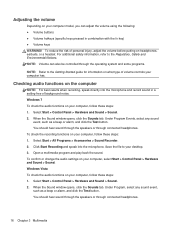
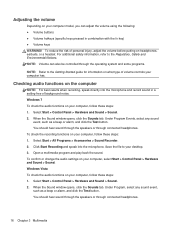
...Volume can adjust the volume using the following: ● Volume buttons ● Volume hotkeys (specific keys pressed in a setting free of volume controls your computer has. Windows 7 To check the audio...Recording and speak into the microphone and record sound in combination with the fn key) ● Volume keys WARNING! For additional safety information, refer to the Getting Started guide ...
Reference Guide - Page 85


...by pressing fn+esc (if you are already in the lower-left corner
of the screen, and then follow the on-screen instructions. - Make a note of the path to the location on the HP Web site....that is connected to reliable external power using Computer Setup. 1. Use a pointing device or the arrow keys to select File > Ignore Changes and Exit, and then press enter. Updating the BIOS
Updated versions of...
Reference Guide - Page 105


... 56
using
external AC power 30
modem 9
power meter 24
power plans 24
power-saving states 23
V
VGA port, connecting 19
video 19
volume
adjusting 16
buttons 16
keys 16
W Web sites
HP System Software
Manager 85
Intel Pro technology for AMT
87
webcam 18
wireless
icons 2
protecting 6
set up 6
wireless connection, creating...
Similar Questions
How Do I Make My Hp Elite Book 8460p Video Out To A Projector
(Posted by janusant 9 years ago)
How To Unlock The Mouse Pad In Hp Elite Book 8460p
(Posted by chadradio 9 years ago)
How To Turn Off The Touchpad On Hp Elite Book 8460p, Hot Key, Function
(Posted by saravevie1 10 years ago)
How To Unlock The Keyboard On My Laptop Hp Elite Book 8460p
(Posted by johnDbob 10 years ago)
Laptop Hp Elite Book 8460p Where Is The Wireless Switch
(Posted by bldebbic 10 years ago)

