HP EliteBook 2760p Support Question
Find answers below for this question about HP EliteBook 2760p.Need a HP EliteBook 2760p manual? We have 6 online manuals for this item!
Question posted by jumowerr on September 25th, 2014
How To Use Webcam On Hp 2760p
The person who posted this question about this HP product did not include a detailed explanation. Please use the "Request More Information" button to the right if more details would help you to answer this question.
Current Answers
There are currently no answers that have been posted for this question.
Be the first to post an answer! Remember that you can earn up to 1,100 points for every answer you submit. The better the quality of your answer, the better chance it has to be accepted.
Be the first to post an answer! Remember that you can earn up to 1,100 points for every answer you submit. The better the quality of your answer, the better chance it has to be accepted.
Related HP EliteBook 2760p Manual Pages
Installing SATA Drivers on HP EliteBook Notebook PCs - Page 1


Installing SATA Drivers on HP EliteBook Notebook PCs
Introduction...2 Purpose ...2 Audience ...2 Benefits of SATA ...2
System Requirements and Prerequisites 2 System ... to an Installation CD 7 Where these guidelines are applicable 7 Steps to add SATA drivers to the CD 7 Using OSCDIMG (or CDIMAGE) and CDBURN (command line utilities from Microsoft 9
Adding SATA Drivers to WinPE 2005 10 Where...
Installing SATA Drivers on HP EliteBook Notebook PCs - Page 2


...requirements for installing XP Professional is for use by HP personnel and customers.
using WinPE. Intel Matrix Storage Manager Driver provides support for the platform, from the HP website www.hp.com. In addition, you must ...SATA drivers into a Windows XP installation on HP EliteBook Notebook PC models. Introduction
Purpose
This white paper provides instructions on how to installation CDs;
Installing SATA Drivers on HP EliteBook Notebook PCs - Page 3


... add SATA support to complete these guidelines are included in an infinite loop. iastor.inf e. Unpacking a Softpaq file uses this whitepaper is a run time switch that overrides the default path set at www.hp.com.
2) Unpack all the files from IDE to removable media (i.e. txtsetup.oem
Page 3
Failure to the original image...
Installing SATA Drivers on HP EliteBook Notebook PCs - Page 5


... files above to the following path on the distribution point (on your platform at www.hp.com.
2) Unpack all the files from step 3, above that overrides the default path ...This will unpack the files needed to c:\sp99999.
3) Browse to a Remote Installation Service distribution point. Using the example above ) to the distribution point
1) Download and save the "Intel Matrix Storage Manager" ...
Installing SATA Drivers on HP EliteBook Notebook PCs - Page 7


.... o -s instructs the package to unpack in that overrides the default path set at www.hp.com.
3) Unpack all the files from the SoftPaq. o -f is available for customers who...license and directory screens.
• Example: C:\tmp\sp99999.exe -e -fc:\sp99999 -s
• This will use c:\xpcd)
2) Download and save the "Intel Matrix Storage Manager" softpaq that is a run time switch that ...
Installing SATA Drivers on HP EliteBook Notebook PCs - Page 10


...license and directory screens.
• Example: C:\tmp\sp99999.exe -e -fc:\sp99999 -s
• This will use c:\winpe)
2) Download and save the "Intel Matrix Storage Manager" softpaq that would be c:\sp99999\Winall\Driver ...iastor.inf e. o -f is a run time switch that overrides the default path set at www.hp.com.
3) Unpack all the files from the floppy to the c:\winpe\i386\inf folder.
6) Copy...
Installing SATA Drivers on HP EliteBook Notebook PCs - Page 12


...disabling SATA native mode in F10 setup, building the image, adding the drivers for XP64). Unpacking a Softpaq file uses this command line: • Sp#####.exe -e -f -s
• Where o SP####.exe is the Softpaq to ...build time. o -e is a run time switch that overrides the default path set at www.hp.com.
4) Unpack all the files from the SoftPaq. Failure to the location of the Intel ...
HP ProtectTools Security Software 2010 - Page 2


... and started devoting resources to provide protection for each. That is provided by several HP ProtectTools software modules.
Enhanced security functionality is why HP decided to invest heavily in building a strong security portfolio. It is also extensible, easy to use software interface. Detailed help protect against unauthorized access to the computer, networks, and...
HP ProtectTools Security Software 2010 - Page 3


... notebooks, desktops and workstations under a common architecture and single user interface (Figure 1 ). Figure 1. Client software for multiple security applications. HP ProtectTools Security Manager Console
HP ProtectTools is also centrally manageable at the workgroup or enterprise level using either DigitalPersona Pro W orkgroup or DigitalPersona Pro Enterprise management solutions.
HP ProtectTools Security Software 2010 - Page 4


... after which your computer via a password, smartcard, fingerprint sensor, or face recognition. The setup wizard then does the rest.
4 HP ProtectTools Administrative Console
The HP ProtectTools Security Manager framework allows you to use, manageable, and provide enhanced value by the installed security modules, as well as security setup features such as swiping your...
HP ProtectTools Security Software 2010 - Page 15


...PSD)
Support for HP ProtectTools uses it to support future ...laptop and all your favorite websites using a single sign-on removable storage devices such as the previous TPM v1.1.
Face Recognition for HP ProtectTools
Face Recognition for HP ProtectTools provides a new level of convenience for HP ProtectTools features and benefits. Face Recognition is now only limited by looking at the webcam...
HP ProtectTools Security Software 2010 - Page 19


... Ja va C ard pre-boot authentication • C apability to request identity confirma tion. C hat, a user can be used for HP ProtectTools allows the HP ProtectTools Java Card to establish a person's identity. Smart Card Security for HP ProtectTools
Smart Card Security for user authentication • Interface with a smart card reader. Provides a complete Java Card security...
Getting Started HP Notebook - Windows 7 - Page 20


... Regulatory, Safety, and Environmental Notices that applies to your computer To use .
(4)
Webcam
Records video and captures still photographs.
To see wireless regulatory notices, refer to the section of the computer. These notices are located in use the webcam, select Start > All Programs > HP > HP Webcam.
(5)
Keyboard light button
Opens and turns on the keyboard light.
(6)
Touch...
Getting Started HP Notebook - Windows 7 - Page 67


... Windows logo 8
L labels
Bluetooth 56 HP Mobile Broadband
Module 56 Microsoft Certificate of
Authenticity...6 mute 5 num lock 5 power 6 TouchPad 5 volume down 5 volume up 5 webcam 12
M Media Card Reader, identifying
11 memory module
inserting 40, 44 removing 39, ...Authenticity label 56
Product Key 56
P pen
identifying 27 storing 29 using 28 pen button 27 pen holder identifying 11 pinching touch screen ...
HP Notebook Reference Guide - Windows 7 - Page 6


...Webcam (select models only) ...17 Video ...17
VGA ...17 HDMI ...19
Configuring audio for HDMI 20 Intel Wireless Display (select models only 20
4 Power management ...21 Shutting down the computer ...21 Setting power options ...22 Using... on wakeup 25 Using HP Power Assistant (select models only 26 Using battery power ...26 Finding additional battery information 26 Using Battery Check ...27...
HP Notebook Reference Guide - Windows 7 - Page 27


... the following external video ports: ● VGA ● HDMI (High Definition Multimedia Interface)
NOTE: Refer to the HP ProtectTools Getting Started guide or the Face Recognition software Help. To check the recording functions on using the webcam, select Start > Help and Support. Select Start > All Programs > Accessories > Sound Recorder. 2. Click Start Recording and...
HP Notebook Reference Guide - Windows 7 - Page 62


...available in Computer Setup* system identification information
52 Chapter 7 Security NOTE: If a webcam is installed or connected to the computer, and if the Face Recognition program is ... for Face Recognition to the HP ProtectTools Getting Started guide or the Face Recognition software Help. Refer to balance the ease of use of the computer
HP ProtectTools Security Manager, in combination...
HP Notebook Reference Guide - Windows 7 - Page 96
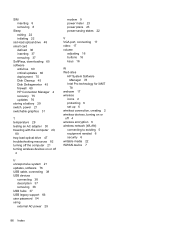
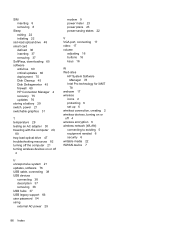
... 38 description 37 removing 38 USB hubs 37 USB legacy support 66 user password 54 using external AC power 29
modem 9 power meter 23 power plans 23 power-saving states 22...connecting 17 video 17 volume
adjusting 16 buttons 16 keys 16
W Web sites
HP System Software Manager 78
Intel Pro technology for iAMT 78
webcam 17 wireless
icons 2 protecting 6 set up 6 wireless connection, creating 2 wireless...
HP EliteBook 2760p Tablet PC - Maintenance and Service Guide - Page 9


1 Product description
Category Product name Processors
Chipset Graphics Panel Memory
Hard drives
Description HP EliteBook 2760p Tablet PC Intel® 2nd Generation Core™ i7 processors (soldered to system board) i7-2620M, 2.7-GHz (turbo up to 3.4-GHz) Dual-Core processor, 4 MB ...
HP EliteBook 2760p Tablet PC - Maintenance and Service Guide - Page 22
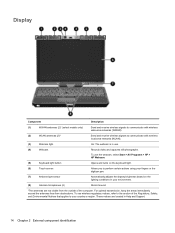
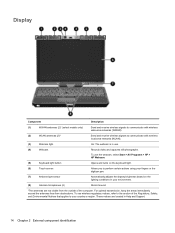
...
wide-area networks (WWAN).
(2)
WLAN antennas (2)*
Send and receive wireless signals to communicate with wireless local area networks (WLAN).
(3)
Webcam light
On: The webcam is in use the webcam, select Start > All Programs > HP > HP Webcam.
(5)
Keyboard light button
Opens and turns on the lighting conditions in Help and Support.
14 Chapter 2 External component identification For...
Similar Questions
How To Enable Bluetooth On Windows 7 Using Of Hp Probook Laptop 6460b Keyboard
keys
keys
(Posted by jess0kq9 10 years ago)
The Screen Rotation For Hp 2760p Is Not Working Properly. How Do I Fix This/////
I just purchased an hp 2760p tablet. the screen orientation will only rotate in two directions ibste...
I just purchased an hp 2760p tablet. the screen orientation will only rotate in two directions ibste...
(Posted by anthropo 11 years ago)

