HP EliteBook 2760p Support Question
Find answers below for this question about HP EliteBook 2760p.Need a HP EliteBook 2760p manual? We have 6 online manuals for this item!
Question posted by touthiang on November 28th, 2013
How To Use My Internal Wwan Antenna On My 2760p
The person who posted this question about this HP product did not include a detailed explanation. Please use the "Request More Information" button to the right if more details would help you to answer this question.
Current Answers
There are currently no answers that have been posted for this question.
Be the first to post an answer! Remember that you can earn up to 1,100 points for every answer you submit. The better the quality of your answer, the better chance it has to be accepted.
Be the first to post an answer! Remember that you can earn up to 1,100 points for every answer you submit. The better the quality of your answer, the better chance it has to be accepted.
Related HP EliteBook 2760p Manual Pages
HP ProtectTools Security Software 2010 - Page 12


Drive encryption is transparent and works in the internal drive bay or docking station. The hard drive encryption process is supported on ...themselves upon system restart. The time it can be backed up key on a new HP Business notebook is being used. This authentication takes place before the operating system is shutdown during encryption, encryption will depend on the size of ...
2009 HP business notebook PC F10 Setup overview - Page 2


... with access to the user interface, features and functionality are configured through our internally developed BIOS.
While there are significant improvements to a broad set of features ... Setup which leverages from the design used with the HP ProtectTools BIOS Configuration module. In 2008, a new F10 Setup user interface has been developed using the Extensible Firmware Interface (EFI) ...
2009 HP business notebook PC F10 Setup overview - Page 9


... Light Sensor
Enabled/Disabled
• Notebook Upgrade Bay Enables integrated Upgrade bay.
Enabled/Disabled
• Internal speakers
Enables internal speakers. Enabled/Disabled
• Network Interface Controller (LAN)
Enables integrated NIC device. Enabled/Disabled
•...
SYSTEM CONFIGURATION MENU
Built-In Device Options (contd.)
• Embedded WWAN Device
Enables integrated ?
Getting Started HP Notebook - Windows 7 - Page 3


...pillows or rugs or clothing, to come into contact with the user-accessible surface temperature limits defined by the International Standard for Safety of Information Technology Equipment (IEC 60950). Do not allow the AC adapter to block airflow... or rugs or clothing, during operation. Safety warning notice
WARNING! Use the computer only on your lap or obstruct the computer air vents. iii
Getting Started HP Notebook - Windows 7 - Page 17
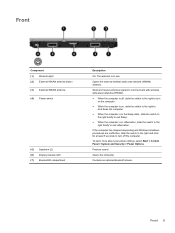
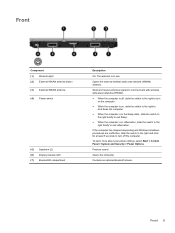
Opens the external wireless wide area network (WWAN) antenna.
Front
Component (1) Webcam light (2) External WWAN antenna button (3) External WWAN antenna (4) Power switch
(5) Speakers (2) (6) Display release latch (7) Bluetooth®... signals to communicate with wireless wide-area networks (WWAN).
● When the computer is in use. Opens the computer. Front 9
Produce sound.
Getting Started HP Notebook - Windows 7 - Page 19
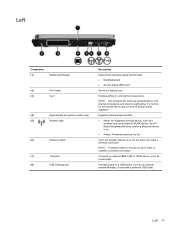
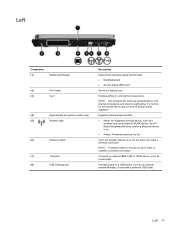
... Connects an optional IEEE 1394 or 1394a device, such as an optional external MultiBay, if used with a powered USB cable. Provides power to cycle on or off during routine operation. Left... Module, and/or a Bluetooth device, is normal for the internal fan to a USB device, such as a camcorder. Enables airflow to cool internal components and prevent overheating. NOTE: The computer fan starts up...
Getting Started HP Notebook - Windows 7 - Page 20


... light sensor
Automatically adjusts the display brightness based on the lighting conditions in your environment.
(8)
Internal microphones (2)
Record sound.
*The antennas are located in Help and Support.
12 Chapter 2 Getting to communicate with wireless
wide-area networks (WWAN).
(2)
WLAN antennas (2)*
Send and receive wireless signals to know your country or region. To see wireless...
Getting Started HP Notebook - Windows 7 - Page 22
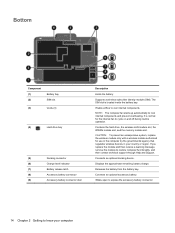
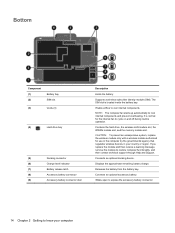
... only with a wireless module authorized for the internal fan to cycle on and off during routine operation.
Releases the battery from the battery bay.
Connects an optional docking device. Connects an optional accessory battery. Contains the hard drive, the wireless LAN module slot, the WWAN module slot, and the memory module slot...
Getting Started HP Notebook - Windows 7 - Page 68


... light, identifying 5 TouchPad, identifying 5 traveling with the computer 56
WWAN antennas, identifying 12
Z zooming screen gesture 32 zooming TouchPad gesture 27
U... Backup and Restore 48 Windows logo key, identifying 8 Windows Vista operating system
DVD 53 wireless antennas, identifying 12 wireless certification label 56 Wireless light
identifying 11 wireless network (WLAN),
equipment needed ...
HP EliteBook 2760p Tablet PC - Maintenance and Service Guide - Page 9


1 Product description
Category Product name Processors
Chipset Graphics Panel Memory
Hard drives
Description HP EliteBook 2760p Tablet PC Intel® 2nd Generation Core™ i7 processors (soldered to system board) i7-2620M, 2.7-GHz (turbo up to 3.4-GHz) Dual-Core processor, 4 MB ...
HP EliteBook 2760p Tablet PC - Maintenance and Service Guide - Page 10


... ● Intel Centrino® Advanced-N 6205 802.11a/b/g/n Supports "no WLAN" option Two WLAN antennas built into display assembly Integrated WWAN options by way of wireless module: Two WWAN antennas (world-wide 5-band) built into display assembly Supports "no WWAN" option Subscriber identity module (SIM) security (customer-accessible in battery bay) Qualcom 3000 HSPA/CDMA...
HP EliteBook 2760p Tablet PC - Maintenance and Service Guide - Page 19
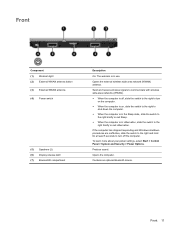
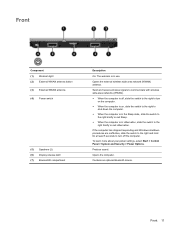
... > Power Options. Produce sound.
Opens the external wireless wide area network (WWAN) antenna.
Front 11
Front
Component (1) Webcam light (2) External WWAN antenna button (3) External WWAN antenna (4) Power switch
(5) Speakers (2) (6) Display release latch (7) Bluetooth® compartment
Description
On: The webcam is in use.
Send and receive wireless signals to exit Hibernation.
HP EliteBook 2760p Tablet PC - Maintenance and Service Guide - Page 22
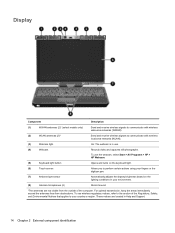
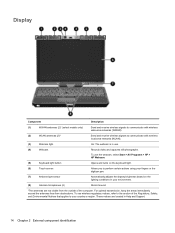
... the areas immediately around the antennas free from the outside of the Regulatory, Safety, and Environmental Notices that applies to communicate with wireless
wide-area networks (WWAN).
(2)
WLAN antennas (2)*
Send and receive wireless signals to your environment.
(8)
Internal microphones (2)
Record sound.
*The antennas are located in use.
(4)
Webcam
Records video and captures...
HP EliteBook 2760p Tablet PC - Maintenance and Service Guide - Page 24


... an optional accessory battery. Contains the hard drive, the wireless LAN module slot, the WWAN module slot, and the memory module slot.
Connects an optional docking device. Supports a wireless...Releases the battery from the battery bay.
Slides open to cool internal components. The SIM slot is normal for use in the computer by the governmental agency that regulates wireless devices in...
HP EliteBook 2760p Tablet PC - Maintenance and Service Guide - Page 27


Item (1) (2)
(3) (4)
Description
Spare part number
External antenna
657835-001
Display assembly (includes 2 WLAN antenna transceivers and cables and 2 WWAN antenna transceivers and cables)
30.7 cm (12.1 in) WXGA, LED, AntiGlare touch screen display
649753-001
30.7 cm (12.1 in) WXGA, LED, AntiGlare touch screen display for use outdoors
649754-001
Hinge cover assembly (included in the...
HP EliteBook 2760p Tablet PC - Maintenance and Service Guide - Page 39
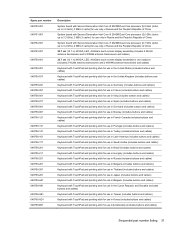
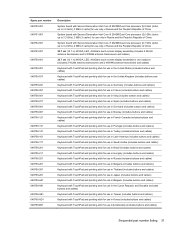
...WXGA, LED, AntiGlare touch screen display assembly (includes 2 WLAN antenna transceivers and 2 WWAN antenna transceivers and cables)
30.7 cm (12.1 in) WXGA, LED, AntiGlare touch screen display assembly for use outdoors (includes 2 WLAN antenna transceivers and 2 WWAN antenna transceivers and cables)
Keyboard with TouchPad and pointing stick for use in the United States (includes buttons and cables...
HP EliteBook 2760p Tablet PC - Maintenance and Service Guide - Page 59
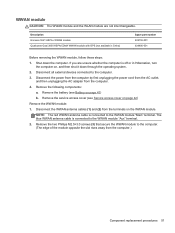
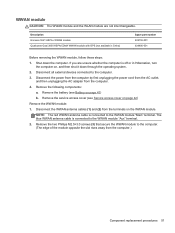
... by first unplugging the power cord from the AC outlet, and then unplugging the AC adapter from the terminals on the WWAN module. Remove the following components:
a. NOTE: The red WWAN antenna cable is connected to the computer. (The edge of the module opposite the slot rises away from the computer.)
Component replacement...
HP EliteBook 2760p Tablet PC - Maintenance and Service Guide - Page 71


...computer is off or in ) WXGA, LED, AntiGlare touch screen display assembly for use outdoors
Spare part number 649753-001 649754-001
Before removing the display assembly, follow ... the display assembly: 1. Display assembly
The display assemblies include two WLAN antenna transceivers and cables and two WWAN antenna transceivers and cables. Disconnect the power from the computer by first unplugging...
HP EliteBook 2760p Tablet PC - Maintenance and Service Guide - Page 112
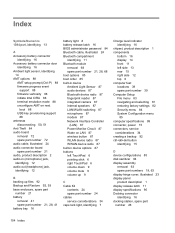
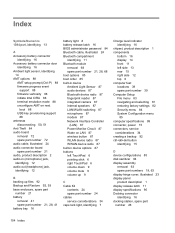
...AMT on next
boot 88 USB key provisioning support
88 antennas
disconnecting 50, 51 Anti Theft 84 audio board
removal ... Bluetooth device radio 87 fingerprint reader 87 integrated camera 87 internal speakers 87 LAN/WLAN switching 87 microphone 87 modem 87... Circuit 87 Wake on LAN 87 wireless button 87 WLAN device radio 87 WWAN device radio 87 built-in device options 87 buttons left TouchPad 6 pointing ...
HP EliteBook 2760p Tablet PC - Maintenance and Service Guide - Page 115
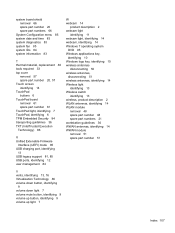
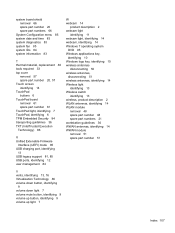
... 14 WLAN module
removal 48 spare part number 48 spare part numbers 21 workstation guidelines 36 WWAN antennas, identifying 14 WWAN module removal 51 spare part number 51
V vents, identifying 13, 16 Virtualization Technology 86 volume down button, identifying
9 volume down light 7 volume mute button, identifying 9 ...
Similar Questions
How To Use Extended Battery On A Hp Elitebook 2760p
(Posted by macran 10 years ago)
How Do I Use Three Monitors With My Laptop Elitebook 8460p
(Posted by gtscWesD 10 years ago)
How To Use The Sim Card In Hp Elitebook 6930p In Bangladesh
How To Use The Sim Card In Hp Elitebook 6930p in bangladesh grameen phone use GSM my +8801711424295 ...
How To Use The Sim Card In Hp Elitebook 6930p in bangladesh grameen phone use GSM my +8801711424295 ...
(Posted by likhonn 11 years ago)

