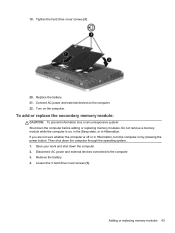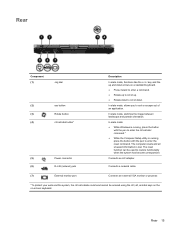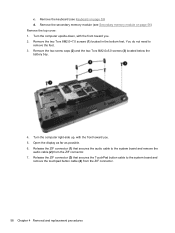HP EliteBook 2760p Support Question
Find answers below for this question about HP EliteBook 2760p.Need a HP EliteBook 2760p manual? We have 6 online manuals for this item!
Question posted by bhentges on June 22nd, 2013
Secondary Landscape (seascape)
When putting into tablet mode, with a scondary monitor attached, and connected to an ethernet cord, how can I put the display in secondary landscape?
I want to have this happen automatically, every time.
Current Answers
Related HP EliteBook 2760p Manual Pages
Similar Questions
How To Change Screen Rotation On Elitebook In Tablet Mode
(Posted by glmark9 9 years ago)
How To Use The Printscreen Button On A Hp Laptop Elitebook 8560w
(Posted by kawtyrh4914 9 years ago)
How To Screenshot On Windows Hp Laptop Elitebook 8440p
(Posted by addjsbai 9 years ago)
How To Make The Default Setting To Landscape At Hp Elitebook 2760p
(Posted by sanism 10 years ago)
How To Rotate Screen Into Landscape On Hp Elitebook 2760p
(Posted by poledMohMa 10 years ago)