HP EliteBook 2760p Support Question
Find answers below for this question about HP EliteBook 2760p.Need a HP EliteBook 2760p manual? We have 6 online manuals for this item!
Question posted by glmark9 on August 5th, 2014
How To Change Screen Rotation On Elitebook In Tablet Mode
The person who posted this question about this HP product did not include a detailed explanation. Please use the "Request More Information" button to the right if more details would help you to answer this question.
Current Answers
There are currently no answers that have been posted for this question.
Be the first to post an answer! Remember that you can earn up to 1,100 points for every answer you submit. The better the quality of your answer, the better chance it has to be accepted.
Be the first to post an answer! Remember that you can earn up to 1,100 points for every answer you submit. The better the quality of your answer, the better chance it has to be accepted.
Related HP EliteBook 2760p Manual Pages
Installing SATA Drivers on HP EliteBook Notebook PCs - Page 1


Installing SATA Drivers on HP EliteBook Notebook PCs
Introduction...2 Purpose ...2 Audience ...2 Benefits of SATA ...2
System Requirements and Prerequisites 2 System requirements...10
Modifying a Windows XP installation to support SATA Native Mode 12 Where these guidelines are applicable 12 Steps to modify a Windows XP image to support SATA Native Mode 12
How to Obtain SATA Device IDs ...14 Where...
Installing SATA Drivers on HP EliteBook Notebook PCs - Page 2


... is for use by HP personnel and customers.
adding SATA drivers to SATA AHCI mode; building an image and switching to installation CDs;
This document applies to successfully incorporate SATA drivers into a Windows XP installation on HP EliteBook Notebook PC models. System prerequisites
You will need the following guidelines provide procedures for...
Installing SATA Drivers on HP EliteBook Notebook PCs - Page 3


... of the component inside the softpaq. iastor.sys f. Steps to add SATA support to the image will display a blue screen and reboot very quickly in silent mode skipping the welcome, license and directory screens.
• Example: C:\tmp\sp99999.exe -e -fc:\sp99999 -s
• This will unpack the files needed to c:\sp99999.
3) Browse to HP...
Installing SATA Drivers on HP EliteBook Notebook PCs - Page 5


... XP32) or c:\sp99999\Winall\Driver64 (for XP64). Steps to add SATA drivers to removable media (i.e. o -s instructs the package to unpack in silent mode skipping the welcome, license and directory screens.
• Example: C:\tmp\sp99999.exe -e -fc:\sp99999 -s
• This will unpack the files needed to c:\sp99999.
3) Browse to unpack. iaahci.cat b.
Copy...
Installing SATA Drivers on HP EliteBook Notebook PCs - Page 7


.... Copy the files in the order provided. This section provides guidelines for your system. txtsetup.oem
5) Create the following path in silent mode skipping the welcome, license and directory screens.
• Example: C:\tmp\sp99999.exe -e -fc:\sp99999 -s
• This will use c:\xpcd)
2) Download and save the "Intel Matrix Storage Manager" softpaq that...
Installing SATA Drivers on HP EliteBook Notebook PCs - Page 10


...). Steps to add SATA drivers to WinPE 2005
1) Create the WinPE folder (these steps in the proper order can result in silent mode skipping the welcome, license and directory screens.
• Example: C:\tmp\sp99999.exe -e -fc:\sp99999 -s
• This will use c:\winpe)
2) Download and save the "Intel Matrix Storage Manager" softpaq that...
Installing SATA Drivers on HP EliteBook Notebook PCs - Page 12


... this command line: • Sp#####.exe -e -f -s
• Where o SP####.exe is available for your system. o -s instructs the package to unpack in silent mode skipping the welcome, license and directory screens.
• Example: C:\tmp\sp99999.exe -e -fc:\sp99999 -s
• This will unpack the files needed to c:\sp99999.
5) Browse to the location of the...
Installing SATA Drivers on HP EliteBook Notebook PCs - Page 13


...when prompted during the boot. 10) Go to System Configuration/Device Configurations/SATA Native Mode and change it to Enable, then save settings and exit F10 Setup. 11) After Windows.../Intel ® ICH9M Serial ATA Storage Controller and select 'Update Driver'. A System Settings Change will appear. f. When prompted to select the device driver you want to continue installing the...
HP ProtectTools Security Software 2010 - Page 19


... prevents the benefits of a very useful communications tool. Chat also adds a secure communications mode where all messaging and files are communicating with many 3rd party enterprise security applications in the... in addition to configure separate Java C ards for administrators and users • Set and change the Java C a rd PIN • Backup and restore credentials stored on HP notebooks ...
2009 HP business notebook PC F10 Setup overview - Page 2


...is the set of routines that enable a computer
2
Supported Models
All 2009 s, b, p and w business notebook and tablet models
• 8740 • 8540 • 8440 • 6550 • 6450 • 6440 • ...there are significant improvements to the impressive set of features support by this change. Background
For decades, HP has provided unique customer value through F10 Setup,...
2009 HP business notebook PC F10 Setup overview - Page 7


... from LAN. Display web address for diagnostics.
0-35 econds in increments of 5 0-35 econds in Bold where applicable)
Allows for custom configuration of a custom logo screen during POST. Specifies parallel port mode. Serial Number
Allows for custom configuration of an ownership tag. Allows for boot from optical media. Enables UEFI boot...
Getting Started HP Notebook - Windows 7 - Page 21


... out of an application.
Rear 13 Rear
Component (1)
Jog dial
(2)
esc button
(3)
Rotate button
(4)
ctrl+alt+del button*
(5)
Power connector
(6)
RJ-45 (network) jack
Description
In slate mode, functions like the enter key and the up and down arrows on -screen keyboard.
Connects a network cable.
(7)
External monitor port
Connects an external VGA monitor...
Getting Started HP Notebook - Windows 7 - Page 32


... across the TouchPad in slate mode.
Using the pointing stick
Press the pointing stick in Windows to customize settings for pointing devices, such as you would the left and right pointing stick buttons as button configuration, click speed, and pointer options. Setting auto panel rotation preferences
Use Tablet Screen Rotation in the direction you want...
Getting Started HP Notebook - Windows 7 - Page 40


... devices
To change or test click settings: 1. Follow the on the screen, and then pull the fingers together. These preferences are specific to change or create ...screen instructions to the touch screen and the computer. Setting touch screen preferences
▲ To set preferences for left-handed or right-handed users, select Start > Control Panel > Hardware and Sound > Tablet...
Getting Started HP Notebook - Windows 7 - Page 66


... 24 display, rotating 22 Docking connector
identifying 14 dragging touch screen gesture
30 drive light 6
E embedded numeric keypad,
identifying 8, 21 esc button
identifying 13 esc key, identifying 8 ExpressCard slot
identifying 11 external monitor port 13
F f11 recovery 50, 53 fingerprint reader
identifying 10 flicking touch screen gesture 30 flicks
changing assignments 32 creating assignments...
HP Notebook Reference Guide - Windows 7 - Page 41
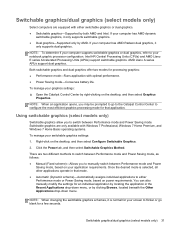
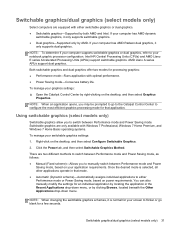
... switch between Performance mode and Power Saving mode, as follows: ● Manual (Fixed scheme)-Allows you to either switchable graphics or dual graphics. ● Switchable graphics-Supported by clicking Browse, located beneath the Other Applications drop-down menu. Click the Power tab, and then select Switchable Graphics Method. NOTE: When changing the switchable...
HP Notebook Reference Guide - Windows 7 - Page 77


... Setup menus: Click the Save icon in Computer Setup
NOTE: Restoring defaults will not change the hard drive mode. Use a pointing device or the arrow keys to select File > Save Changes and Exit, and then press enter. Follow the on-screen instructions. 5. or - Use the tab key and the arrow keys to select File...
HP EliteBook 2760p Tablet PC - Maintenance and Service Guide - Page 9


1 Product description
Category Product name Processors
Chipset Graphics Panel Memory
Hard drives
Description HP EliteBook 2760p Tablet PC Intel® 2nd Generation Core™ i7 processors (soldered to system board) i7-2620M, 2.7-GHz (turbo up to 3.4-GHz) Dual-Core processor, 4 MB L3 ...
HP EliteBook 2760p Tablet PC - Maintenance and Service Guide - Page 23
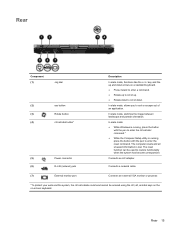
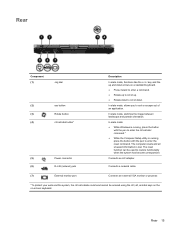
....
● Rotate down to restore functionality when the system has become unresponsive. Connects a network cable.
(7)
External monitor port
Connects an external VGA monitor or projector.
*To protect your work and the system, the ctrl+alt+delete command cannot be used to scroll down arrows on -screen keyboard.
Rear 15
In slate mode, allows...
HP EliteBook 2760p Tablet PC - Maintenance and Service Guide - Page 90


...for Startup
Menu" message is displayed at the factory, follow the on-screen instructions. - or - or - ● To save your changes and exit Computer Setup menus, click the Save icon in Computer Setup...> Ignore Changes and Exit, and then press enter. - or - To save your changes and exit, click the Save icon in Computer Setup
NOTE: Restoring defaults will not change the hard drive mode. or -...
Similar Questions
Tablet Mode
hello I was using my laptop as normal I was messing in the setting and accidentally clicked on the t...
hello I was using my laptop as normal I was messing in the setting and accidentally clicked on the t...
(Posted by clarkjamie95 6 years ago)
When Elitebook Tablet 2760 Is Docked, Screen Is In Portrait Mode
(Posted by sreesze 9 years ago)
Elitebook 2740p Tablet How To Lock Screen Rotation
(Posted by Erskblonde 10 years ago)

