HP EliteBook 2760p Support Question
Find answers below for this question about HP EliteBook 2760p.Need a HP EliteBook 2760p manual? We have 6 online manuals for this item!
Question posted by biggm on May 14th, 2014
How To Set Up Automatc Screen Rotate Elitebook 2760p
The person who posted this question about this HP product did not include a detailed explanation. Please use the "Request More Information" button to the right if more details would help you to answer this question.
Current Answers
There are currently no answers that have been posted for this question.
Be the first to post an answer! Remember that you can earn up to 1,100 points for every answer you submit. The better the quality of your answer, the better chance it has to be accepted.
Be the first to post an answer! Remember that you can earn up to 1,100 points for every answer you submit. The better the quality of your answer, the better chance it has to be accepted.
Related HP EliteBook 2760p Manual Pages
Installing SATA Drivers on HP EliteBook Notebook PCs - Page 3


...:\sp99999 -s
• This will display a blue screen and reboot very quickly in an infinite loop. floppy disk, usb key). txtsetup.oem
Page 3 Steps to add SATA support to the original image
1) Download and save the "Intel Matrix Storage Manager" softpaq that overrides the default path set at www.hp.com.
2) Unpack all...
Installing SATA Drivers on HP EliteBook Notebook PCs - Page 5


..."Intel Matrix Storage Manager" softpaq that is a run time switch that overrides the default path set at www.hp.com.
2) Unpack all the files above to the following path on the ... (on your platform at build time. Copy the files in silent mode skipping the welcome, license and directory screens.
• Example: C:\tmp\sp99999.exe -e -fc:\sp99999 -s
• This will unpack the files needed...
Installing SATA Drivers on HP EliteBook Notebook PCs - Page 7


... installation instructions in the order provided. Using the example above that overrides the default path set at www.hp.com.
3) Unpack all the files from the SoftPaq. Copy the files... Page 7 txtsetup.oem
5) Create the following path in silent mode skipping the welcome, license and directory screens.
• Example: C:\tmp\sp99999.exe -e -fc:\sp99999 -s
• This will use c:\xpcd)...
Installing SATA Drivers on HP EliteBook Notebook PCs - Page 10


.... o -f is the Softpaq to unpack. Copy the files in that overrides the default path set at www.hp.com.
3) Unpack all the files from the floppy to the c:\winpe\i386\inf...order provided. iastor.sys f. Adding SATA Drivers to unpack in silent mode skipping the welcome, license and directory screens.
• Example: C:\tmp\sp99999.exe -e -fc:\sp99999 -s
• This will use c:\winpe)
...
Installing SATA Drivers on HP EliteBook Notebook PCs - Page 12


... default mode). o -s instructs the package to unpack in silent mode skipping the welcome, license and directory screens.
• Example: C:\tmp\sp99999.exe -e -fc:\sp99999 -s
• This will unpack the files needed...location of the component inside the softpaq. Using the example above that overrides the default path set at www.hp.com.
4) Unpack all the files from the SoftPaq. Copy the files...
Getting Started HP Notebook - Windows 7 - Page 5


...
4 Networking ...16 Using an Internet service provider (ISP 16 Connecting to a wireless network ...17 Connecting to an existing WLAN 17 Setting up a new WLAN network 17 Configuring a wireless router 18 Protecting your WLAN 18
5 Keyboard and pointing devices ...19 Using the ... functions on the embedded numeric keypad 22 Using an optional external numeric keypad 22 Rotating the display ...22
v
Getting Started HP Notebook - Windows 7 - Page 6


... pen ...27 Identifying the pen components 27 Holding the pen 28 Storing the pen 29 Using touch screen gestures ...29 Tapping (or clicking) ...29 Flicking ...30 Dragging ...30 Scrolling ...31 Rotating ...31 Pinching/Zooming ...32 Setting touch screen preferences 32
6 Maintenance ...33 Inserting or removing the battery ...33 Replacing or upgrading the hard drive...
Getting Started HP Notebook - Windows 7 - Page 10


... various tasks. Resources
For information about
Quick Setup poster
● How to set up the computer ● Help to identify computer components
Getting Started To access...9679; How to http://www.hp.com/support, select your country or
●
region, and follow the on-screen instructions. or -
or - or - Finding information
The computer comes with several resources to http://www.hp....
Getting Started HP Notebook - Windows 7 - Page 21


... functionality when the system has become unresponsive. Rear
Component (1)
Jog dial
(2)
esc button
(3)
Rotate button
(4)
ctrl+alt+del button*
(5)
Power connector
(6)
RJ-45 (network) jack
Description
...the up and down . In slate mode, allows you to scroll down arrows on -screen keyboard.
Connects a network cable.
(7)
External monitor port
Connects an external VGA monitor or ...
Getting Started HP Notebook - Windows 7 - Page 24


...some locations)-This utility assists with information such as
a specific IP address and POP3 and SMTP settings. Record this utility, select Start > All Programs > Online Services > Get Online. ●...enabling or disabling Windows Firewall, choose to use an existing account. To set up a new WLAN network on -screen instructions. ● Windows Connect to the Internet Wizard-You can access...
Getting Started HP Notebook - Windows 7 - Page 26
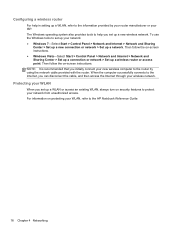
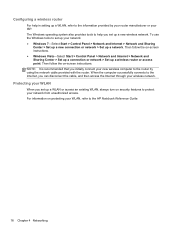
..., refer to the HP Notebook Reference Guide.
18 Chapter 4 Networking Protecting your WLAN
When you set up your WLAN, refer to the information provided by using the network cable provided with the router. For information on -screen instructions. ● Windows Vista-Select Start > Control Panel > Network and Internet > Network and Sharing Center...
Getting Started HP Notebook - Windows 7 - Page 27
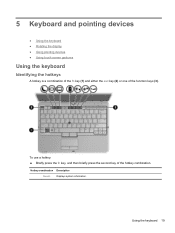
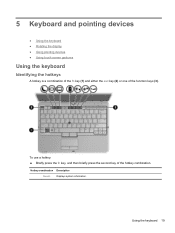
5 Keyboard and pointing devices
● Using the keyboard ● Rotating the display ● Using pointing devices ● Using touch screen gestures
Using the keyboard
Identifying the hotkeys
A hotkey is a combination of the fn key (1) and either the esc key (2) or one of the hotkey combination.
...
Getting Started HP Notebook - Windows 7 - Page 32


... in slate mode. Use the left and right pointing stick buttons as button configuration, click speed, and pointer options. Setting auto panel rotation preferences
Use Tablet Screen Rotation in Windows to move the pointer on the screen. Click OK.
NOTE: If you can use an external USB mouse (purchased separately) by connecting it to the...
Getting Started HP Notebook - Windows 7 - Page 40


...> Pen and Touch > Flicks tab. 2. These preferences are specific to the touch screen and the computer.
▲ To set preferences, select Start > Control Panel > Hardware and Sound > Pen and Touch....and pointing devices To change or create flick assignments: 1. Setting touch screen preferences
▲ To set preferences for left-handed or right-handed users, select Start > Control Panel > ...
Getting Started HP Notebook - Windows 7 - Page 57
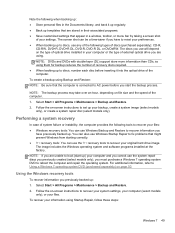
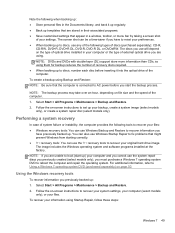
...the type of optical drive installed in a window, toolbar, or menu bar by taking a screen shot
of your original hard drive image. Using the Windows recovery tools
To recover information you ...using Startup Repair, follow these steps:
Windows 7 49 The screen shot can be a time-saver if you
have to recover your settings. The image includes the Windows operating system and software programs ...
Getting Started HP Notebook - Windows 7 - Page 60
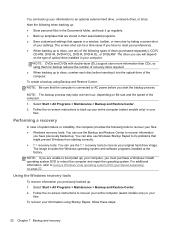
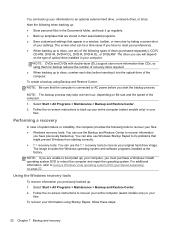
...operating system. NOTE: If you are stored in their associated programs. ● Save customized settings that the computer is connected to recover your computer. Using the Windows recovery tools
To recover ...drive of optical drive installed in a window, toolbar, or menu bar by taking a screen shot
of recovery discs required. ● When backing up to back up : 1. NOTE: The backup process...
Getting Started HP Notebook - Windows 7 - Page 66


..., identifying 5 Certificate of Authenticity label 56 Charge level indicator
identifying 14 clicks
changing settings 32 testing 32 components bottom 14
display 12 front 9 left side 11 rear 13... switching 20 display release latch 9 display, auto panel rotation 24 display, rotating 22 Docking connector
identifying 14 dragging touch screen gesture
30 drive light 6
E embedded numeric keypad,
identifying...
Getting Started HP Notebook - Windows 7 - Page 67


... (audio-in) jack, identifying 10 Microsoft Certificate of Authenticity label 56 mouse, external setting preferences 24 mute light, identifying 5
N network jack, identifying 13 num lk key,... (network) jack, identifying
13 Rotate button
identifying 13 rotating touch screen gesture 31
S screen brightness keys 20 screen image, switching 20 scrolling touch screen gesture 31 scrolling TouchPad gesture 27...
HP EliteBook 2760p Tablet PC - Maintenance and Service Guide - Page 9


1 Product description
Category Product name Processors
Chipset Graphics Panel Memory
Hard drives
Description HP EliteBook 2760p Tablet PC Intel® 2nd Generation Core™ i7 processors (soldered to system board) i7-2620M, 2.7-GHz (turbo up to 3.4-GHz) Dual-Core processor, 4 MB ...
HP EliteBook 2760p Tablet PC - Maintenance and Service Guide - Page 100
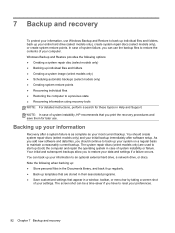
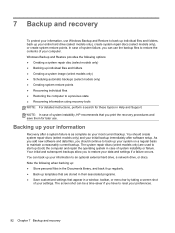
... as complete as your most current backup. Your initial and subsequent backups allow you can use the backup files to restore the contents of your settings. The screen shot can back up templates that you have to reset your preferences.
92 Chapter 7 Backup and recovery Windows Backup and Restore provides the following...
Similar Questions
How Do You Activate Screen Rotation Button For Hp Elitebook 2760p
(Posted by tyubreakf 10 years ago)
How To Reset Computer To Factory Settings Windows 8 Hp Elitebook 2760p
(Posted by Kodkh 10 years ago)
How To Make Auto Rotate Screen Work Elitebook 2760p
(Posted by Big24lau 10 years ago)
Hp Elitebook 2760p Windows 8 How To Enable Screen Rotation
(Posted by eblucle 10 years ago)

