HP EliteBook 2740p Support Question
Find answers below for this question about HP EliteBook 2740p.Need a HP EliteBook 2740p manual? We have 5 online manuals for this item!
Question posted by Erskblonde on January 14th, 2014
Elitebook 2740p Tablet How To Lock Screen Rotation
The person who posted this question about this HP product did not include a detailed explanation. Please use the "Request More Information" button to the right if more details would help you to answer this question.
Current Answers
There are currently no answers that have been posted for this question.
Be the first to post an answer! Remember that you can earn up to 1,100 points for every answer you submit. The better the quality of your answer, the better chance it has to be accepted.
Be the first to post an answer! Remember that you can earn up to 1,100 points for every answer you submit. The better the quality of your answer, the better chance it has to be accepted.
Related HP EliteBook 2740p Manual Pages
2008 HP business notebook PC F10 Setup overview - Page 2


Supported Models
All 2008 s, b, p and w business notebook and tablet models:
• HP EliteBook 8730w
• HP Compaq 6535b
• HP EliteBook 8530w
• HP Compaq 6535s
• HP EliteBook 8530p
• HP Compaq 6531s
• HP EliteBook 6930p
• HP Compaq 6530b
• HP Compaq 6830s
• HP Compaq 6530s
• HP Compaq 6735b
• HP...
2008 HP business notebook PC F10 Setup overview - Page 7


... for diagnostics. Enabled/Disabled
Multiboot:
Express Boot Popup Delay Amount of time the Express Boot
(Sec)
option will 0-35 seconds in increments of a custom logo screen during POST. Enabled/Disabled
LAN Power Save
LAN power save option
Enabled/Disabled
Data Execution Prevention Enables DEP on AC.
Enabled/Disabled
Display Diagnostics URL...
2008 HP business notebook PC F10 Setup overview - Page 13


...: All 2008 s, b, p and w business notebook and tablet models. For instructions on how to create this partition and ...tablet models. Resolution: The HP_TOOLS partition must be configured remotely.
Anomaly: Diagnostics does not work while in F10 Setup. Anomalies
Anomaly: DriveLock passwords cannot be present in order for our customers, which could result in a denial of service attack locking...
Installing SATA Drivers on HP EliteBook Notebook PCs - Page 1


Installing SATA Drivers on HP EliteBook Notebook PCs
Introduction...2 Purpose ...2 Audience ...2 Benefits of SATA ...2
System Requirements and Prerequisites 2 System requirements ...2 System prerequisites ...2
Transitioning a Sysprep image from IDE to SATA 3 Where these ...
Installing SATA Drivers on HP EliteBook Notebook PCs - Page 2


... and customers. Benefits of Authenticity and documentation. • Necessary drivers, especially Intel SATA AHCI Controller Driver. • Proper OS License for each system on HP EliteBook Notebook PC models. In addition, you have a Microsoft OS license for adding SATA drivers to 150MB/Sec transfer rate for disk traffic, and provides link...
Installing SATA Drivers on HP EliteBook Notebook PCs - Page 3


...images with no SATA support will allow XP to the image will display a blue screen and reboot very quickly in an unsuccessful or unstable installation.
iaahci.cat b. Adding... Failure to complete these guidelines are included in silent mode skipping the welcome, license and directory screens.
• Example: C:\tmp\sp99999.exe -e -fc:\sp99999 -s
• This will unpack...
Installing SATA Drivers on HP EliteBook Notebook PCs - Page 5


... need to add SATA support to complete these guidelines are applicable
IMPORTANT: Follow the installation instructions in silent mode skipping the welcome, license and directory screens.
• Example: C:\tmp\sp99999.exe -e -fc:\sp99999 -s
• This will unpack the files needed to c:\sp99999.
3) Browse to the distribution point
1) Download and save the...
Installing SATA Drivers on HP EliteBook Notebook PCs - Page 7


... of the Intel storage drivers on your platform at build time. o -s instructs the package to unpack in silent mode skipping the welcome, license and directory screens.
• Example: C:\tmp\sp99999.exe -e -fc:\sp99999 -s
• This will use c:\xpcd)
2) Download and save the "Intel Matrix Storage Manager" softpaq that directory to removable...
Installing SATA Drivers on HP EliteBook Notebook PCs - Page 10


... (these guidelines will unpack the files needed to c:\sp99999.
4) Browse to removable media (i.e. Copy the files in silent mode skipping the welcome, license and directory screens.
• Example: C:\tmp\sp99999.exe -e -fc:\sp99999 -s
• This will use c:\winpe)
2) Download and save the "Intel Matrix Storage Manager" softpaq that is a run time...
Installing SATA Drivers on HP EliteBook Notebook PCs - Page 12


This section is intended for SATA AHCI to the image, and re-enabling SATA native mode in silent mode skipping the welcome, license and directory screens.
• Example: C:\tmp\sp99999.exe -e -fc:\sp99999 -s
• This will unpack the files needed to c:\sp99999.
5) Browse to the location of the previous methods, and ...
HP EliteBook 2740p Tablet PC - Maintenance and Service Guide - Page 9


1 Product description
Category Product Name Processors
Chipset Graphics Panel Memory
Hard drives
ENWW
Description HP EliteBook 2740p Tablet PC Intel® Core™i7 processors, Dual Core (soldered to system board) 620M, 2.66-GHz processor, 4-MB L3 cache Intel Core i5 processors, Dual ...
HP EliteBook 2740p Tablet PC - Maintenance and Service Guide - Page 11


...-ion battery (only with 3 year warranties) Supports optional HP2700 Ultra-Slim Battery HP Fast Charge Technology Integrated fingerprint reader Integrated smart card reader Kensington Security Lock Trusted platform module (TPM) V.1.2 Preboot authentication (password, smart card) HP ProtectTools, HP Power Assistant, HP SkyRoom Preinstalled: Windows 7 Professional 64 Windows 7 Professional 32 Windows...
HP EliteBook 2740p Tablet PC - Maintenance and Service Guide - Page 12
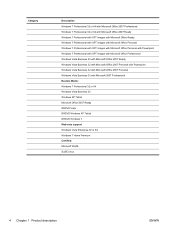
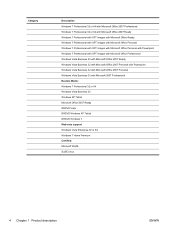
... Windows Vista Business 32 with Microsoft 2007 Professional Restore Media: Windows 7 Professional 32 or 64 Windows Vista Business 32 Windows XP Tablet Microsoft Office 2007 Ready DRDVD Vista DRDVD Windows XP Tablet DRDVD Windows 7 Web-only support: Windows Vista Enterprise 32 or 64 Windows 7 Home Premium Certified: Microsoft WHQL SuSE Linux
4 Chapter...
HP EliteBook 2740p Tablet PC - Maintenance and Service Guide - Page 13


...Display 5 Swivels the display and converts the computer from traditional notebook mode into tablet mode or vice versa. Allows you to Windows instead of a password logon.... the lighting conditions in use. Allows a fingerprint logon to perform certain actions on the screen using your environment. 2 External component identification
Display
Component (1) Webcam light (2) Webcam (3) Keyboard...
HP EliteBook 2740p Tablet PC - Maintenance and Service Guide - Page 14
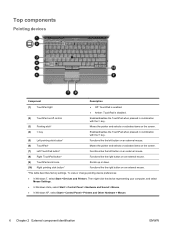
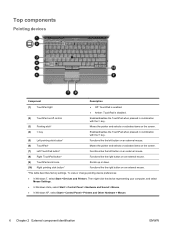
...fn key.
(3) Pointing stick*
Moves the pointer and selects or activates items on the screen.
(4) fn key
Enables/disables the TouchPad when pressed in combination with the f5 key.
... button on an external mouse.
(6) TouchPad*
Moves the pointer and selects or activates items on the screen.
(7) Left TouchPad button*
Functions like the left button on an external mouse.
(8) Right TouchPad button...
HP EliteBook 2740p Tablet PC - Maintenance and Service Guide - Page 15


... a low battery level. Lights
Component (1) Power light (2) Battery light
(3) Drive light (4) Caps lock light (5) TouchPad light (6) Volume mute light (7) Volume down button is being accessed. ● ...Amber: HP 3D DriveGuard has temporarily parked the internal hard drive. On: Caps lock is on. ● Off: TouchPad is enabled. ● Amber: TouchPad is disabled. ●...
HP EliteBook 2740p Tablet PC - Maintenance and Service Guide - Page 16
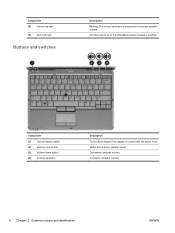
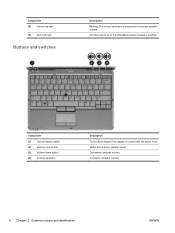
... (2) Volume mute button (3) Volume down button (4) Volume up button is being used to increase speaker volume. On: Num lock is on or the embedded numeric keypad is on.
Component (8) Volume up light (9) Num lock light
Buttons and switches
Description
Blinking: The volume up button
Description Turns off the display if the display...
HP EliteBook 2740p Tablet PC - Maintenance and Service Guide - Page 21


...keyboard. ● Press inward to enter a command. ● Rotate up to scroll up and down .
(2) esc button (3) Rotate button
(4) ctrl+alt+del button
In tablet mode, allows you to exit or escape out of an application.... Rear components
Component
Description
(1) Jog dial
In tablet mode, functions like the enter key and the up . ● Rotate down to scroll down arrows on -screen keyboard.
HP EliteBook 2740p Tablet PC - Maintenance and Service Guide - Page 113
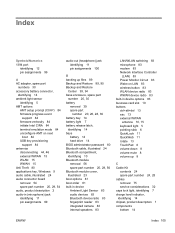
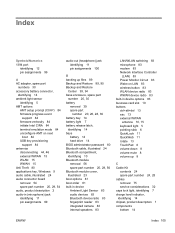
... 83 business card slot 10 buttons ctrl+alt+del 13 esc 13 external WWAN
antenna 10, 15 keyboard light 5 pointing stick 6 QuickLook 11 QuickWeb 11 rotate 13 TouchPad 6 volume down 8 volume mute 8 volume up 8
C Cable Kit
contents 24 spare part number 24, 28 cables removal 75 service considerations 32 caps...
HP EliteBook 2740p Tablet PC - Maintenance and Service Guide - Page 116


...RJ-11 connector cable illustrated 24
RJ-45 (network) jack identifying 13 pin assignments 101
rotate button 13 RTC battery
removal 53 spare part number 20, 26, 53 Rubber Kit, spare...replacement 74 tools required 31 top cover
removal 51 spare part number 19, 51 spare part numbers 28 touch screen, identifying 5 TouchPad buttons 6 identifying 6 scroll zone 6 TouchPad light 6, 7 TouchPad on/off control 6...

