HP EliteBook 2740p Support Question
Find answers below for this question about HP EliteBook 2740p.Need a HP EliteBook 2740p manual? We have 5 online manuals for this item!
Question posted by nvazSOMET on August 12th, 2013
Hp Elitebook 2740p Won't Turn On
The person who posted this question about this HP product did not include a detailed explanation. Please use the "Request More Information" button to the right if more details would help you to answer this question.
Current Answers
There are currently no answers that have been posted for this question.
Be the first to post an answer! Remember that you can earn up to 1,100 points for every answer you submit. The better the quality of your answer, the better chance it has to be accepted.
Be the first to post an answer! Remember that you can earn up to 1,100 points for every answer you submit. The better the quality of your answer, the better chance it has to be accepted.
Related HP EliteBook 2740p Manual Pages
End User License Agreement - Page 1


... install and use of any portion of the Software Product which constitutes non-proprietary HP software or software provided under public license by third parties ("Freeware"), is licensed ... between (a) you
(either an individual or a single entity) and (b) Hewlett-Packard Company ("HP")
that governs your use the Software Product only on a single computer ("Your Computer").
Storage....
End User License Agreement - Page 2


... All intellectual property rights in the Software Product and user documentation are protected by HP unless HP provides other applicable laws and international treaty provisions. floppy disk, CD or DVD) ...product must include all the EULA terms. Upon transfer of such license. entirely by HP as eligible for the upgrade.
PROPRIETARY RIGHTS. You agree that the right to ...
End User License Agreement - Page 3


... may not apply to provide such services.
9. Government under any purpose prohibited by you .
11. HP agrees not to use this information in a form that personally identifies you except to the extent necessary ... THE SOFTWARE PRODUCT, OR OTHERWISE IN CONNECTION WITH ANY PROVISION OF THIS EULA, EVEN IF HP OR ANY SUPPLIER HAS BEEN ADVISED OF THE POSSIBILITY OF SUCH DAMAGES AND EVEN IF THE REMEDY...
End User License Agreement - Page 4


... majority in the express warranty statements accompanying such products and services . HP shall not be liable for HP products and services are set forth in your employer to enter into ... oral or written communications, proposals and representations with the HP Product) is subject to the Software Product or any HP policies or
programs for support services conflict with the terms...
PERJANJIAN LISENSI PENGGUNA-AKHIR (Indonesia) - Page 4


... . All other product names mentioned herein may be trademarks of their respective companies. Rev. 06/04
355096-BW1 Jika ada ketentuan dalam kebijakan atau program HP untuk layanan dukungan yang bertentangan dengan ketentuan EULA ini, maka yang berlaku adalah ketentuan EULA ini
© 2003 Hewlett-Packard Development Company, L.P. Perangkat Lunak ini...
2008 HP business notebook PC F10 Setup overview - Page 1


2008 HP Business
Notebook PC F10 Setup
Overview
Table of Contents:
Background ...2 Supported Models 2 EFI BIOS Features 3 F10 Setup 3
BIOS Users/Passwords, and One Step Log-On 10 Password Setup (with/with-out HP ProtectTools 11 HP Client Management Interface 11 Anomalies...13 Q & A...14 Resources ...16
2008 HP business notebook PC F10 Setup overview - Page 2


...models:
• HP EliteBook 8730w
• HP Compaq 6535b
• HP EliteBook 8530w
• HP Compaq 6535s
• HP EliteBook 8530p
• HP Compaq 6531s
• HP EliteBook 6930p
• HP Compaq 6530b
• HP Compaq 6830s
• HP Compaq 6530s
• HP Compaq 6735b
• HP EliteBook 2730p
• HP Compaq 6735s
• HP EliteBook 2530p
• HP Compaq 6730b...
2008 HP business notebook PC F10 Setup overview - Page 11


...; Fingerprint reader (integrated on most business notebooks)
• Smart card
For more information, visit www.hp.com/products/security
Password Setup (with/with-out HP ProtectTools)
Setting up BIOS preboot authentication with HP ProtectTools The other way to turn on industry standards that include Microsoft Windows® Management Instrumentation (WMI), System Management BIOS (SMBIOS...
2008 HP business notebook PC F10 Setup overview - Page 14


... reduce the supported functions? For additional information on the system configuration. What is HP SpareKey? F10 Setup, QuickLook 2 and System Diagnostics.
What is EFI?
SATA ...launching Microsoft Outlook by desktop and laptop manufacturers for the business.
Online help is HP QuickLook? Q & A
What is also supported SATA. HP QuickLook is a storage interface bus ...
Installing SATA Drivers on HP EliteBook Notebook PCs - Page 1


Installing SATA Drivers on HP EliteBook Notebook PCs
Introduction...2 Purpose ...2 Audience ...2 Benefits of SATA ...2
System Requirements and Prerequisites 2 System requirements ...2 System prerequisites ...2
Transitioning a Sysprep image from IDE to SATA 3 Where these ...
Installing SATA Drivers on HP EliteBook Notebook PCs - Page 2


... Requirements and Prerequisites
System requirements
Information regarding minimum hardware requirements for use by HP personnel and customers. This document applies to SATA AHCI mode; Audience
This white... support for the platform, from the HP website www.hp.com.
In addition, you must have a Microsoft OS license for each system on HP EliteBook Notebook PC models. and adding SATA ...
Installing SATA Drivers on HP EliteBook Notebook PCs - Page 14


... the SATA Device ID from an HP system to enable SATA AHCI support in custom images. Turn on it. Steps are applicable
This section provides guidelines for customers who need the SATA Device ID from a Windows XP image
1) Begin by taking a Windows XP system with the HP image already on the system and...
Installing SATA Drivers on HP EliteBook Notebook PCs - Page 17


Turn on it.
Page 17 Refer to obtain the SATA Device ID from a Windows Vista image
1) Begin by taking a Windows Vista system with the HP image already on the system and boot into the Operating System.
2) Once the Operating System is loaded, select the Start Button and type the following ...
HP EliteBook 2740p Tablet PC - Maintenance and Service Guide - Page 9


1 Product description
Category Product Name Processors
Chipset Graphics Panel Memory
Hard drives
ENWW
Description HP EliteBook 2740p Tablet PC Intel® Core™i7 processors, Dual Core (soldered to system board) 620M, 2.66-GHz processor, 4-MB L3 cache Intel Core i5 processors, ...
HP EliteBook 2740p Tablet PC - Maintenance and Service Guide - Page 13


...to Windows instead of a password logon. 2 External component identification
Display
Component (1) Webcam light (2) Webcam (3) Keyboard light button (4) HP Fingerprint Sensor (5) Internal microphones (2) (6) Ambient light sensor (7 ) Convertible hinge (8) Touch screen
ENWW
Description On: The webcam ... mode into tablet mode or vice versa. Opens and turns on the lighting conditions in use.
HP EliteBook 2740p Tablet PC - Maintenance and Service Guide - Page 15


...low battery level. ● Blinking turquoise: The hard drive is not plugged into an external power source, the light turns off . If the computer is being used to full charge capacity. ● Blinking amber: A battery that is ... (5) TouchPad light (6) Volume mute light (7) Volume down button is being accessed. ● Amber: HP 3D DriveGuard has temporarily parked the internal hard drive.
HP EliteBook 2740p Tablet PC - Maintenance and Service Guide - Page 20


...to establish a wireless connection. It is on or off .
Provides power to cool internal components. Turns the wireless feature on . ● Amber: All wireless devices are off , but does not create...; Blue: An integrated wireless device, such as a wireless local
area network (WLAN) device, the HP Mobile Broadband Module, and/or a Bluetooth device, is normal for the internal fan to cool internal...
HP EliteBook 2740p Tablet PC - Maintenance and Service Guide - Page 88


... menu items listed in this section may not be supported by default). Enroll or reset HP SpareKey, which protects the computer from unauthorized access to destroy all existing data on any computer hard drive
(enabled by turning on the selected drive is a set of security questions and answers used if you enter...
HP EliteBook 2740p Tablet PC - Maintenance and Service Guide - Page 103


..., check for the presence of the HP Recovery partition. Using f11
CAUTION: Using f11 completely erases hard drive contents and reformats the hard drive. To recover the original hard drive image using Startup Repair, follow these steps:
1. To find the partitions, select Start > Computer. Turn on an external drive) is displayed at...
HP EliteBook 2740p Tablet PC - Maintenance and Service Guide - Page 106
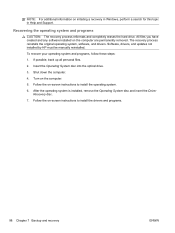
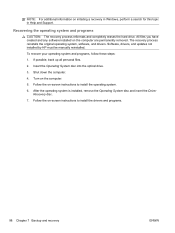
... on the computer.
5. Software, drivers, and updates not installed by HP must be manually reinstalled. Insert the Operating System disc into the optical ..., back up all personal files.
2. The recovery process reinstalls the original operating system, software, and drivers. Turn on initiating a recovery in Windows, perform a search for this topic in Help and Support. Recovering the operating...
Similar Questions
Hp Elitebook 2740p Wireless Switch Will Not Turn On
(Posted by Ppoinser 9 years ago)
Hp Elitebook 8440p Won't Turn On Power Light Flashing
(Posted by Hped 10 years ago)
Hp Elitebook 8560 Will Not Turn On Power Button Flashes
(Posted by rfarsmart 10 years ago)

