HP EliteBook 2760p Support Question
Find answers below for this question about HP EliteBook 2760p.Need a HP EliteBook 2760p manual? We have 6 online manuals for this item!
Question posted by dedpages on December 13th, 2013
How Remove Cmos Battery Hp Elitebook 2760p
The person who posted this question about this HP product did not include a detailed explanation. Please use the "Request More Information" button to the right if more details would help you to answer this question.
Current Answers
There are currently no answers that have been posted for this question.
Be the first to post an answer! Remember that you can earn up to 1,100 points for every answer you submit. The better the quality of your answer, the better chance it has to be accepted.
Be the first to post an answer! Remember that you can earn up to 1,100 points for every answer you submit. The better the quality of your answer, the better chance it has to be accepted.
Related HP EliteBook 2760p Manual Pages
Installing SATA Drivers on HP EliteBook Notebook PCs - Page 1


Installing SATA Drivers on HP EliteBook Notebook PCs
Introduction...2 Purpose ...2 Audience ...2 Benefits of SATA ...2
System Requirements and Prerequisites 2 System requirements ...2 System prerequisites ...2
Transitioning a Sysprep image from IDE to SATA 3 Where these ...
Installing SATA Drivers on HP EliteBook Notebook PCs - Page 2


... and Prerequisites
System requirements
Information regarding minimum hardware requirements for use by HP personnel and customers.
In addition, you must have the latest compatible ... Controller Driver. • Proper OS License for each system on HP EliteBook Notebook PC models. Note: You can also download HP drivers and utilities, including the most current
available ROM for the ...
Getting Started HP Notebook - Windows 7 - Page 6


... Flicking ...30 Dragging ...30 Scrolling ...31 Rotating ...31 Pinching/Zooming ...32 Setting touch screen preferences 32
6 Maintenance ...33 Inserting or removing the battery ...33 Replacing or upgrading the hard drive 34 Removing the hard drive ...34 Installing a hard drive ...35 Adding or replacing memory modules 37 To add or replace the primary memory...
Getting Started HP Notebook - Windows 7 - Page 41
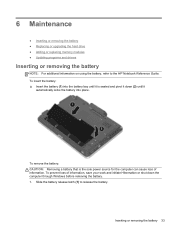
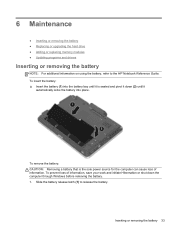
...to the HP Notebook Reference Guide. Inserting or removing the battery 33 6 Maintenance
● Inserting or removing the battery ● Replacing or upgrading the hard drive ● Adding or replacing memory modules ● Updating programs and drivers
Inserting or removing the battery
NOTE: For additional information on using the battery, refer to release the battery. To remove the battery...
Getting Started HP Notebook - Windows 7 - Page 42
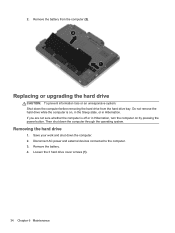
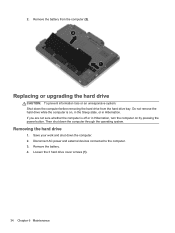
... computer. 2. Save your work and shut down the computer through the operating system. Do not remove the hard drive while the computer is off or in Hibernation, turn the computer on , in...the computer before removing the hard drive from the computer (2). Removing the hard drive
1. If you are not sure whether the computer is on by pressing the power button. Remove the battery. 4. Disconnect ...
Getting Started HP Notebook - Windows 7 - Page 45
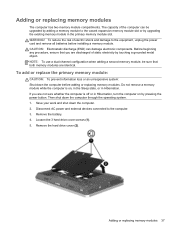
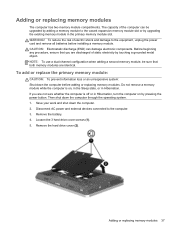
CAUTION: Electrostatic discharge (ESD) can be sure that you are discharged of electric shock and damage to the equipment, unplug the power cord and remove all batteries before adding or replacing memory modules. Loosen the 3 hard drive cover screws (1). 5. The capacity of the computer can damage electronic components. Before beginning any procedure, ...
Getting Started HP Notebook - Windows 7 - Page 51
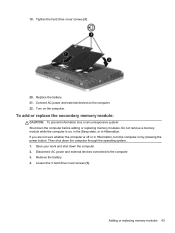
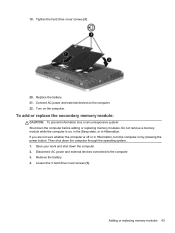
... or replace the secondary memory module:
CAUTION: To prevent information loss or an unresponsive system: Shut down the computer through the operating system. 1. Remove the battery. 4. Replace the battery. 21. Then shut down the computer before adding or replacing memory modules. Turn on by pressing the power button. Adding or replacing memory modules...
HP Notebook Reference Guide - Windows 7 - Page 18
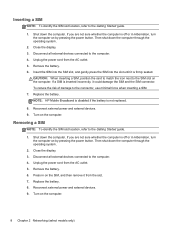
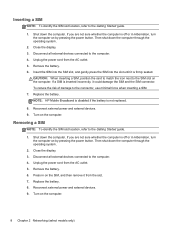
Remove the battery. 6. NOTE: HP Mobile Broadband is disabled if the battery is firmly seated. Shut down the computer through the operating system.
2. If you are not sure whether the computer is off or in Hibernation, turn the computer on the SIM, and then remove it from the AC outlet. 5. Inserting a SIM
NOTE: To identify the...
HP Notebook Reference Guide - Windows 7 - Page 31


...USB) port ● When the computer will be unused and disconnected from external power and remove the battery. Shutting down . The shutdown command closes all open programs, including the operating system, ... shutdown procedure, try the following conditions: ● When you need to replace the battery or access components inside the computer ● When you are unable to use the Windows...
HP Notebook Reference Guide - Windows 7 - Page 37
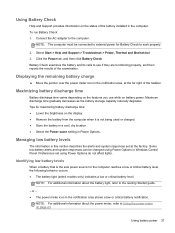
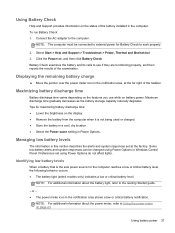
....
- Select Start > Help and Support > Troubleshoot > Power, Thermal and Mechanical. 3. Battery Check examines the battery and its cells to work properly.
2. Managing low battery levels
The information in Power Options. Using Battery Check
Help and Support provides information on the display. ● Remove the battery from the computer when it is the sole power source for...
HP Notebook Reference Guide - Windows 7 - Page 39


... short external contacts; External AC power is possibly covered by HP, or a compatible AC adapter purchased from external power for proper battery disposal. If a computer will be checked every 6 months....to replace the battery when an internal cell is less than 2 weeks, remove the battery and store it has been stored for extended periods of time. If the battery is supplied through...
HP Notebook Reference Guide - Windows 7 - Page 40


...computer exhibits any of the following symptoms when it into an AC outlet. 4. Remove the battery from the computer. 3. Contact HP Customer Support for information on . ● The power lights are off ,...2. When you connect the computer to external AC power, the following events occur: ● The battery begins to charge. ● If the computer is turned on , the AC adapter is working properly...
HP Notebook Reference Guide - Windows 7 - Page 90
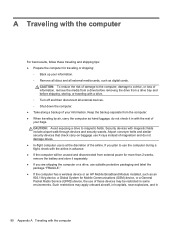
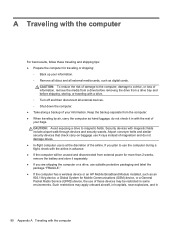
... media cards, such as an 802.11b/g device, a Global System for more than 2 weeks, remove the battery and store it separately. ● If you plan to magnetic fields. CAUTION: To reduce the risk... and label the package "FRAGILE." ● If the computer has a wireless device or an HP Mobile Broadband Module installed, such as digital cards. A Traveling with the computer
For best results,...
HP EliteBook 2760p Tablet PC - Maintenance and Service Guide - Page 9


1 Product description
Category Product name Processors
Chipset Graphics Panel Memory
Hard drives
Description HP EliteBook 2760p Tablet PC Intel® 2nd Generation Core™ i7 processors (soldered to system board) i7-2620M, 2.7-GHz (turbo up to 3.4-GHz) Dual-Core processor, 4 MB ...
HP EliteBook 2760p Tablet PC - Maintenance and Service Guide - Page 11


...-45 (Ethernet, includes link and activity lights) USB 2.0 (3), one powered/charging VGA (Dsub 15-pin) 1394a Multipin AC power Docking connector SD slot Travel battery connector For HP 2740p Ultra-Slim Expansion Base Full-size keyboard Dual point Spill-resistant design, DuraKey coating TouchPad supports: ● 2-way scroll ● Taps enabled as...
HP EliteBook 2760p Tablet PC - Maintenance and Service Guide - Page 49


...,
and then unplugging the AC adapter from the computer (3). To insert the battery, insert the front edge of the battery into place. The battery release latch automatically locks the battery into the battery bay and pivot the rear edge of the battery upward (2) and remove it is off or in Hibernation, turn the computer on a flat surface...
HP EliteBook 2760p Tablet PC - Maintenance and Service Guide - Page 50
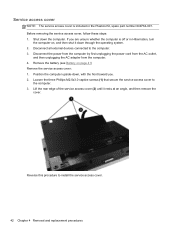
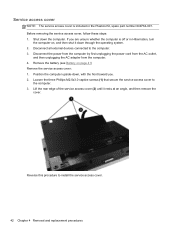
... first unplugging the power cord from the AC outlet,
and then unplugging the AC adapter from the computer. 4. Remove the battery (see Battery on , and then shut it rests at an angle, and then remove the
cover. Position the computer upside-down the computer. Lift the rear edge of the service access cover (2) until...
HP EliteBook 2760p Tablet PC - Maintenance and Service Guide - Page 51


... power cord from the AC outlet, and then unplugging the AC adapter from the slot at an angle. Spread the retaining tabs (1) on page 41)
b. Remove the battery (see Service access cover on , and then shut it down the computer. Shut down through the operating system.
2. Primary memory module
Description 1 GB (PC3...
HP EliteBook 2760p Tablet PC - Maintenance and Service Guide - Page 53


... the power from the computer by first unplugging the power cord from the AC outlet,
and then unplugging the AC adapter from the SIM slot. Remove the battery (see Service access cover on the SIM (1). (The module is a SIM inserted in on page 42) c. Reverse this procedure to the computer. 3. If you...
HP EliteBook 2760p Tablet PC - Maintenance and Service Guide - Page 54


...:
1. Grasp the tab on page 41)
b. Disconnect all external devices connected to disconnect the hard drive.
46 Chapter 4 Removal and replacement procedures Shut down through the operating system.
2. Remove the service access cover (see Battery on the hard drive and slide it down the computer.
Loosen the Phillips M2.5×8.0 captive screw (1) that...
Similar Questions
Please need Sim Card Hp Elitebook 2760p
please send me the sim card for HP EliteBook 2760p parameter my pc and does not and will not char...
please send me the sim card for HP EliteBook 2760p parameter my pc and does not and will not char...
(Posted by josediandakal 8 years ago)
How To Reset My Forgotten Password | Hp Elitebook 2760p
(Posted by aflatoonbutt76 8 years ago)

