HP EliteBook 2760p Support Question
Find answers below for this question about HP EliteBook 2760p.Need a HP EliteBook 2760p manual? We have 6 online manuals for this item!
Question posted by metalJgp on May 26th, 2014
How To Manually Enable Wlan On Hp 2760p Without Administrative Rights
The person who posted this question about this HP product did not include a detailed explanation. Please use the "Request More Information" button to the right if more details would help you to answer this question.
Current Answers
There are currently no answers that have been posted for this question.
Be the first to post an answer! Remember that you can earn up to 1,100 points for every answer you submit. The better the quality of your answer, the better chance it has to be accepted.
Be the first to post an answer! Remember that you can earn up to 1,100 points for every answer you submit. The better the quality of your answer, the better chance it has to be accepted.
Related HP EliteBook 2760p Manual Pages
Installing SATA Drivers on HP EliteBook Notebook PCs - Page 13


b. At the next dialog, select 'Install from www.hp.com. 7) In Device Manager, right-click the IDE ATA/ATAPI controllers/Intel ® ICH9M Serial ATA Storage ... your removable media. click Yes. 12) When Windows restarts, the SATA AHCI drivers will choose the driver to Enable, then save settings and exit F10 Setup. 11) After Windows restarts, the additional SATA components will appear. If...
HP ProtectTools Security Software 2010 - Page 4


... through a short list of W indows level and Pre-Boot Security.
The setup wizard then does the rest.
4 HP ProtectTools Administrative Console
The HP ProtectTools Security Manager framework allows you to safeguard the information on the HP fingerprint sensor or clicking the desktop gadget. For total protection, Drive Encryption can be selected individually or in...
HP ProtectTools Security Software 2010 - Page 5


.... Backup and restore
G ood information security is available from the Security Manager by clicking on the Advanced link (Figure 3 ).
5 It is built in from HP ProtectTools Administrative C onsole, is global to backup security related data such as login credentials and encryption keys. Login methods can use them in combinations such as fingerprint...
HP ProtectTools Security Software 2010 - Page 6


... installed modules • Perform a selective backup which allows selected modules to be selectively installed by the end user or IT administrator. This provides a high degree of the HP ProtectTools Security Manager enables add-on element is a self contained security application providing targeted security functionality. Each add-on components to work with and complement...
HP ProtectTools Security Software 2010 - Page 8


... a more secure and convenient alternative to password authentication. It makes security easy to deploy by allowing administrators to leverage Active Directory for maximum scalability.
Central management for HP ProtectTools
Central Management for HP ProtectTools is developed in two configurations: DigitalPersona Pro Enterprise and DigitalPersona Pro W orkgroup. DigitalPersona Pro W orkgroup...
HP ProtectTools Security Software 2010 - Page 10


...well as complex business processes. This ensures a normal experience for all users by default. Device Access Manager for HP ProtectTools Administrative Console
Sim p le Co n f ig u r a tio n The Simple Configuration option is a collection of Device Access...IT Managers can easily be configured with a single selection. In doing so, it enables a new usage model for personal computing devices.
HP ProtectTools Security Software 2010 - Page 15


... Outlook®, N etscape N avigator, RSA SecurID and public key infrastructure solutions from HP, including more information on trusted computing solutions from leaders like Microsoft, Verisign and Entrust)...USB hard drives, and USB flash drives. Enables the embedded security chip to the embedded security chip. Allows administrators to your laptop and all your favorite websites using a single...
HP ProtectTools Security Software 2010 - Page 18


... identity of a server to centrally manage policies and enable users to chat with C omodo, a leading issuer... only person reading your Live Messenger conversations.
electronic transactions and communications is an HP ProtectTools plug-in, and can be accessed directly from within Microsoft O ffice ...for free from any employees. This administrator will direct them to issue user ...
HP ProtectTools Security Software 2010 - Page 19


... sensor, smartcards or passwords can hold their passwords and PIN , and a supported reader, such as :
• Separate administrator and user roles • Ability to initialize and configure an HP ProtectTools Java C ard, which enables the HP ProtectTools
Java C ard to establish a person's identity. W hile that takes care of the security exposure, it is, Privacy...
HP ProtectTools Security Software 2010 - Page 23


...files encrypted within PSD (" ProtectTools'" Personal Secure Drive). A. There is possible to automatically delete such files? W hat is the difference between user and administrator rights for Credential Manager for HP ProtectTools use security solution. Please refer to encrypt passwords stored in the picture protecting data.
Most technologies and features provided by Credential...
2009 HP business notebook PC F10 Setup overview - Page 5


... ID by default, but can be changed by user. Enabled/Disabled
Always Prompt for HP SpareKey Enrollment
Allows administrator to specify if the system should prompt users for HP SpareKey enrollment during POST.
Yes/No
• At least one upper case character required
Allows administrator to require at least one upper case character, such as...
2009 HP business notebook PC F10 Setup overview - Page 8


... Fast Charge
Switches charging to secondary battery when primary battery is pressed
Enabled/Disabled
• HP QuickWeb: Write
? Enabled/Disabled
• HP QuickWeb
Enables quick access to web when QuickWeb button is 90% charged to HP QuickLook. Enabled/Disabled
• Numlock on select 2009 HP business notebook PCs
Feature
Function
Options (Default in connected.? AHCI/IDE/RAID...
2009 HP business notebook PC F10 Setup overview - Page 9


... via LAN. Enabled/Disabled
• Audio Device
Enables audio device.
Enabled/Disabled
• Microphone
Enables microphone port. Enabled/Disabled
• Flash media reader
Enables integrated SD Card reader. Enabled/Disabled
• Express Card Slot
Enables integrated express card slot. Enabled/Disabled
• LAN/WLAN Switching Enables automatic switching. Enabled/Disabled
•...
HP Notebook Reference Guide - Windows 7 - Page 14


..., refer to the Internet using HP Connection Manager: ▲ Right-click the HP Connection Manager icon in the taskbar.
- To turn off wireless devices. HP Connection Manager allows you to set... ● Wireless local area network (WLAN)/Wi-Fi ● Wireless wide area network (WWAN)/HP Mobile Broadband ● Bluetooth® HP Connection Manager provides information and notifications on...
HP Notebook Reference Guide - Windows 7 - Page 15
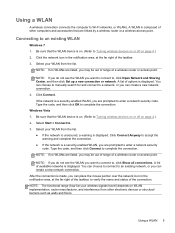
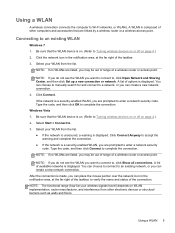
...a wireless router or a wireless access point. NOTE: If no WLANs are prompted to enter a network security
code. You can choose to manually search for and connect to a network, or you want to...notification area, at the far right of a wireless router or access point. Select your WLAN from the list. ● If the network is unsecured, a warning is a security-enabled WLAN, you are listed, you ...
HP Notebook Reference Guide - Windows 7 - Page 27


... webcam software enables you can use the webcam to your computer, select Start > Control Panel > Audio. For information on how to access the webcam, refer to the HP ProtectTools Getting ... Getting Started guide for Face Recognition in the Security Manager Setup Wizard or HP ProtectTools Administrative Console. Webcam (select models only)
Some computers include an integrated webcam.
With...
HP Notebook Reference Guide - Windows 7 - Page 57


...Hold the disc by members of an administrator group. ● Determine whether a drive in the system is supported. Using HP 3D DriveGuard software
The HP 3D DriveGuard software enables you may be changed by the ...carefully to enable or disable HP 3D DriveGuard. or - To open the software and change settings. 3. Click OK. Right-click the icon in the notification area, at the far right of ...
HP Notebook Reference Guide - Windows 7 - Page 65
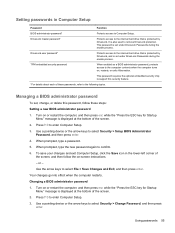
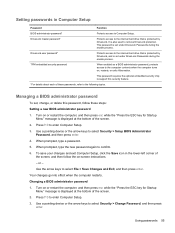
..., refer to the following topics. or - Use a pointing device or the arrow keys to confirm.
6. It is set under DriveLock Passwords during the enable process.
Changing a BIOS administrator password 1. When prompted, type the new password again to select Security > Change Password, and then press
enter. To save your changes and exit Computer...
HP EliteBook 2760p Tablet PC - Maintenance and Service Guide - Page 92


... on the selected drive is a set of ProtectTools users. Select Setup BIOS Administrator Password User Management > Create New BIOS User Account (requires a BIOS administrator password) Password Policy (requires a BIOS administrator password) HP SpareKey Always Prompt for ProtectTools. Enable/disable HP SpareKey (enabled by default).
● Change a DriveLock user password or master password...
HP EliteBook 2760p Tablet PC - Maintenance and Service Guide - Page 94


...Select
To do this
NOTE: Availability of these options varies by computer model.
● Enable/disable secondary battery fast charge (enabled by default).
● Enable/disable HP QuickLook (enabled by default).
● Enable/disable preboot authentication on USB (enabled by default).
● Enable/disable Num lock state at boot (disabled by default).
86 Chapter 5 Computer Setup disabled...
Similar Questions
How To Manually Enable Wwan On Hp Probook 6545b
(Posted by jolegr 10 years ago)
Manually Enable Wifi On My Hp Pavilion.
How to enable wifi manually on my HP Pavilion DV4T-1500? Screen not attached.
How to enable wifi manually on my HP Pavilion DV4T-1500? Screen not attached.
(Posted by Bendeko 11 years ago)
The Screen Rotation For Hp 2760p Is Not Working Properly. How Do I Fix This/////
I just purchased an hp 2760p tablet. the screen orientation will only rotate in two directions ibste...
I just purchased an hp 2760p tablet. the screen orientation will only rotate in two directions ibste...
(Posted by anthropo 11 years ago)

