HP EliteBook 2760p Support Question
Find answers below for this question about HP EliteBook 2760p.Need a HP EliteBook 2760p manual? We have 6 online manuals for this item!
Question posted by martinmay on December 12th, 2012
Hp 2760p Tablet W/ Hp 3055 All In One Printer
Which compatability setting would you use when installing the 3055 printer onto the 2760p tablet with 32 bit windows 7?
Current Answers
There are currently no answers that have been posted for this question.
Be the first to post an answer! Remember that you can earn up to 1,100 points for every answer you submit. The better the quality of your answer, the better chance it has to be accepted.
Be the first to post an answer! Remember that you can earn up to 1,100 points for every answer you submit. The better the quality of your answer, the better chance it has to be accepted.
Related HP EliteBook 2760p Manual Pages
Installing SATA Drivers on HP EliteBook Notebook PCs - Page 1


... 7 Steps to add SATA drivers to the CD 7 Using OSCDIMG (or CDIMAGE) and CDBURN (command line utilities from Microsoft 9
Adding SATA Drivers to WinPE 2005 10 Where these guidelines are applicable 10 Steps to add SATA drivers to WinPE 2005 10
Modifying a Windows XP installation to support SATA Native Mode 12 Where these...
Installing SATA Drivers on HP EliteBook Notebook PCs - Page 2


...use by HP personnel and customers. This document applies to all systems using Sysprep with Intel® Application Accelerator drivers. In addition, you must have the latest compatible version of Microsoft Windows XP drivers and enhancements. The following items before installing SATA drivers: • Microsoft Windows...transfer rate for each system on HP EliteBook Notebook PC models. Page 2
Installing SATA Drivers on HP EliteBook Notebook PCs - Page 3


...Driver64 (for customers who need to add SATA support to HP desktop and workstation PCs. Using the example above that would be applicable to a sysprep ...installation instructions in an unsuccessful or unstable installation. iastor.sys f.
Although this command line: • Sp#####.exe -e -f -s
• Where o SP####.exe is a run time switch that overrides the default path set at www.hp...
Installing SATA Drivers on HP EliteBook Notebook PCs - Page 5


... save the "Intel Matrix Storage Manager" softpaq that is a run time switch that overrides installation of the Intel storage drivers on the RIS server): RemoteInstall\Setup\\Images\\i386
5) Also copy... Unpacking a Softpaq file uses this command line: • Sp#####.exe -e -f -s
• Where o SP####.exe is a run time switch that overrides the default path set at www.hp.com.
2) Unpack all...
Installing SATA Drivers on HP EliteBook Notebook PCs - Page 7


Unpacking a Softpaq file uses this command line: • Sp#####.exe -e -f -s
• Where o SP####.exe is the Softpaq to add SATA support by creating a custom Windows XP Service Pack 2 Installation CD. o -e is a run time switch that overrides the default path set at www.hp.com.
3) Unpack all the files from the SoftPaq. iaahci.cat b. txtsetup.oem
5) Create...
Installing SATA Drivers on HP EliteBook Notebook PCs - Page 10


...Winall\Driver64 (for XP64). a. iaahci.inf c. iastor.sys f. Using the example above that overrides the default path set at www.hp.com.
3) Unpack all the files from the floppy to the c:\... Create the WinPE folder (these steps in the proper order can result in an unsuccessful or unstable installation. o -s instructs the package to a WinPE ISO or DOK. iastor.inf e. This section provides...
HP ProtectTools Security Software 2010 - Page 2


...Introduction
Data security can have a direct impact on the health of your computer using an easy to understand color code. Threats to solving the mobile security problem as...as complexity as the trend emerged. Enhanced security functionality is also extensible, easy to use software interface.
HP has a rich heritage in enterprise security and started devoting resources to data security ...
HP ProtectTools Security Software 2010 - Page 6


... of flexibility to be backed up • Selective Restore • Full Restore
Security software components for HP ProtectTools
6 They are specifically designed to be selectively installed by the end user or IT administrator. HP ProtectTools Security Manager Backup and Restore menu
Using HP ProtectTools backup and restore, users have the flexibility to: • Perform a full...
HP ProtectTools Security Software 2010 - Page 15


... 4.0 and later, PSD has been enhanced with HP ProtectTools Security Manager
Designed to your laptop and all your favorite websites using a single sign-on removable storage devices such as website passwords or network logon credentials.
In Embedded Security for a high level of TPM Embedded Security Credentials, Settings and Personal Secure Drive (PSD).
This feature...
HP ProtectTools Security Software 2010 - Page 21


... = O ptional Feature / N = N ot Available
HP ProtectTools Support
HP ProtectTools Security Manager
A
A
A
P
Credential Manager for HP ProtectTools
A
A
A
P
Embedded Security for HP ProtectTools
A
A
A
P
Java Card Security for HP ProtectTools
A
A
A
W
Computrace / Lojack
for HP ProtectTools
A
A
A
N
A = After Market Option / P = Pre-install / N = N ot Supported S = Supported...
2009 HP business notebook PC F10 Setup overview - Page 2


... which provided users with access to the impressive set of F10 Setup on new models. Background
For decades, HP has provided unique customer value through F10 Setup, the BIOS configuration user interface provided with HP PCs. In 2008, a new F10 Setup user interface has been developed using the Extensible Firmware Interface (EFI) framework, which...
Getting Started HP Notebook - Windows 7 - Page 2
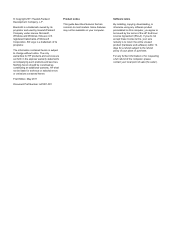
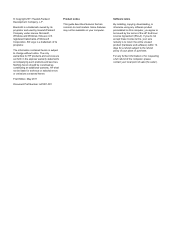
...Windows and Windows Vista are common to change without notice. HP shall not be construed as constituting an additional warranty. Some features may not be bound by Hewlett-Packard Company under license. Software terms
By installing, copying, downloading, or otherwise using any further information or for HP products and services are set...registered trademarks of the HP End User License ...
Getting Started HP Notebook - Windows 7 - Page 58


..., you have created and any software installed on -screen instructions.
If the Windows partition and the HP Recovery partition are not listed, you have created and any software installed on page 50.
3.
Using a Windows 7 operating system DVD (purchased separately)
To order a Windows 7 operating system DVD, go to Using a Windows 7 operating system DVD (purchased separately) on...
HP Notebook Reference Guide - Windows 7 - Page 7


... device (select models only 41 Using optional external devices ...41 Using optional external drives 41 Using the expansion port (select models only 42 Using the docking connector (select models only 43
6 Drives ...44 Handling drives ...44 Using hard drives ...45 Improving hard drive performance 45 Using Disk Defragmenter 45 Using Disk Cleanup 45 Using HP 3D DriveGuard (select models...
HP Notebook Reference Guide - Windows 7 - Page 19


...Windows operating system. Using GPS (select models only)
Your computer may be equipped with the modem. Bluetooth and Internet Connection Sharing (ICS)
HP does not recommend setting...devices including cellular phones, printers, cameras, and PDAs. For information on one computer with Bluetooth as a host and using the Bluetooth network. GPS ...compatible with a Global Positioning System (GPS).
HP Notebook Reference Guide - Windows 7 - Page 51


... be sure that connects optional devices such as a serial modem, mouse, or printer.
Using optional external drives
Removable external drives expand your options for storing and accessing information. ... a grounded AC outlet. 3. NOTE: HP external USB optical drives should be added by connecting the drive to the powered USB port on the device. Using a serial device (select models only)
...
HP Notebook Reference Guide - Windows 7 - Page 75
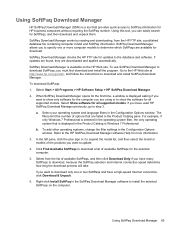
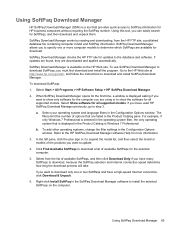
... only software for the computer you must first download and install the program. In the left pane, click the plus ...use SoftPaq Download Manager to the database and software. For example, if only Windows 7 Professional is available on the computer. To add other operating systems, change the filter settings in the Configuration Options window.
SoftPaq Download Manager checks the HP...
HP EliteBook 2760p Tablet PC - Maintenance and Service Guide - Page 9


1 Product description
Category Product name Processors
Chipset Graphics Panel Memory
Hard drives
Description HP EliteBook 2760p Tablet PC Intel® 2nd Generation Core™ i7 processors (soldered to system board) i7-2620M, 2.7-GHz (turbo up to 3.4-GHz) Dual-Core processor, 4 MB L3 ...
HP EliteBook 2760p Tablet PC - Maintenance and Service Guide - Page 12


... (Japan only) Windows 7 Home Premium 32 or 64 with Microsoft Office 2010 Starter (excludes Japan) Restore Media: Windows 7 Professional 32 or 64 Windows 7 Home Premium 32 or 64 DRDVD Windows 7 Web-only support: Windows XP Professional 32 Windows XP Tablet Edition Windows Vista Business 32 or 64 Windows Vista Enterprise 32 or 64 Windows 7 Enterprise 32 or 64 Windows 7 Ultimate 32 or 64 Certified...
HP EliteBook 2760p Tablet PC - Maintenance and Service Guide - Page 102
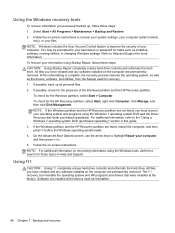
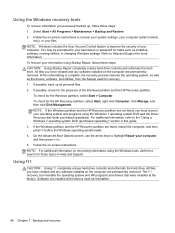
... is complete, the recovery process restores the operating system, as well as installing software, running utilities, or changing Windows settings.
The f11 recovery tool reinstalls the operating system and HP programs and drivers that were installed at the factory must recover your information using Startup Repair, follow these steps: 1. To recover your operating system and programs...
Similar Questions
Have Mac Air Laptop & Hp 7200 Printer Which Will Only Print In Black. Why?
(Posted by williamhughes3 11 years ago)
Hp Windows 7 64 Bit Upgrade Driver For My Hp Lj1022 Printer Does Not Work For Me
HP's driver upgrade for Windows 7 (64 bit) does not connect to my HP LJ1022 Printer. Driver installs...
HP's driver upgrade for Windows 7 (64 bit) does not connect to my HP LJ1022 Printer. Driver installs...
(Posted by rmhodgson 12 years ago)

