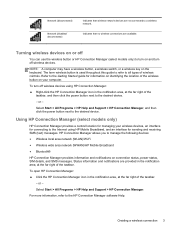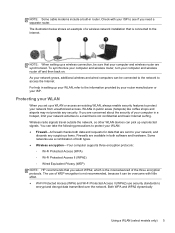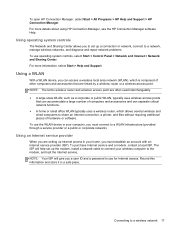HP Pavilion g7-2000 Support Question
Find answers below for this question about HP Pavilion g7-2000.Need a HP Pavilion g7-2000 manual? We have 4 online manuals for this item!
Question posted by williamhughes3 on May 14th, 2012
Have Mac Air Laptop & Hp 7200 Printer Which Will Only Print In Black. Why?
The person who posted this question about this HP product did not include a detailed explanation. Please use the "Request More Information" button to the right if more details would help you to answer this question.
Current Answers
Related HP Pavilion g7-2000 Manual Pages
Similar Questions
User Manual For Hp Envy 4500 Print< Scan< Copy Photo
I lost my User's Manual for HP ENVY 4500. Print, Copy, Photo. This was purchased at Best Buy in Norr...
I lost my User's Manual for HP ENVY 4500. Print, Copy, Photo. This was purchased at Best Buy in Norr...
(Posted by boatgoataf5 5 years ago)
Printer Printing In Bluegreen Not In Black How Do I Correct This Problem
My printer cartridge is lc61.the ink is coming out blueish green need to black
My printer cartridge is lc61.the ink is coming out blueish green need to black
(Posted by seedminis 9 years ago)
Hp Officejet 4300 All-in-one Series Printer Prints Exrremely Slow Why??
(Posted by VWYETH 11 years ago)
How Do I Make My Hp Officejet 4500 Printer Print Business And Payroll Checks?
(Posted by aawickert 11 years ago)
Hp Windows 7 64 Bit Upgrade Driver For My Hp Lj1022 Printer Does Not Work For Me
HP's driver upgrade for Windows 7 (64 bit) does not connect to my HP LJ1022 Printer. Driver installs...
HP's driver upgrade for Windows 7 (64 bit) does not connect to my HP LJ1022 Printer. Driver installs...
(Posted by rmhodgson 12 years ago)