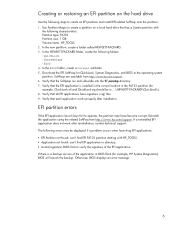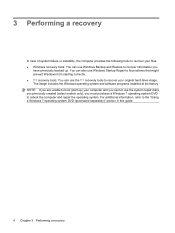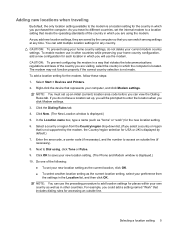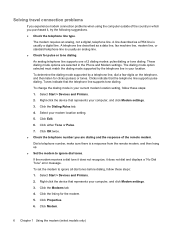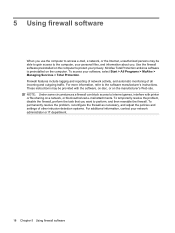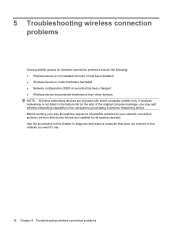HP 6930p Support Question
Find answers below for this question about HP 6930p - EliteBook - Core 2 Duo 2.8 GHz.Need a HP 6930p manual? We have 82 online manuals for this item!
Question posted by seedminis on January 20th, 2015
Printer Printing In Bluegreen Not In Black How Do I Correct This Problem
My printer cartridge is lc61.the ink is coming out blueish green need to black
Current Answers
Answer #1: Posted by TechSupport101 on January 20th, 2015 1:17 PM
Hi. Because more than one color ink is used to produce black prints on many color printers, this should mean that one of your color ink reservoir is empty. You will either have to refill or replace the cartridge sadly.
Related HP 6930p Manual Pages
Similar Questions
Elitebook 8570w How To Take A Screenshot Or Print Screen
(Posted by adris1667 9 years ago)
Elitebook 6930p How To Do Print Screen
(Posted by krojr2673 9 years ago)
How To Make A Print Screen Shot On Hp Elitebook
(Posted by ag2309 9 years ago)
Hp Elitebook 6930p Windows Xp Wireless Wont Come On
(Posted by mibirdma 10 years ago)
Have Mac Air Laptop & Hp 7200 Printer Which Will Only Print In Black. Why?
(Posted by williamhughes3 11 years ago)