HP EliteBook 2760p Support Question
Find answers below for this question about HP EliteBook 2760p.Need a HP EliteBook 2760p manual? We have 6 online manuals for this item!
Question posted by airirt123 on July 7th, 2014
What Are The Function Keys On A Hp Elitebook
The person who posted this question about this HP product did not include a detailed explanation. Please use the "Request More Information" button to the right if more details would help you to answer this question.
Current Answers
There are currently no answers that have been posted for this question.
Be the first to post an answer! Remember that you can earn up to 1,100 points for every answer you submit. The better the quality of your answer, the better chance it has to be accepted.
Be the first to post an answer! Remember that you can earn up to 1,100 points for every answer you submit. The better the quality of your answer, the better chance it has to be accepted.
Related HP EliteBook 2760p Manual Pages
Installing SATA Drivers on HP EliteBook Notebook PCs - Page 1


Installing SATA Drivers on HP EliteBook Notebook PCs
Introduction...2 Purpose ...2 Audience ...2 Benefits of SATA ...2
System Requirements and Prerequisites 2 System requirements ...2 System prerequisites ...2
Transitioning a Sysprep image from IDE to SATA 3 Where these ...
Installing SATA Drivers on HP EliteBook Notebook PCs - Page 2


....
System Requirements and Prerequisites
System requirements
Information regarding minimum hardware requirements for installing XP Professional is for each system on HP EliteBook Notebook PC models. Note: You can also download HP drivers and utilities, including the most current
available ROM for the SATA Advanced Host Controller (AHCI) Interface. Introduction
Purpose
This white paper...
HP ProtectTools Security Software 2010 - Page 13


...If the answers match, login continues. Answers to derive an encryption key using a password, fingerprint or HP ProtectTools Java C ard. The single text string is unique to ...face it 's the same login process as multifactor authentication policies using a SHA1 hash function.
Additionally, HP Enhanced Pre-Boot security is asked to enroll into W indows authentication in the operating...
HP ProtectTools Security Software 2010 - Page 14


... add-on module is to the three questions nor the encryption key are stored in memory. Embedded Security for HP ProtectTools
Embedded Security for helping to sensitive user data and credentials. Features accessed through Embedded Security for HP ProtectTools include: • Administrative functions such as taking ownership and managing the owner pass phrase •...
HP ProtectTools Security Software 2010 - Page 15


...
Personal Secure Drive (PSD) is easy to your laptop and all your favorite websites using a single sign-on... etscape N avigator, RSA SecurID and public key infrastructure solutions from HP, including more information on trusted computing solutions from...functionality of existing applications and solutions that TPM protected user data can now occupy the entire hard drive (minus 5GB for HP ...
HP ProtectTools Security Software 2010 - Page 23


... single sign-on your system encrypted by HP ProtectTools Security Manager are integrated into a single easy to protect the file/ folder encryption keys) and also same for authentication and use... would it 's readable.
A.
This would have access to the file. The user would function the same as an unreadable file or would happen to the Authentication and Credential configuration or ...
2009 HP business notebook PC F10 Setup overview - Page 4


... MENU
Administrator Tools
Setup BIOS Administrator Establish a power on select 2009 HP business notebook PCs
Feature
Function
Options (Default in test and a hard disk test.
• ...
FILE MENU
System Information
Provides key system information,
N/A
such as serial number, model number, CPU type, and memory configuration.
Table 1. Key features for F10 Setup on password...
2009 HP business notebook PC F10 Setup overview - Page 5


... one upper case character, such as a,b,c or d for an F10 power on password. Yes/No
HP SpareKey
Allows users to establish a set to require at least one number, such as 1,2,3 or ...Account
Creates additional BIOS user accounts. Table 1. (Continued) Key features for F10 Setup on select 2009 HP business notebook PCs
Feature
Function
Options (Default in an F10 power on password, such as "New...
2009 HP business notebook PC F10 Setup overview - Page 6


Table 1. (Continued) Key features for F10 Setup on select 2009 HP business notebook PCs
Feature
Function
Options (Default in Bold where applicable)
SECURITY MENU
User Tools
Change Password
Change power on password
N/A
HP SpareKey Enrollment
Allows for user configuration of all data on .
• Reset Authentication Credential
Resets credentials.
Enabled/Disabled
Disk Sanitizer
...
2009 HP business notebook PC F10 Setup overview - Page 7


... Enabled/Disabled
ECP, Standard, Bidirectional, EPP
7 Table 1. (Continued) Key features for F10 Setup on select 2009 HP business notebook PCs
Feature
System IDs • Notebook Asset Tag
• ...Legacy Boot Order
Device Configurations • USB Legacy Support • Parallel port mode
Function
SECURITY MENU
Options (Default in increments of 5
Enabled/Disabled Enabled/Disabled
Allows for ...
2009 HP business notebook PC F10 Setup overview - Page 8


...Enables wireless button
Enabled/Disabled
8 Table 1. (Continued) Key features for internal drives.
Enabled/Disabled
• HP QuickLook
Info button access to optimize charge cycle. Enabled/...SATA Device Mode
Enable SATA for F10 Setup on select 2009 HP business notebook PCs
Feature
Function
Options (Default in Bold where applicable)
SYSTEM CONFIGURATION MENU
Device...
2009 HP business notebook PC F10 Setup overview - Page 9


...Disabled
• Flash media reader
Enables integrated SD Card reader.
Table 1. (Continued) Key features for F10 Setup on LAN
Enabled the system to Network/Follow Boot order
•...Enables integrated modem.
Enabled/Disabled
• Wake on select 2009 HP business notebook PCs
Feature
Function
Options (Default in Bold where applicable)
SYSTEM CONFIGURATION MENU
Built-In...
Getting Started HP Notebook - Windows 7 - Page 5


... know your computer ...4 Top ...4 TouchPad ...4 Lights ...5 Buttons ...7 Keys ...8 Front ...9 Right ...10 Left ...11 Display ...12 Rear ...13 Bottom ...14
3 HP QuickWeb ...15 Starting HP QuickWeb ...15
4 Networking ...16 Using an Internet service provider (ISP... keypad on and off 22 Switching key functions on the embedded numeric keypad 22 Using an optional external numeric keypad 22 Rotating the display...
Getting Started HP Notebook - Windows 7 - Page 16
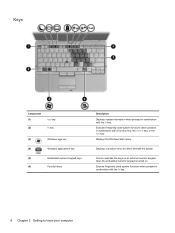
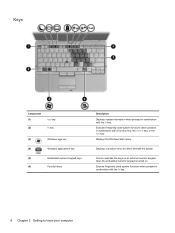
... Start menu. Can be used system functions when pressed in combination with a function key, the num lk key, or the esc key.
Keys
Component (1)
esc key
(2)
fn key
(3)
Windows logo key
(4)
Windows applications key
(5)
Embedded numeric keypad keys
(6)
Function keys
Description Displays system information when pressed in combination with the fn key.
8 Chapter 2 Getting to know your...
Getting Started HP Notebook - Windows 7 - Page 27
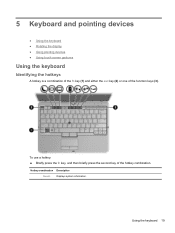
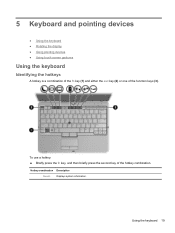
...
Using the keyboard
Identifying the hotkeys
A hotkey is a combination of the fn key (1) and either the esc key (2) or one of the hotkey combination. Hotkey combination Description
fn+esc
Displays system information. Using the keyboard 19 To use a hotkey: ▲ Briefly press the fn key, and then briefly press the second key of the function keys (3).
Getting Started HP Notebook - Windows 7 - Page 66


... monitor port 13
F f11 recovery 50, 53 fingerprint reader
identifying 10 flicking touch screen gesture 30 flicks
changing assignments 32 creating assignments 32 fn key, identifying 8, 19, 21 function keys identifying 8
H hard drive
installing 35 removing 34 hard drive bay, identifying 14 hard drive recovery 50, 53 headphone (audio-out) jack 10 hotkeys...
Getting Started HP Notebook - Windows 7 - Page 67


keypads, identifying 21 keys
esc 8 fn 8, 21 function 8 Windows applications 8 Windows logo 8
L labels
Bluetooth 56 HP Mobile Broadband
Module 56 Microsoft ...(network) jack, identifying
13 Rotate button
identifying 13 rotating touch screen gesture 31
S screen brightness keys 20 screen image, switching 20 scrolling touch screen gesture 31 scrolling TouchPad gesture 27 secondary memory module
...
HP EliteBook 2760p Tablet PC - Maintenance and Service Guide - Page 9


1 Product description
Category Product name Processors
Chipset Graphics Panel Memory
Hard drives
Description HP EliteBook 2760p Tablet PC Intel® 2nd Generation Core™ i7 processors (soldered to system board) i7-2620M, 2.7-GHz (turbo up to 3.4-GHz) Dual-Core processor, 4 MB ...
HP EliteBook 2760p Tablet PC - Maintenance and Service Guide - Page 18
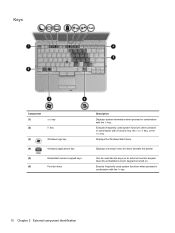
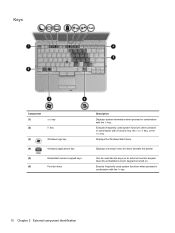
... used system functions when pressed in combination with a function key, the num lk key, or the esc key. Displays the Windows Start menu.
Keys
Component (1)
esc key
(2)
fn key
(3)
Windows logo key
(4)
Windows applications key
(5)
Embedded numeric keypad keys
(6)
Function keys
Description Displays system information when pressed in combination with the fn key.
10 Chapter...
HP EliteBook 2760p Tablet PC - Maintenance and Service Guide - Page 113


... 12 fn key, identifying 10 function keys identifying 10
...G graphics, product description 1 grounding equipment and
methods 37
H hard drive
precautions 34 product description 1 removal 46
spare part numbers 21, 25, 46 specifications 90 hard drive bay, identifying 16 hard drive bracket, removal 47 hard drive recovery 94 headphone (audio-out) jack 12 HP QuickLook 86 HP...
Similar Questions
Please need Sim Card Hp Elitebook 2760p
please send me the sim card for HP EliteBook 2760p parameter my pc and does not and will not char...
please send me the sim card for HP EliteBook 2760p parameter my pc and does not and will not char...
(Posted by josediandakal 8 years ago)
How To Reset My Forgotten Password | Hp Elitebook 2760p
(Posted by aflatoonbutt76 9 years ago)
How I Can Use Print Screen Function In Hp Elitebook 8560w
(Posted by subrc 9 years ago)
How To Turn On Wireless Function On Hp Elitebook 2560p Using Function Keys
(Posted by Davergr 10 years ago)
Hp Elitebook 2760p, Pen Touch Works Not Finger Touch, On Windows 8 Pro
i installed windows 8 pro form windows 7, and win 7, both pen and touch works, however on windows 8 ...
i installed windows 8 pro form windows 7, and win 7, both pen and touch works, however on windows 8 ...
(Posted by mkdesigns22 11 years ago)

