HP EliteBook 2760p Support Question
Find answers below for this question about HP EliteBook 2760p.Need a HP EliteBook 2760p manual? We have 6 online manuals for this item!
Question posted by sirhad on August 18th, 2014
Which Driver Makes Fn, F3 (sleep) Work On A Hp Elitebook 8560w
The person who posted this question about this HP product did not include a detailed explanation. Please use the "Request More Information" button to the right if more details would help you to answer this question.
Current Answers
There are currently no answers that have been posted for this question.
Be the first to post an answer! Remember that you can earn up to 1,100 points for every answer you submit. The better the quality of your answer, the better chance it has to be accepted.
Be the first to post an answer! Remember that you can earn up to 1,100 points for every answer you submit. The better the quality of your answer, the better chance it has to be accepted.
Related HP EliteBook 2760p Manual Pages
Installing SATA Drivers on HP EliteBook Notebook PCs - Page 1


Installing SATA Drivers on HP EliteBook Notebook PCs
Introduction...2 Purpose ...2 Audience ...2 Benefits of SATA ...2
System Requirements and Prerequisites 2 System requirements ...2 System prerequisites ...2
Transitioning a Sysprep image from IDE to SATA 3 Where these guidelines are applicable 3 Steps to add SATA support to the original image 3
Adding SATA drivers to RIS Installation Points...
Installing SATA Drivers on HP EliteBook Notebook PCs - Page 2


... a Microsoft OS license for each PC
IMPORTANT: Make sure you install Windows XP Professional. Audience
This white paper is available at www.microsoft.com. This document applies to successfully incorporate SATA drivers into a Windows XP installation on HP EliteBook Notebook PC models.
Note: You can also download HP drivers and utilities, including the most current
available...
Installing SATA Drivers on HP EliteBook Notebook PCs - Page 3


...the example above that is a run time switch that overrides installation of the Intel storage drivers on your platform at build time. iaahci.cat b. iastor.cat d.
o -e is ... this section should also be c:\sp99999\Winall\Driver (for XP32) or c:\sp99999\Winall\Driver64 (for your system. a.
Although this whitepaper is intended to cover HP Notebook PCs, this command line: •...
Installing SATA Drivers on HP EliteBook Notebook PCs - Page 5


...the example above that overrides the default path set at www.hp.com.
2) Unpack all the files above ) to RemoteInstall\Setup\\Images\\$oem$\$1\drivers\s ata
Page 5 iaahci.cat b. o -f is available ...-e -f -s
• Where o SP####.exe is a run time switch that would be c:\sp99999\Winall\Driver (for XP32) or c:\sp99999\Winall\Driver64 (for customers who need to add SATA support to a Remote ...
Installing SATA Drivers on HP EliteBook Notebook PCs - Page 7


... is a run time switch that overrides the default path set at www.hp.com.
3) Unpack all the files from the SoftPaq. iastor.cat d. ... o SP####.exe is available for XP64). Using the example above that overrides installation of the Intel storage drivers on your platform at build time. Failure to complete these guidelines are applicable
IMPORTANT: Follow the installation instructions...
Installing SATA Drivers on HP EliteBook Notebook PCs - Page 10


....sys f. Copy the files in that overrides the default path set at www.hp.com.
3) Unpack all the files from the floppy to the c:\winpe\i386\inf folder.
6) Copy...DOK. iastor.cat d. o -s instructs the package to unpack in the order provided. Adding SATA Drivers to WinPE 2005
Where these guidelines are applicable
IMPORTANT: Follow the installation instructions in silent mode skipping the...
Installing SATA Drivers on HP EliteBook Notebook PCs - Page 12


...). o -e is a run time switch that overrides the default path set at www.hp.com.
4) Unpack all the files from the SoftPaq. iaahci.inf c. iastor.sys
Page... that overrides installation of the component inside the softpaq. Copy the files in that would be c:\sp99999\Winall\Driver (for XP32) or c:\sp99999\Winall\Driver64 (for customers who have not yet modified their overall process using ...
HP ProtectTools Security Software 2010 - Page 7


... a fee based subscription and setup. Credential Manager includes a personal password vault that automatically remembers credentials for HP ProtectTools
C redential Manager gives users the ability to specify how the different available security technologies will work together to provide increased protection against unauthorized access to the personal computer (Figure 4 ). • File Sanitizer...
HP ProtectTools Security Software 2010 - Page 8


...works with multifactor authentication capabilities to add additional protection requiring users to remember multiple passwords for protected websites, applications and network resources. DigitalPersona Pro W orkgroup makes... for maximum scalability.
• Support for smart cards (including HP ProtectTools Java C ards), biometric fingerprint security, TPM embedded security chips...
Getting Started HP Notebook - Windows 7 - Page 10


...
●
NOTE: For country- or - or -
Operating system information Software, driver, and BIOS updates Troubleshooting tools How to access technical support
Regulatory, Safety, and Environmental..., health, and work habits ● Electrical and mechanical safety information
Select Start > Help and Support > User Guides.
- Select Start >All Programs > HP > HP Documentation.
- Safety...
Getting Started HP Notebook - Windows 7 - Page 28
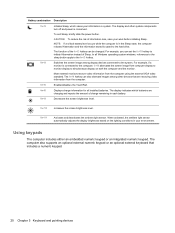
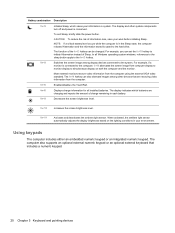
... an integrated numeric keypad. CAUTION: To reduce the risk of charge remaining in your work before initiating Sleep. For example, you can set the fn+f3 hotkey to initiate Hibernation instead of the fn+f3 hotkey can also alternate images among display devices connected to the fn+f3 hotkey.
The display indicates which saves your information in the...
Getting Started HP Notebook - Windows 7 - Page 41
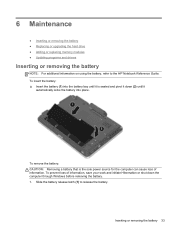
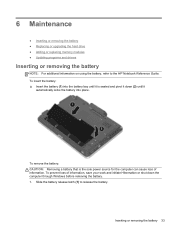
... the HP Notebook Reference Guide. Inserting or removing the battery 33
To prevent loss of information. To insert the battery: ▲ Insert the battery (1) into place. 6 Maintenance
● Inserting or removing the battery ● Replacing or upgrading the hard drive ● Adding or replacing memory modules ● Updating programs and drivers
Inserting...
HP Notebook Reference Guide - Windows 7 - Page 11


...Getting Started-Contains information about the operating system, drivers, troubleshooting tools, and technical support. Select Start > All Programs > HP > HP Documentation. ● Help and Support-Contains information ...Safety & Comfort Guide-Describes proper workstation setup and proper posture, health, and work habits for the location of the features described in print, on the computer hard...
HP Notebook Reference Guide - Windows 7 - Page 36


...fn+f6 (select models only). To reduce potential safety issues, use only the battery provided with the computer, a replacement battery provided by HP...HP > HP Power Assistant.
- Select computer models can switch between graphic modes to the Getting Started guide.
HP Power Assistant provides tools and information to help you make... optimize your work in hypothetical system configurations ● Predefined...
HP Notebook Reference Guide - Windows 7 - Page 38


...leave your work , initiate Sleep or Hibernation, or shut down the computer.
28 Chapter 4 Power management Turn on or in the Sleep state, the computer remains
briefly in the Sleep state, the...adapter purchased as an accessory from HP
Resolving a low battery level when a charged battery is available ● Initiate Hibernation. ● Save your work and shut down the computer.
Exit...
HP Notebook Reference Guide - Windows 7 - Page 63


... to your information. Using passwords
A password is not working or will not load. You can use either a pointing device (TouchPad, pointing..., or USB mouse) or the keyboard to navigate and make selections in Computer Setup.
Use the following tables list commonly...forget the BIOS administrator password set in Computer Setup, you can use HP SpareKey to access the utility.
● If you forget both ...
HP Notebook Reference Guide - Windows 7 - Page 78


... or initiate Sleep or Hibernation. Follow the on -screen instructions to identify your selection to the hard drive. Make a note ...these instructions: Do not disconnect power from the computer by pressing fn+esc (if you are already in an optional docking device, .... 1.
During the download and installation, follow the on the HP Web site are packaged in the lower-left corner
of the ...
HP Notebook Reference Guide - Windows 7 - Page 87
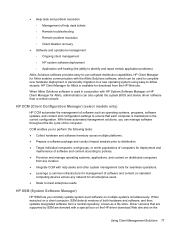
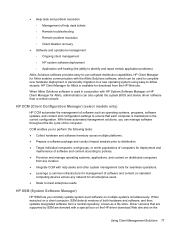
... configuration settings to -use software distribution capabilities. When Altiris Solutions software is available for Altiris, administrators can also update the system BIOS and device driver software from the HP Web site.
When executed on standard
computing devices across multiple platforms. ● Prepare a software package and conduct impact analysis prior to distribution. ●...
HP EliteBook 2760p Tablet PC - Maintenance and Service Guide - Page 9


1 Product description
Category Product name Processors
Chipset Graphics Panel Memory
Hard drives
Description HP EliteBook 2760p Tablet PC Intel® 2nd Generation Core™ i7 processors (soldered to system board) i7-2620M, 2.7-GHz (turbo up to 3.4-GHz) Dual-Core processor, 4 MB ...
HP EliteBook 2760p Tablet PC - Maintenance and Service Guide - Page 103


... refer to the Worldwide Telephone Numbers booklet included with the computer.
Make sure that your most recent backup (stored on discs or on ... not listed, you restore the operating system, as well as drivers, software, and utilities. NOTE: If the HP Recovery partition is displayed at the bottom of the HP Recovery partition: select Start, right-click
Computer, click Manage, ...
Similar Questions
Please need Sim Card Hp Elitebook 2760p
please send me the sim card for HP EliteBook 2760p parameter my pc and does not and will not char...
please send me the sim card for HP EliteBook 2760p parameter my pc and does not and will not char...
(Posted by josediandakal 8 years ago)
How To Reset My Forgotten Password | Hp Elitebook 2760p
(Posted by aflatoonbutt76 9 years ago)
After Re-docking Laptop Keyboard Does Not Work Hp Elitebook 8560w
(Posted by Jeftada 10 years ago)
Hp Elitebook 2760p, Pen Touch Works Not Finger Touch, On Windows 8 Pro
i installed windows 8 pro form windows 7, and win 7, both pen and touch works, however on windows 8 ...
i installed windows 8 pro form windows 7, and win 7, both pen and touch works, however on windows 8 ...
(Posted by mkdesigns22 11 years ago)

