HP EliteBook 2760p Support Question
Find answers below for this question about HP EliteBook 2760p.Need a HP EliteBook 2760p manual? We have 6 online manuals for this item!
Question posted by Chirasaa on November 10th, 2013
Is There A Driver For Hp Tablet 2760p To Make It Rotate
The person who posted this question about this HP product did not include a detailed explanation. Please use the "Request More Information" button to the right if more details would help you to answer this question.
Current Answers
There are currently no answers that have been posted for this question.
Be the first to post an answer! Remember that you can earn up to 1,100 points for every answer you submit. The better the quality of your answer, the better chance it has to be accepted.
Be the first to post an answer! Remember that you can earn up to 1,100 points for every answer you submit. The better the quality of your answer, the better chance it has to be accepted.
Related HP EliteBook 2760p Manual Pages
Installing SATA Drivers on HP EliteBook Notebook PCs - Page 1


Installing SATA Drivers on HP EliteBook Notebook PCs
Introduction...2 Purpose ...2 Audience ...2 Benefits of SATA ...2
System Requirements and Prerequisites 2 System requirements ...2 System prerequisites ...2
Transitioning a Sysprep image from IDE to SATA 3 Where these guidelines are applicable 3 Steps to add SATA support to the original image 3
Adding SATA drivers to RIS Installation Points...
Installing SATA Drivers on HP EliteBook Notebook PCs - Page 2


... Authenticity and documentation. • Necessary drivers, especially Intel SATA AHCI Controller Driver. • Proper OS License for each PC
IMPORTANT: Make sure you must have the latest compatible... each system on HP EliteBook Notebook PC models. This document applies to RIS (Remote Installation Service) installation points;
Note: You can also download HP drivers and utilities, including...
Installing SATA Drivers on HP EliteBook Notebook PCs - Page 3


... iaahci.cat b. This section provides guidelines for XP64). iastor.cat d. Adding SATA drivers to SATA
Where these steps in the proper order can result in an infinite loop... are included in the order provided. iaahci.inf c. o -e is available for current HP desktop and workstation Intel SATA controllers are applicable
IMPORTANT: Follow the installation instructions in step ...
Installing SATA Drivers on HP EliteBook Notebook PCs - Page 5


... -s
• Where o SP####.exe is available for your system. iaahci.cat b.
Steps to add SATA drivers to removable media (i.e. floppy disk, usbkey).
Copy the files in silent mode skipping the welcome, license and ...XP64). o -f is a run time switch that overrides the default path set at www.hp.com.
2) Unpack all the files above to the following path on the distribution point ...
Installing SATA Drivers on HP EliteBook Notebook PCs - Page 7


... -s
• Where o SP####.exe is a run time switch that overrides installation of the Intel storage drivers on your platform at build time. o -s instructs the package to unpack in silent mode skipping the welcome... that overrides the default path set at www.hp.com.
3) Unpack all the files from the SoftPaq. a.
Adding SATA Drivers to an Installation CD
Where these steps in the...
Installing SATA Drivers on HP EliteBook Notebook PCs - Page 10


... component inside the softpaq. Copy the files in that overrides installation of the Intel storage drivers on your platform at build time. floppy disk, usbkey). Failure to complete these guidelines ...is the Softpaq to unpack. Using the example above that overrides the default path set at www.hp.com.
3) Unpack all the files from the floppy to the c:\winpe\i386\inf folder.
6) Copy ...
Installing SATA Drivers on HP EliteBook Notebook PCs - Page 12


...or unstable installation. Using the example above that overrides the default path set at www.hp.com.
4) Unpack all the files from the SoftPaq. iaahci.cat b.
This section ...overrides installation of imaging a system. o -f is a run time switch that would be c:\sp99999\Winall\Driver (for XP32) or c:\sp99999\Winall\Driver64 (for disabling SATA native mode in F10 setup. iastor.sys
...
Installing SATA Drivers on HP EliteBook Notebook PCs - Page 13


... to restart your removable media. click Yes. 12) When Windows restarts, the SATA AHCI drivers will be updated. c. When prompted to insert the manufacturer's installation disk, select "Have Disk... select 'Install from www.hp.com. 7) In Device Manager, right-click the IDE ATA/ATAPI controllers/Intel ® ICH9M Serial ATA Storage Controller and select 'Update Driver'. txtsetup.oem a. 6) ...
HP ProtectTools Security Software 2010 - Page 7


absolute. It is the glue that makes accessing protected information more secure and convenient. Credential Manager includes a personal password vault that brings the different security technologies together to create a specified behavior. Figure 4. C redential Manager for HP ProtectTools
C redential Manager gives users the ability to specify how the different available security technologies ...
HP ProtectTools Security Software 2010 - Page 8


... users to password authentication. DigitalPersona Pro W orkgroup is designed for HP ProtectTools.
Users no longer need to remember multiple passwords for HP ProtectTools is developed in partnership with no special server hardware requirements. DigitalPersona Pro W orkgroup makes central management accessible to smaller organizations without Active Directory through simplicity...
HP ProtectTools Security Software 2010 - Page 11


...where this data and ensure that it becomes unreadable to be selected. FVE is making sensitive financial information available to an auditor and wants to sensitive product and
pricing ...it is a single user client version. However, an enterprise version of Device Access M anager (HP ProtectTools Device Manager) is a full volume encryption (FVE) solution that prevents remova ble storage ...
HP ProtectTools Security Software 2010 - Page 13


... users wanting to use their fingerprint to login. Let's face it was not secure.
HP Sp a r eKey HP SpareKey is easy and requires the user to answer any three questions out of a predetermined... is used to derive an encryption key using Pre-Boot Security. Enhanced Pre-Boot Security makes it 's the same login process as multifactor authentication policies using Pre-Boot security:
•...
HP ProtectTools Security Software 2010 - Page 16


...and dropping onto the File Sanitizer icon. e. Bleaching is removed from the directory makes the space occupied by an unauthorized person. The recovery process is emptied, the ... can then be combined with C ogent, a leading biometric solutions provider. and passwords. HP ProtectTools has additional authentication options, such as fingerprint authentication, which can be recovered. The ...
HP ProtectTools Security Software 2010 - Page 18


... users to easily use their use , a wizard will formally validate that the administrator making the request has the authority to issue user certificates on behalf of obtaining a digital ... this service, Comodo will guide you can be certain that their certificates from DigitalPersona, an HP ProtectTools partner. For additional information, please visit https: / / secure. O n first ...
HP ProtectTools Security Software 2010 - Page 19


... computing device equipped with many 3rd party applications
Initialize and configure Smart Card security features such as the Microsoft W indows environment. Privacy Manager -
This makes the HP ProtectTools Java Card compatible with one. Smart card readers can either be added using the PC card slot on notebooks or a USB port on systems...
2009 HP business notebook PC F10 Setup overview - Page 2


...provides a flexible pre operating system environment. Supported Models
All 2009 s, b, p and w business notebook and tablet models
• 8740 • 8540 • 8440 • 6550 • 6450 • 6440 ...Firmware Interface (EFI) framework, which leverages from the design used with the HP ProtectTools BIOS Configuration module. Options for many of these features are significant improvements...
Getting Started HP Notebook - Windows 7 - Page 55


You can also register to download the latest versions. Updating programs and drivers 47
Go to http://www.hp.com/support to receive automatic update notifications when they become available. Updating programs and drivers
HP recommends that you update your programs and drivers on a regular basis with the latest versions.
HP Notebook Reference Guide - Windows 7 - Page 74
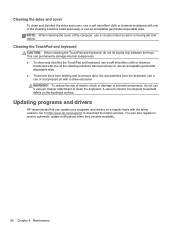
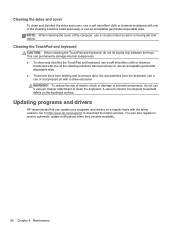
WARNING! Updating programs and drivers
HP recommends that you update your programs and drivers on the keyboard surface. You can deposit household debris on a regular basis with a straw extension. NOTE: When cleaning the cover of the computer, use an acceptable germicidal disposable wipe. Go to http://www.hp.com/support to internal components, do not...
HP EliteBook 2760p Tablet PC - Maintenance and Service Guide - Page 9


1 Product description
Category Product name Processors
Chipset Graphics Panel Memory
Hard drives
Description HP EliteBook 2760p Tablet PC Intel® 2nd Generation Core™ i7 processors (soldered to system board) i7-2620M, 2.7-GHz (turbo up to 3.4-GHz) Dual-Core processor, 4 MB L3 ...
HP EliteBook 2760p Tablet PC - Maintenance and Service Guide - Page 103


...a Windows 7 operating system DVD (purchased separately)" section in this guide. 3. Make sure that your most recent backup (stored on discs or on the computer are...using the Windows 7 operating system DVD and the Driver Recovery disc (both purchased separately). NOTE: If the HP Recovery partition is displayed at the bottom of the HP Recovery partition: select Start, right-click
Computer, click...
Similar Questions
Why Is My Hp Elitebook 2760p Screen Rotation Not Working
(Posted by manuechgt41 9 years ago)
How Rotate Button Driver Hp Elitebook 2730p Notebook Pc
(Posted by 555Bob 9 years ago)
How To Do A Screenshot On A Hp Laptop Elitebook 8440p
(Posted by lisaasheeh 10 years ago)
How Do I Get My Hp Elitebook 2760p To Rotate To Landscape Not Portrait
(Posted by ABj42 10 years ago)

