HP EliteBook 2760p Support Question
Find answers below for this question about HP EliteBook 2760p.Need a HP EliteBook 2760p manual? We have 6 online manuals for this item!
Question posted by riQWERAS on December 4th, 2013
How To Activate Stylus On The Hp Elitebook 2760p Windows 8
The person who posted this question about this HP product did not include a detailed explanation. Please use the "Request More Information" button to the right if more details would help you to answer this question.
Current Answers
There are currently no answers that have been posted for this question.
Be the first to post an answer! Remember that you can earn up to 1,100 points for every answer you submit. The better the quality of your answer, the better chance it has to be accepted.
Be the first to post an answer! Remember that you can earn up to 1,100 points for every answer you submit. The better the quality of your answer, the better chance it has to be accepted.
Related HP EliteBook 2760p Manual Pages
Installing SATA Drivers on HP EliteBook Notebook PCs - Page 1


Installing SATA Drivers on HP EliteBook Notebook PCs
Introduction...2 Purpose ...2 Audience ...2 Benefits of SATA ...2
System Requirements and Prerequisites 2 System requirements ... add SATA drivers to WinPE 2005 10
Modifying a Windows XP installation to support SATA Native Mode 12 Where these guidelines are applicable 12 Steps to modify a Windows XP image to support SATA Native Mode 12
How to...
Installing SATA Drivers on HP EliteBook Notebook PCs - Page 2


...platform, from the HP website www.hp.com. Intel Matrix Storage Manager Driver provides support for each system on HP EliteBook Notebook PC models....HP personnel and customers. Audience
This white paper is available at www.microsoft.com.
Page 2
The following items before installing SATA drivers: • Microsoft Windows XP Professional Service Pack 2, Certificate of Microsoft Windows...
Installing SATA Drivers on HP EliteBook Notebook PCs - Page 7


...Matrix Storage Manager" softpaq that is a run time switch that overrides the default path set at www.hp.com.
3) Unpack all the files from step 4 to the c:\xpcd\$oem$\$1\drivers\sata folder.
iastor....the files from step 4 to the c:\xpcd\i386 folder.
7) Also copy all the files from the Windows XP CD to a temporary folder (these guidelines will unpack the files needed to c:\sp99999.
4) Browse...
Installing SATA Drivers on HP EliteBook Notebook PCs - Page 12


... the "Intel Matrix Storage Manager" softpaq that overrides the default path set at www.hp.com.
4) Unpack all the files from the SoftPaq. iastor.sys
Page 12
This ...unpack the files needed to c:\sp99999.
5) Browse to the location of imaging a system. a. Modifying a Windows XP installation to support SATA Native Mode
Where these steps in the proper order can result in an unsuccessful...
Installing SATA Drivers on HP EliteBook Notebook PCs - Page 13


At the next dialog, select 'Install from www.hp.com. 7) In Device Manager, right-click the IDE ATA/ATAPI controllers/Intel ® ICH9M Serial ATA Storage Controller and select 'Update Driver'. c. e. A warning that Windows cannot verify that the device is listed this hardware, select the Intel® ICH9M-E/M SATA AHCI Controller. When asked...
Installing SATA Drivers on HP EliteBook Notebook PCs - Page 14


... to Obtain SATA Device IDs
Where these guidelines are provided for both Windows XP and Windows Vista.
Steps to the screenshot below for customers who need the SATA Device ID from a Windows XP image
1) Begin by taking a Windows XP system with the HP image already on the system and boot into the Operating System.
2) Once...
Installing SATA Drivers on HP EliteBook Notebook PCs - Page 17


Turn on it. Refer to obtain the SATA Device ID from a Windows Vista image
1) Begin by taking a Windows Vista system with the HP image already on the system and boot into the Operating System.
2) Once the Operating System is loaded, select the Start Button and type the following ...
Installing SATA Drivers on HP EliteBook Notebook PCs - Page 20


... and Windows are U.S. registered trademarks of Microsoft Corporation. Nothing herein should be liable for HP products and services are set forth in the express warranty statements accompanying such products and services. HP shall not be construed as constituting an additional warranty.
c01600726,11/2008
Page 20 For more information
To learn more about HP...
HP ProtectTools Security Software 2010 - Page 8


...and protects passwords for websites, applications and network resources
Table 2 shows the features and benefits of HP ProtectTools with DigitalPersona Pro. Single sign-on user preferences. Central management for HP ProtectTools
Central Management for small to leverage Active Directory for protected websites, applications and network resources. Figure 5 shows the key features of C redential...
HP ProtectTools Security Software 2010 - Page 12


... encryption, encryption will depend on the size of powerful encryption and strong access control software that the encryption key be activated by launching HP ProtectTools Security Manager and selecting Drive Encryption for HP ProtectTools. The hard drive encryption process is unencrypted. McAfee is a leading provider of the partition and how the notebook is...
HP ProtectTools Security Software 2010 - Page 16


... the data designated to the file from the hard drive directory. You can be recovered. e. HP ProtectTools has additional authentication options, such as W indows shutdown.
16 Even once the recycle bin is...option to log in order to ensure that require a password, a window pops up to ensure no deleted data can be recovered. HP recommends that you delete a file, it is an intensive process ...
HP ProtectTools Security Software 2010 - Page 17


... document, email or instant message. File Sanitizer is reformatted or replaced. Activating this software enables the Computrace agent, which remains active in your computer even if the hard drive is therefore not a replacement for HP ProtectTools
Computrace LoJack Pro, powered by HP ProtectTools.
The result is lost or stolen, depending on your IM chats...
HP ProtectTools Security Software 2010 - Page 18


...O ffice 2 0 0 7 and Microsoft Live M essenger. Privacy Manager is an HP ProtectTools plug-in finance, law and healthcare applications. You can issue certificates which will direct... is proof that their certificates from you intend to securely communicate with a certificate, valid for any computer on Active Directory-based networks. Pr iv a cy M a n a g er a t W o r k Privacy...
HP ProtectTools Security Software 2010 - Page 24


... way to the incorrect PIN retries exceeding maximum, (5 incorrect entries). Q. Credential manager also has native support for uninstalling HP ProtectTools? Once the Java Card is locked, there is running HP ProtectTools, it will support any windows application:
From the W indows Control Panel, select " Add Remove Programs" • Remove the following ProtectTools components if...
2009 HP business notebook PC F10 Setup overview - Page 8


... button
Enabled/Disabled
8 Table 1. (Continued) Key features for F10 Setup on select 2009 HP business notebook PCs
Feature
Function
Options (Default in connected.?
AHCI/IDE/RAID
• HP DayStarter
Displays your calendar and battery charge while your system boots Windows. AC
Enabled/Disabled
• Data Execution Prevention
Enables DEP on AC.
Enabled/Disabled...
Getting Started HP Notebook - Windows 7 - Page 23


... opens HP QuickWeb. ● When the computer is in Microsoft Windows, opens the default Web browser. ● When the computer is in Hibernation.
Starting HP QuickWeb 15 Starting HP QuickWeb
...other HP QuickWeb programs.
Your HP QuickWeb Home screen includes the following table explains the different behaviors of your favorite activities. You can also make conference calls or have HP ...
HP Notebook Reference Guide - Windows 7 - Page 17


...use security standards to that you are on HP Mobile Broadband and how to activate service with a preferred mobile network service provider, refer to your computer. NOTE: HP recommends that network. Both WPA and WPA2 ...the Getting Started guide for each computer on page 8.
If Windows does not recognize the new network, follow the same procedure you used with your computer, or it...
HP Notebook Reference Guide - Windows 7 - Page 88
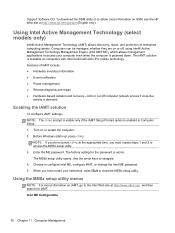
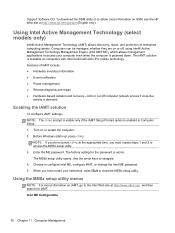
...Using the MEBx setup utility menus
NOTE: For more information on SSM, see the HP Web site at http://www.hp.com/go to the Intel Web site at the appropriate time, you must repeat steps...password. The iAMT solution is powered down. Before Windows starts up, press ctrl+p. Turn on or off computer network access if virus-like
activity is detected
Enabling the iAMT solution
To configure iAMT ...
HP EliteBook 2760p Tablet PC - Maintenance and Service Guide - Page 9


1 Product description
Category Product name Processors
Chipset Graphics Panel Memory
Hard drives
Description HP EliteBook 2760p Tablet PC Intel® 2nd Generation Core™ i7 processors (soldered to system board) i7-2620M, 2.7-GHz (turbo up to 3.4-GHz) Dual-Core processor, 4 MB ...
HP EliteBook 2760p Tablet PC - Maintenance and Service Guide - Page 12


... Operating system
Description Integrated smart card reader (active) Alcor AU9540 Supports security lock Trusted platform module (TPM) V.1.2 Preboot authentication (password, smart card) HP ProtectTools HP Power Assistant Preinstalled: Windows 7 Professional 64 (U.S., Canada, and Japan only) Windows 7 Professional 32 (U.S., Canada, and Japan only) Windows 7 Home Premium 64 (U.S., Canada, and Japan...
Similar Questions
How To Reset My Forgotten Password | Hp Elitebook 2760p
(Posted by aflatoonbutt76 9 years ago)
How To Install Stylus On Hp Elitebook 2760p Windows 8
(Posted by zowmaria 10 years ago)
Hp Elitebook 2760p Windows 8 How To Enable Screen Rotation
(Posted by eblucle 10 years ago)
Hp Elitebook 2760p, Pen Touch Works Not Finger Touch, On Windows 8 Pro
i installed windows 8 pro form windows 7, and win 7, both pen and touch works, however on windows 8 ...
i installed windows 8 pro form windows 7, and win 7, both pen and touch works, however on windows 8 ...
(Posted by mkdesigns22 11 years ago)

