HP EliteBook 2740p Support Question
Find answers below for this question about HP EliteBook 2740p.Need a HP EliteBook 2740p manual? We have 5 online manuals for this item!
Question posted by lanesoly on July 18th, 2014
How To Use The Sim Card Slot On An Hp 6930p Elitebook.
Please, how can i use the slot (provision for sim card) in my hp elitebook 6930p?
Current Answers
Answer #1: Posted by TheWiz on July 18th, 2014 7:11 AM
This answer was accepted by the poster of the original question.
Related HP EliteBook 2740p Manual Pages
End User License Agreement - Page 1


... amendment or
addendum to
a separate license agreement between (a) you
(either an individual or a single entity) and (b) Hewlett-Packard Company ("HP")
that governs your HP product ("HP Product"), that it is used only for use on more than one computer, you may install and use the Software Product on those computers.
Other
software may copy the
OTHERWISE...
2008 HP business notebook PC F10 Setup overview - Page 2


...models:
• HP EliteBook 8730w
• HP Compaq 6535b
• HP EliteBook 8530w
• HP Compaq 6535s
• HP EliteBook 8530p
• HP Compaq 6531s
• HP EliteBook 6930p
• HP Compaq 6530b
• HP Compaq 6830s
• HP Compaq 6530s
• HP Compaq 6735b
• HP EliteBook 2730p
• HP Compaq 6735s
• HP EliteBook 2530p
• HP Compaq 6730b...
2008 HP business notebook PC F10 Setup overview - Page 3


...BIOS is simple using the Language selection options available from the System Configuration page. Provides access to general options such as view system information, set of features support by HPs ROM BIOS (... such as storage drives, keyboard, display, slots, and ports. HP F10 Setup features are now capable of booting off of Secure Digital cards inserted in the internal reader
• Change/...
2008 HP business notebook PC F10 Setup overview - Page 7


Enabled/Disabled
CD-ROM boot
Allows for boot from SD Card. Enabled/Disabled
SD Card boot
Allows for boot from optical media.
Enabled/Disabled
LAN Power Save
LAN power save option
Enabled/Disabled
Data Execution Prevention Enables DEP on select 2008 HP business notebook PCs
Feature
Function
Options (Default in Bold where applicable)
SYSTEM...
2008 HP business notebook PC F10 Setup overview - Page 8


... Enables integrated NIC device.
Enabled/Disabled
Smart Card
Enables integrated smart card slot. Enabled/Disabled
Fingerprint Device
Enables fingerprint reader. Enabled/Disabled
Port Options
Serial Port
Enables integrated serial port. Enabled/Disabled
Flash media reader
Enables integrated SD Card reader. Info button access to HP QuickLook. Network/Follow Boot order
Notebook Upgrade...
2008 HP business notebook PC F10 Setup overview - Page 10


...combining security tokens (such as biometrics, smart cards and passwords) and enablement of multi-user access. ProtectTools user privilege includes:
• Use his/her Windows password to F10 BIOS ...users are created by BIOS administrator in Windows are created by the
BIOS administrator
HP ProtectTools Users ProtectTools users are also automatically made available in F10. The notebook then...
2008 HP business notebook PC F10 Setup overview - Page 11


... and Power Interface (ACPI). HP Client Management Interface
With the HP Client Management Interface (HPCMI), HP business computers seamlessly integrate into F10 as smart card or fingerprint and enable the preboot domain. Using HP CMI, systems management tools and applications can access the HP Client Management Interface by using a Windows password, smart card or fingerprint during boot...
Installing SATA Drivers on HP EliteBook Notebook PCs - Page 1


Installing SATA Drivers on HP EliteBook Notebook PCs
Introduction...2 Purpose ...2 Audience ...2 Benefits of SATA ...2
System Requirements and Prerequisites 2 System ... to an Installation CD 7 Where these guidelines are applicable 7 Steps to add SATA drivers to the CD 7 Using OSCDIMG (or CDIMAGE) and CDBURN (command line utilities from Microsoft 9
Adding SATA Drivers to WinPE 2005 10 Where...
Installing SATA Drivers on HP EliteBook Notebook PCs - Page 2


...
You will need the following guidelines provide procedures for each system on HP EliteBook Notebook PC models. Introduction
Purpose
This white paper provides instructions on how...adding SATA drivers to all systems using WinPE.
System Requirements and Prerequisites
System requirements
Information regarding minimum hardware requirements for use by HP personnel and customers. This document ...
HP EliteBook 2740p Tablet PC - Maintenance and Service Guide - Page 6


...35
Component replacement procedures 36 Service tag ...36 Computer feet ...37 Pen ...38 Battery ...39 SIM ...40 Hard drive ...41 WLAN module ...43 WWAN module ...46 Memory modules ...47 Keyboard ...66 Modem module ...67 Smart card reader ...68 System board ...70 Fan/heat sink assembly ...73 Misc cables ...75
5 Computer Setup ...77 Starting Computer Setup ...77 Using Computer Setup ...77 Navigating ...
HP EliteBook 2740p Tablet PC - Maintenance and Service Guide - Page 9


...
Category Product Name Processors
Chipset Graphics Panel Memory
Hard drives
ENWW
Description HP EliteBook 2740p Tablet PC Intel® Core™i7 processors, Dual Core (soldered... with digitizer and/or multi-touch Chemically-strengthened glass top cover Two customer-accessible/upgradeable memory module slots Supports dual-channel memory Supports up to 8 GB of PC3-10600, 1333-MHz, DDR3 system RAM...
HP EliteBook 2740p Tablet PC - Maintenance and Service Guide - Page 18


... > Control Panel > System and Maintenance > Power Options. Holds a business card in the Sleep state, slide the switch to the right briefly to turn ....
● When the computer is in use.
Front components
Component (1) Webcam light (2) External WWAN antenna button (3) External WWAN antenna (4) Power switch
(5) Speakers (2) (6) Business card slot (7) Display release latch (8) Bluetooth®...
HP EliteBook 2740p Tablet PC - Maintenance and Service Guide - Page 19
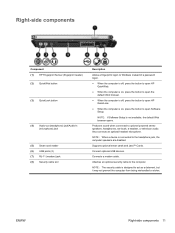
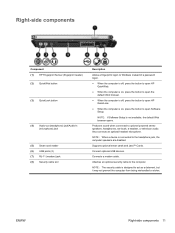
.... Also connects an optional headset microphone.
Right-side components
Component (1) HP Fingerprint Sensor (fingerprint reader) (2) QuickWeb button
(3) QuickLook button
(4) Audio-out (headphone) jack/Audio-in (microphone) jack
(5) Smart card reader (6) USB ports (2) (7) RJ-11 (modem) jack (8) Security cable slot
Description
Allows a fingerprint logon to Windows instead of a password logon...
HP EliteBook 2740p Tablet PC - Maintenance and Service Guide - Page 20


...to a USB device, such as an optional external MultiBay, if used with a powered USB cable.
12 Chapter 2 External component identification...as a wireless local
area network (WLAN) device, the HP Mobile Broadband Module, and/or a Bluetooth device, is ...Left-side components
Component (1) Media Card Reader
(2) Pen holder (3) Vent
(4) ExpressCard slot (select models only) (5) Wireless light
(6) ...
HP EliteBook 2740p Tablet PC - Maintenance and Service Guide - Page 78


Description
For use in all external devices... with Intel Core i5 520M Dual Core processors (2.40-GHz, 3-MB L3 cache) For use only in Hibernation, turn
the computer on, and then shut it down the computer. If...adapter from the defective system board and installed on the replacement system board: ● SIM (see SIM on page 40) ● Memory modules (see Memory modules on page 47) ●...
HP EliteBook 2740p Tablet PC - Maintenance and Service Guide - Page 91


... by default).
● Set the wake on the advanced port replicator. ● Enable/disable the 1394 port. ● Enable/disable the ExpressCard slot. ● Enable/disable the Smart card slot. ● Enable/disable the eSATA port. Computer Setup menus 83 NOTE: All port options are enabled by default).
● Enable/disable embedded WWAN...
HP EliteBook 2740p Tablet PC - Maintenance and Service Guide - Page 113
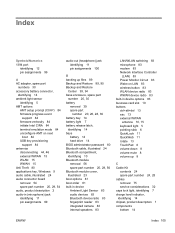
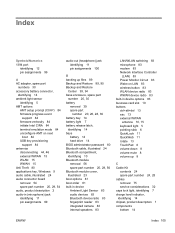
...84 initiate Intel CIRA 84 terminal emulation mode 84 unconfigure AMT on next
boot 84 USB key provisioning
support 84 antennas
disconnecting 44, 46 external WWAN 15 WLAN 15 WWAN 15 Anti Theft 80 ... wireless button 83 WLAN device radio 83 WWAN device radio 83 built-in device options 83 business card slot 10 buttons ctrl+alt+del 13 esc 13 external WWAN
antenna 10, 15 keyboard light 5 pointing...
HP EliteBook 2740p Tablet PC - Maintenance and Service Guide - Page 114


...description 2 Execution Disable 81 ExpressCard slot 12 ExpressCard slot insert,
illustrated 23 external antenna
illustrated 23 spare part number 25, 29 external media cards, product description 2 external monitor ... jack pin assignments 99 heat sink, spare part number 29 hinge, convertible 5 HP QuickLook 82 HP SpareKey enrollment 80
I IEEE 1394 port, identifying 12 Intel HT Technology 82 internal...
HP EliteBook 2740p Tablet PC - Maintenance and Service Guide - Page 115


...volume mute 7 volume up 8 webcam 5, 10 wireless 12
M mass storage devices, spare part
numbers 24 Media Card Reader,
identifying 12 memory module
product description 1 removal 47 spare part numbers 22, 47 microphone (audio-in) ... identifying 6 port options 1394 port 83 eSATA port 83 ExpressCard slot 83 flash media reader 83 Smart card slot 83 USB port 83 ports 1394 12 external monitor 13
product ...
HP EliteBook 2740p Tablet PC - Maintenance and Service Guide - Page 116


... Fast
Charge 82 security cable slot, identifying 11 Security menu
always prompt for HP SpareKey enrollment 80
Automatic DriveLock ...SIM slot, identified 14 SIM, removal 40 slots
business card 10 ExpressCard 12 Media Card Reader 12 memory module 14 security cable 11 SIM 14 smart card reader 11 smart card reader removal 68 spare part number 29, 68 smart card reader bezel, illustrated 23 smart card...
Similar Questions
How To Use Sim Card On Hp 6930p System
(Posted by shmarcl 9 years ago)
How To Use Sim Card On Hp Elitebook 8440p
(Posted by Caplyon 10 years ago)


