HP EliteBook 2740p Support Question
Find answers below for this question about HP EliteBook 2740p.Need a HP EliteBook 2740p manual? We have 5 online manuals for this item!
Question posted by lutapstrde on October 3rd, 2014
How To Use Sime Card In 2740p
The person who posted this question about this HP product did not include a detailed explanation. Please use the "Request More Information" button to the right if more details would help you to answer this question.
Current Answers
There are currently no answers that have been posted for this question.
Be the first to post an answer! Remember that you can earn up to 1,100 points for every answer you submit. The better the quality of your answer, the better chance it has to be accepted.
Be the first to post an answer! Remember that you can earn up to 1,100 points for every answer you submit. The better the quality of your answer, the better chance it has to be accepted.
Related HP EliteBook 2740p Manual Pages
End User License Agreement - Page 1


...conditions of this EULA may not separate component parts of the Software Product for use of any portion of the Software Product which constitutes non-proprietary HP software or software provided ...
Software Product into Your Computer's
AGREE TO ALL TERMS AND
temporary memory (RAM) for use the Software Product on or made available by you shall be governed e. Freeware. Other
software...
End User License Agreement - Page 2


... terminated. UPGRADES. ADDITIONAL SOFTWARE. TRANSFER. LIMITATION ON REVERSE ENGINEERING. CONSENT TO USE OF DATA. entirely by the terms and conditions of the Software Product to ... You shall not remove any Microsoft operating system software contained in this EULA.
5. f. The use . b. In case of a hard disk drive-based solution, an external media-based recovery solution...
End User License Agreement - Page 3


... Computer Software, Computer Software Documentation, and Technical Data for Commercial Items are licensed to use this EULA and your exclusive remedy for all laws and regulations of incidental or consequential ... by you might incur, the entire liability of HP and any of Export Laws, or (2) used for the Software Product or U.S. $5.00. TO THE MAXIMUM EXTENT PERMITTED BY APPLICABLE LAW, HP...
2008 HP business notebook PC F10 Setup overview - Page 2


... that HP provides. In 2008, a new F10 Setup user interface was developed using a mouse or other pointing device. Since 1999 HP Compaq business notebooks have utilized... tablet models:
• HP EliteBook 8730w
• HP Compaq 6535b
• HP EliteBook 8530w
• HP Compaq 6535s
• HP EliteBook 8530p
• HP Compaq 6531s
• HP EliteBook 6930p
• HP Compaq 6530b...
2008 HP business notebook PC F10 Setup overview - Page 3


...up test, run-in test and a hard disk test. The BIOS is simple using the Language selection options available from the System Configuration page. HP F10 Setup features are now capable... of booting off of Secure Digital cards inserted in the internal reader
• Change/View/Hide BIOS settings o Administrators can be displayed...
2008 HP business notebook PC F10 Setup overview - Page 7


.../keyboard support. Enabled/Disabled
Parallel port mode
Specifies parallel port mode. Enabled/Disabled
SD Card boot
Allows for boot from USB floppy. Enabled/Disabled
Multiboot:
Express Boot Popup Delay ... of time the Startup Menu will be displayed during POST.
5
Custom Logo
Enables the use of 5
Boot Order
Specify the boot order.
Enabled/Disabled
Display Diagnostics URL
Display web...
2008 HP business notebook PC F10 Setup overview - Page 10


...in Windows are also automatically made available in F10. ProtectTools user privilege includes:
• Use his /her Windows password and other security tokens to authenticate and boot the BIOS and if... information and communicated to provide a user name, then authenticate using one or more factors (such as biometrics, smart cards and passwords) and enablement of multi-user access. With multi...
2008 HP business notebook PC F10 Setup overview - Page 11


... the BIOS preboot authentication, first set the BIOS administrator password via F10 setup -> Security -> User Managerment. Using HP CMI, systems management tools and applications can access the HP Client Management Interface by using a Windows password, smart card or fingerprint during boot. IT administrators can request in -house developed management applications. HP Client Management...
2008 HP business notebook PC F10 Setup overview - Page 14


... an individual can quickly recover his Windows password without launching Microsoft Outlook by desktop and laptop manufacturers for Microsoft Outlook 2003 and 2007. What is HP SpareKey? Note: User setup... the Extensible Firmware Interface (EFI) is SATA?
Online help is a storage interface bus used by pressing a single button. What is a Personal Information Manager (PIM) viewer for ...
Installing SATA Drivers on HP EliteBook Notebook PCs - Page 1


Installing SATA Drivers on HP EliteBook Notebook PCs
Introduction...2 Purpose ...2 Audience ...2 Benefits of SATA ...2
System Requirements and Prerequisites 2 System ... to an Installation CD 7 Where these guidelines are applicable 7 Steps to add SATA drivers to the CD 7 Using OSCDIMG (or CDIMAGE) and CDBURN (command line utilities from Microsoft 9
Adding SATA Drivers to WinPE 2005 10 Where...
Installing SATA Drivers on HP EliteBook Notebook PCs - Page 2


..., you have a Microsoft OS license for the SATA Advanced Host Controller (AHCI) Interface. and adding SATA drivers using WinPE. This document applies to successfully incorporate SATA drivers into a Windows XP installation on HP EliteBook Notebook PC models. Intel Matrix Storage Manager Driver provides support for each PC
IMPORTANT: Make sure you must...
HP EliteBook 2740p Tablet PC - Maintenance and Service Guide - Page 6


... ...58 Speaker assembly ...60 Display assembly ...62 System board shield ...66 Modem module ...67 Smart card reader ...68 System board ...70 Fan/heat sink assembly ...73 Misc cables ...75
5 Computer Setup ...77 Starting Computer Setup ...77 Using Computer Setup ...77 Navigating and selecting in Computer Setup 77 Restoring factory settings in Computer...
HP EliteBook 2740p Tablet PC - Maintenance and Service Guide - Page 9


1 Product description
Category Product Name Processors
Chipset Graphics Panel Memory
Hard drives
ENWW
Description HP EliteBook 2740p Tablet PC Intel® Core™i7 processors, Dual Core (soldered to system board) 620M, 2.66-GHz processor, 4-MB L3 cache Intel Core i5 processors, ...
HP EliteBook 2740p Tablet PC - Maintenance and Service Guide - Page 18


...Panel > System and Maintenance > Power Options. Produce sound. Holds a business card in use. Sends and receives wireless signals to communicate with WWANs. ● When the...light (2) External WWAN antenna button (3) External WWAN antenna (4) Power switch
(5) Speakers (2) (6) Business card slot (7) Display release latch (8) Bluetooth® compartment
Description
On: The webcam is in Hibernation,...
HP EliteBook 2740p Tablet PC - Maintenance and Service Guide - Page 20


...optional IEEE 1394 or 1394a device, such as an optional external MultiBay, if used with a powered USB cable.
12 Chapter 2 External component identification
ENWW Supports ...(7) 1394 port (8) Powered USB port
Description
Supports the following optional digital card formats: ● Secure Digital (SD) Memory Card ● MultiMediaCard (MMC)
Stores the digitizer pen.
Provides power to ...
HP EliteBook 2740p Tablet PC - Maintenance and Service Guide - Page 28
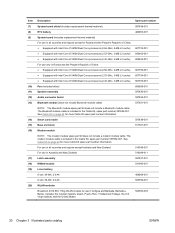
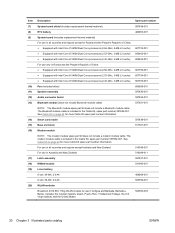
.... See Cable Kit on page 24 for more Cable Kit spare part number information.
Smart card reader
Base enclosure
Modem module
597839-001 611561-001
NOTE: The modem module spare part kit...) ● Equipped with Intel Core i5 520M Dual Core processors (2.40-GHz, 3-MB L3 cache) For use in Antigua and Barbuda, Barbados, Belize, Canada, the Cayman Islands, Guam, Puerto Rico, Trinidad and Tobago...
HP EliteBook 2740p Tablet PC - Maintenance and Service Guide - Page 37
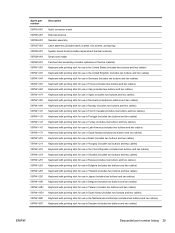
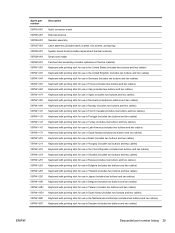
..., two screws, and spring)
597838-001 System board shield (includes replacement thermal material)
597839-001 Smart card reader
597840-001 Fan/heat sink assembly (includes replacement thermal material)
597841-001 Keyboard with pointing stick for use in the United States (includes two buttons and two cables)
597841-031 Keyboard with pointing stick...
HP EliteBook 2740p Tablet PC - Maintenance and Service Guide - Page 78


... c. System board
NOTE: All system board spare part kits include replacement thermal material. Smart card reader (see WWAN module on page 51) d. Disconnect the power from the computer by ...module (see WLAN module on page 43) ● WWAN module (see Smart card reader on page 62) e. Description
For use in all external devices connected to the computer. 3. Display assembly (see System...
HP EliteBook 2740p Tablet PC - Maintenance and Service Guide - Page 89


The following :
◦ Use of a USB keyboard in seconds).
● Enable/disable custom logo (disabled by default).
● Enable/disable display diagnostic URL (enabled by default).
● Enable/disable CD-ROM boot (enabled by default).
● Enable/disable SD card boot (enabled by default).
● Enable/disable floppy boot (enabled by default).
●...
HP EliteBook 2740p Tablet PC - Maintenance and Service Guide - Page 114


...insert,
illustrated 23 external antenna
illustrated 23 spare part number 25, 29 external media cards, product description 2 external monitor port identifying 13 pin assignments 100 external WWAN antenna...spare part number 37 File menu 79 fingerprint reader, identifying 5, 11 fn key identifying 9 using 6 function keys, identifying 9
G graphics, product description 1 grounding equipment and
methods 35...
Similar Questions
How To Use The Sim Card Slot On An Hp 6930p Elitebook.
Please, how can i use the slot (provision for sim card) in my hp elitebook 6930p?
Please, how can i use the slot (provision for sim card) in my hp elitebook 6930p?
(Posted by lanesoly 9 years ago)
Hw Do You Take The Harddrive Out Of A Elitebook 2740p?
(Posted by Dtysojulio 9 years ago)

