HP 6930p Support Question
Find answers below for this question about HP 6930p - EliteBook - Core 2 Duo 2.8 GHz.Need a HP 6930p manual? We have 82 online manuals for this item!
Question posted by shmarcl on August 2nd, 2014
How To Use Sim Card On Hp 6930p System
The person who posted this question about this HP product did not include a detailed explanation. Please use the "Request More Information" button to the right if more details would help you to answer this question.
Current Answers
There are currently no answers that have been posted for this question.
Be the first to post an answer! Remember that you can earn up to 1,100 points for every answer you submit. The better the quality of your answer, the better chance it has to be accepted.
Be the first to post an answer! Remember that you can earn up to 1,100 points for every answer you submit. The better the quality of your answer, the better chance it has to be accepted.
Related HP 6930p Manual Pages
End User License Agreement - Page 1


... is licensed to you subject to this EULA, all or any Software Product, installed on or made available by
HP for use on more than one computer, you may accompany the HP Product. Use. Copying. e. GRANT OF LICENSE.
Reservation of using the Software
INSTALLING, COPYING,
Product. Freeware. END-USER LICENSE AGREEMENT
PLEASE READ CAREFULLY BEFORE...
2008 HP business notebook PC F10 Setup overview - Page 15


... remotely managed?
No, F10 Setup only supports integrated pointing devices. Is F10 Setup graphical user interface localized? Where can I still access F10 Setup without using solutions from HP and Altiris. You can be set with or without the HP_TOOLS partition? Yes, although a basic user interface will no longer function.
Can I get more...
HP Commercial Notebook BIOS Password Setup - Page 4


... screen upon his /her failure to enter the correct password, where the user can then use HP SpareKey to re-gain access to change will authenticate the user according to the policy set...forgotten passwords: If a BIOS user forgets his /her password and has setup HP SpareKey, he/she can use the assistance offered by HP SpareKey to remove and add the BIOS user again, effectively supplying the user...
HP Commercial Notebook BIOS Password Setup - Page 5


... for DriveLock:
DriveLock is enabled, the BIOS will take the user to a BIOS recovery screen where the user can use HP SpareKey to re-gain access to the system.
If Preboot Security is used as the master DriveLock password. Enable/Disable
-Default: Disable
DriveLock
- Legacy DriveLock and Automatic DriveLock settings are :
Automatic DriveLock...
HP ProtectTools - Windows Vista and Windows XP - Page 14


... IT administrators only are secured by the same person. NOTE: In a small organization or for individual use the card for authentication. Can also enable and disable some features. Managing HP ProtectTools passwords
Most of the Windows logon process, allowing access to deploy, such as : Embedded Security password
This password offers 2 options:
● It...
HP ProtectTools - Windows Vista and Windows XP - Page 85


... administrators cannot change the local PC account passwords. In order to use smart cards or USB tokens in Credential Manager, the supporting software (drivers, PKCS#11 providers,...user from performing or completing tasks. See complete documentation on the
Credential Manager for HP ProtectTools 79
Credential Manager Single Sign On does not support all software Web interfaces. ...
External Media Cards - Windows 7 - Page 5


The SD Card Reader supports the following formats: ● MultiMediaCard (MMC) ● Secure Digital (SD) Memory Card
1 1 Using SD Card Reader cards
Optional digital cards provide secure data storage and convenient data sharing. These cards are often used with digital media-equipped cameras and PDAs as well as with other computers.
External Media Cards - Windows 7 - Page 6
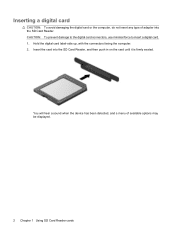
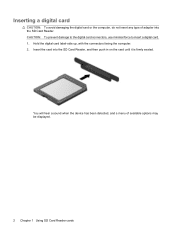
... of adapter into the SD Card Reader, and then push in on the card until it is firmly seated. Inserting a digital card
CAUTION: To avoid damaging the digital card or the computer, do not insert any type of available options may be displayed.
2 Chapter 1 Using SD Card Reader cards Hold the digital card label-side up, with the...
External Media Cards - Windows 7 - Page 8


A personal identification number (PIN) is needed to gain access to Help and Support. Industry-standard smart cards are used throughout this chapter.
4 Chapter 2 Using smart cards 2 Using smart cards
NOTE: The term smart card is used with the smart card reader (select models only). NOTE: Your computer may look slightly different from the illustrations in this chapter to refer to...
External Media Cards - Windows 7 - Page 10


Removing a smart card
To remove a smart card: ▲ Grasp the edge of the smart card, and pull it out of the smart card reader.
6 Chapter 2 Using smart cards
External Media Cards - Windows Vista - Page 5


Table of contents
1 Using Media Card Reader cards (select models only) Inserting a digital card ...2 Stopping and removing a digital card 3
2 Using PC Cards Configuring a PC Card ...5 Inserting a PC Card ...6 Stopping and removing a PC Card ...8
Index ...9
ENWW
v
External Media Cards - Windows Vista - Page 7
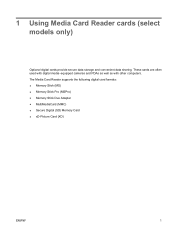
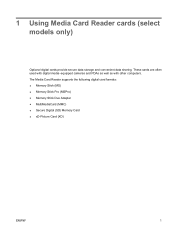
... storage and convenient data sharing. The Media Card Reader supports the following digital card formats: ● Memory Stick (MS) ● Memory Stick Pro (MSPro) ● Memory Stick Duo Adapter ● MultiMediaCard (MMC) ● Secure Digital (SD) Memory Card ● xD-Picture Card (XD)
ENWW
1 These cards are often used with digital media-equipped cameras and PDAs as...
External Media Cards - Windows Vista - Page 8


... has been detected, and a menu of available options may be displayed.
2 Chapter 1 Using Media Card Reader cards (select models only)
ENWW
Insert the card into the Media Card Reader, and then push in on the card until it is firmly seated. Inserting a digital card
CAUTION: To prevent damage to the digital card connectors, use minimal force to insert a digital...
ProtectTools (Select Models Only) - Windows 7 - Page 14
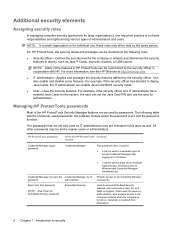
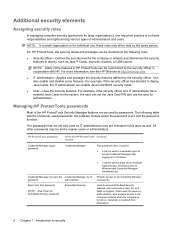
...Key password
Embedded Security
NOTE: Also known as Java™ Cards, biometric readers, or USB tokens. Managing HP ProtectTools passwords
Most of the features in HP ProtectTools can be used by IT administrators only are indicated in cooperation with HP. HP ProtectTools password
Set in this HP ProtectTools Function module
Credential Manager logon password
Credential Manager
Credential...
ProtectTools (Select Models Only) - Windows 7 - Page 87
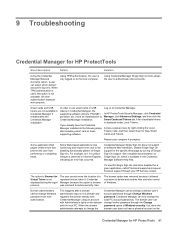
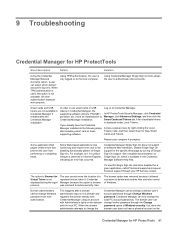
... Manager Network Accounts option, a user can select which is only logged on to use smart cards or USB tokens in Credential Manager if installed after installing smart card or token supporting software:
Log on the domain and the local PC. In HP ProtectTools Security Manager, click Credential Manager, click Advanced Settings, and then click...
ProtectTools - Windows Vista and Windows XP - Page 12


... are indicated in this table as well. Can also enable and disable some features. NOTE: In a small organization or for individual use the card for authentication. For more information, see the HP Web site at http://www.hp.com.
● IT administrator-Applies and manages the security features defined by the security officer in...
Security - Windows XP and Windows Vista - Page 7
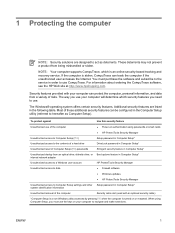
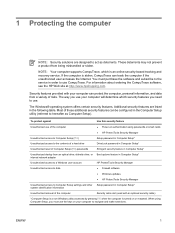
... computer will determine which is an online-security-based tracking and recovery service. Additional security features are designed to use CompuTrace. When using passwords or smart cards
● HP ProtectTools Security Manager
Unauthorized access to Computer Setup (f10)
Setup password in Computer Setup*
Unauthorized access to the contents of a hard drive
DriveLock password in...
HP EliteBook 6930p Notebook PC - Maintenance and Service Guide - Page 11


...
Description
Computer models equipped with discrete graphics subsystem memory
Product Name Processors
Chipset Graphics
Panels
HP EliteBook 6930p Notebook PC
√
Intel® Core™ 2 Duo processors
● T9600 2.80-GHz processor, 6-MB √ L2 cache, 1066-MHz front side bus (FSB)
● T9400 2.53-GHz processor, 6-MB √ L2 cache, 1066-MHz FSB
● P8600 2.40...
HP EliteBook 6930p Notebook PC - Maintenance and Service Guide - Page 43


...Core 2 Duo 2.53-GHz processor (1066-MHz FSB, 6-MB L2 cache, includes replacement thermal material)
Intel Core 2 Duo 2.80-GHz processor (1066-MHz FSB, 6-MB L2 cache, includes replacement thermal material)
14.1-inch, WXGA AntiGlare display assembly for use...for use on computer models not equipped with a webcam (includes three WLAN antenna cables, two WWAN antenna cables, and two microphones)
HP un2400...
HP EliteBook 6930p Notebook PC - Maintenance and Service Guide - Page 86


... on page 70) d. Shut down through the operating system. 2. Description Intel Core 2 Duo 2.80-GHz processor (1066-MHz FSB, 6-MB L2 cache) Intel Core 2 Duo 2.53-GHz processor (1066-MHz FSB, 6-MB L2 cache) Intel Core 2 Duo 2.40-GHz processor (1066-MHz FSB, 3-MB L2 cache) Intel Core 2 Duo 2.26-GHz processor (1066-MHz FSB, 3-MB L2 cache)
Spare part number 483199...
Similar Questions
How To Insert A Sim In Hp 6930p
(Posted by tjfbado 10 years ago)
How To Work Sim On Hp 6930p
(Posted by jamesulacerExt 10 years ago)
How To Install Sim Card Hp Elitebook 6930p
(Posted by FPRbr 10 years ago)

