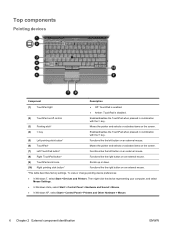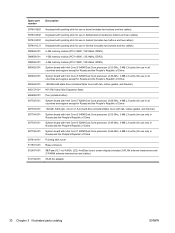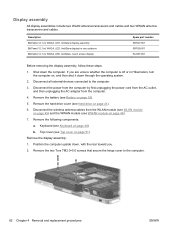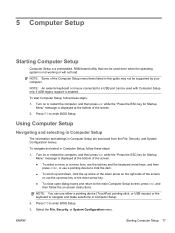HP EliteBook 2740p Support Question
Find answers below for this question about HP EliteBook 2740p.Need a HP EliteBook 2740p manual? We have 5 online manuals for this item!
Question posted by tselthe on July 7th, 2014
How To I Rotate Screen On Elitebook
The person who posted this question about this HP product did not include a detailed explanation. Please use the "Request More Information" button to the right if more details would help you to answer this question.
Current Answers
Answer #1: Posted by waelsaidani1 on July 7th, 2014 7:49 AM
To rotate the display, follow the steps below.
- Hold down the ctrl and alt keys at the same time and then press the up arrow key while you are still holding down the ctrl + alt keys.
- Click the Intel® Graphics Media Accelerator icon in the system tray.
- Select Graphics Properties .
- Click Display Settings
- Uncheck the box labeled Enable Rotation and then click Apply .
- Click OK to confirm the change.
Related HP EliteBook 2740p Manual Pages
Similar Questions
How To Rotate Screen On Hp Elitebook 2730p
(Posted by trCarson 10 years ago)
Elitebook 2740p Tablet How To Lock Screen Rotation
(Posted by Erskblonde 10 years ago)
How To Make Auto Rotate Screen Work Elitebook 2760p
(Posted by Big24lau 10 years ago)