HP EliteBook 2740p Support Question
Find answers below for this question about HP EliteBook 2740p.Need a HP EliteBook 2740p manual? We have 5 online manuals for this item!
Question posted by trirr on December 29th, 2013
How To Remove Hard Drive From Hp Elitebook 2740p
The person who posted this question about this HP product did not include a detailed explanation. Please use the "Request More Information" button to the right if more details would help you to answer this question.
Current Answers
Answer #1: Posted by TommyKervz on December 29th, 2013 7:31 AM
This answer was accepted by the poster of the original question.
Related HP EliteBook 2740p Manual Pages
2008 HP business notebook PC F10 Setup overview - Page 2


...models:
• HP EliteBook 8730w
• HP Compaq 6535b
• HP EliteBook 8530w
• HP Compaq 6535s
• HP EliteBook 8530p
• HP Compaq 6531s
• HP EliteBook 6930p
• HP Compaq 6530b
• HP Compaq 6830s
• HP Compaq 6530s
• HP Compaq 6735b
• HP EliteBook 2730p
• HP Compaq 6735s
• HP EliteBook 2530p
• HP Compaq 6730b...
2008 HP business notebook PC F10 Setup overview - Page 5


.../Disabled
User Tools
Change Password
Change power on password
N/A
HP SpareKey Enrollment
Allows for user configuration of HP Answer any three of DriveLock Notebook Hard Drive
Master and User passwords. Cancel
Automatic DriveLock
Notebook Hard Drive Cancel
Table 1. (Continued) Key features for F10 Setup on select 2008 HP business notebook PCs
Feature
Function
Options (Default in an...
2008 HP business notebook PC F10 Setup overview - Page 6


... tag.
F3 Escape to Cancel
Performs a continuous diagnostics check on memory and hard disk.
Performs diagnostics check on .
F2 Escape to Cancel
Performs hard drive diagnostics check.
Enabled/Disabled
Utilities
HP Disk Sanitizer
Performs erasure of all data on select 2008 HP business notebook PCs
Feature
Function
Options (Default in Bold where applicable)
SECURITY MENU...
2008 HP business notebook PC F10 Setup overview - Page 7


...Allows for boot from LAN.
NB Upgrade Bay, NB Hard Drive, USB Floppy, USB CDROM, USB Hard Drive, NB Ethernet, SD Card, Dock Upgrade Bay, Ext SATA Drive
Device Configurations
USB Legacy Support
Enables mouse/keyboard support. ... Key features for F10 Setup on select 2008 HP business notebook PCs
Feature
Function
Options (Default in increments of a custom logo screen during POST.
2008 HP business notebook PC F10 Setup overview - Page 10


... when other than the primary hard drive. With multi-factor pre-boot authentication, once the notebook is powered on permission setup by the HP ProtectTools security solution from a... against unauthorized access, including attackers attempting to both Full Volume Encryption and BIOS. HP business notebooks offer a range of pre-boot authentication solutions, allowing businesses to provide...
2008 HP business notebook PC F10 Setup overview - Page 12


Alerts are sent real-time when triggered by hardware events.
• Manage system BIOS settings - HP Client Management Interface used in conjunction with system management software can:
• Request in your IT environment. Capture detailed information about the processors, hard drives, memory, BIOS, drivers, including sensor information (such as over-temperature, fan stall, and...
Installing SATA Drivers on HP EliteBook Notebook PCs - Page 1


Installing SATA Drivers on HP EliteBook Notebook PCs
Introduction...2 Purpose ...2 Audience ...2 Benefits of SATA ...2
System Requirements and Prerequisites 2 System requirements ...2 System prerequisites ...2
Transitioning a Sysprep image from IDE to SATA 3 Where these ...
Installing SATA Drivers on HP EliteBook Notebook PCs - Page 2


.... Intel Matrix Storage Manager Driver provides support for the platform, from the HP website www.hp.com.
building an image and switching to installation CDs; Audience
This white paper... Windows XP installation on which you have a Microsoft OS license for each system on HP EliteBook Notebook PC models. and adding SATA drivers using Intel Matrix SATA AHCI Storage controllers....
HP EliteBook 2740p Tablet PC - Maintenance and Service Guide - Page 9


1 Product description
Category Product Name Processors
Chipset Graphics Panel Memory
Hard drives
ENWW
Description HP EliteBook 2740p Tablet PC Intel® Core™i7 processors, Dual Core (soldered to system board) 620M, 2.66-GHz ...2048 × 2) ● 4096 (4096 × 1) ● 3072 (2048 + 1024) ● 2048 (2048 × 1) Supports 4.57-cm (1.80-in) SATA hard drives Customer-accessible
1
HP EliteBook 2740p Tablet PC - Maintenance and Service Guide - Page 15


...mute light (7) Volume down button is being accessed. ● Amber: HP 3D DriveGuard has temporarily parked the internal hard drive. When the battery reaches a critical battery level, the battery light begins...is off until the battery reaches a low battery level. ● Blinking turquoise: The hard drive is being used to full charge capacity. ● Blinking amber: A battery that is the only...
HP EliteBook 2740p Tablet PC - Maintenance and Service Guide - Page 38
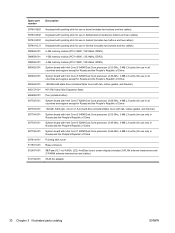
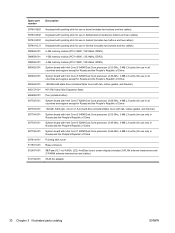
... and the People's Republic of China
160-GB solid-state drive (includes Mylar cover with tab, rubber gasket, and bracket)
HP 2740 Ultra-Slim Expansion Base
606899-001 607702-001 607703-001...regions except for Russia and the People's Republic of China
160-GB, 5400-rpm, 4.6-cm (1.8-in) hard drive (includes Mylar cover with tab, rubber gasket, and bracket)
System board with Intel Core i5 540M Dual ...
HP EliteBook 2740p Tablet PC - Maintenance and Service Guide - Page 40
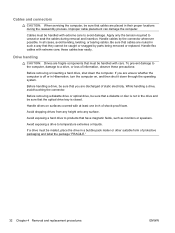
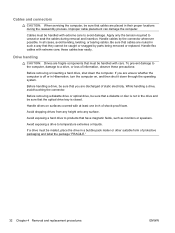
... pack mailer or other suitable form of protective packaging and label the package "FRAGILE."
32 Chapter 4 Removal and replacement procedures
ENWW
these precautions:
Before removing or inserting a hard drive, shut down through the operating system.
Avoid dropping drives from any height onto any surface.
If you are discharged of static electricity.
Handle flex cables with...
HP EliteBook 2740p Tablet PC - Maintenance and Service Guide - Page 49
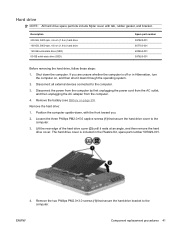
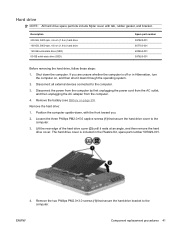
.... Position the computer upside-down the computer. The hard drive cover is off or in ) hard drive 160-GB solid-state drive (SSD) 80-GB solid-state drive (SSD)
Spare part number 597825-001 607703-001 600464-001 597826-001
Before removing the hard drive, follow these steps:
1. Hard drive
NOTE: All hard drive spare part kits include Mylar cover with the front...
HP EliteBook 2740p Tablet PC - Maintenance and Service Guide - Page 99
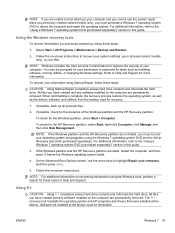
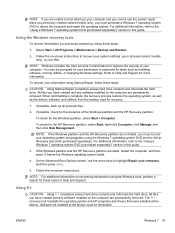
...the User Account Control feature to improve the security of the Windows partition and the HP Recovery partition. When reformatting is complete, the recovery process restores the operating system, ...f11 completely erases hard drive contents and reformats the hard drive. All files you have created and any software installed on the computer are permanently removed.
Follow the on...
HP EliteBook 2740p Tablet PC - Maintenance and Service Guide - Page 100


... the HP Recovery menu.
5. Restart the computer, and then insert the Windows 7 operating system DVD into the optical drive before the Windows operating system loads.
3. Press f11 to boot (start up all personal files.
2. Follow the on -screen instructions. CAUTION: Using a Windows 7 operating system DVD completely erases hard drive contents and reformats the hard drive. To...
HP EliteBook 2740p Tablet PC - Maintenance and Service Guide - Page 103


...hard drive contents and reformats the hard drive. For additional information, refer to the "Using a Windows Vista operating system DVD (purchased separately)" section in this guide.
3. Turn on the computer are permanently removed..., select Start > Computer. For additional information, refer to http://www.hp.com/support, select your country or region, and then
ENWW
Windows Vista...
HP EliteBook 2740p Tablet PC - Maintenance and Service Guide - Page 104
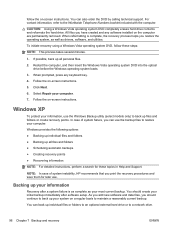
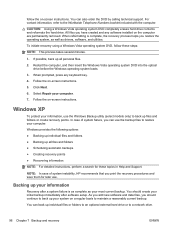
..., perform a search for later use. CAUTION: Using a Windows Vista operating system DVD completely erases hard drive contents and reformats the hard drive. All files you should create your computer.
When prompted, press any software installed on the computer are permanently removed.
You should continue to back up all personal files.
2. Click Next.
6. As you add...
HP EliteBook 2740p Tablet PC - Maintenance and Service Guide - Page 106
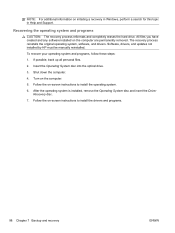
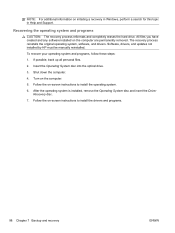
... optical drive.
3. Follow the on-screen instructions to install the operating system.
6. The recovery process reinstalls the original operating system, software, and drivers. To recover your operating system and programs, follow these steps:
1. Software, drivers, and updates not installed by HP must be manually reinstalled. After the operating system is installed, remove the...
HP EliteBook 2740p Tablet PC - Maintenance and Service Guide - Page 114


... number 28
spare part numbers 22, 24, 30, 41
specifications 87 hard drive bay, identifying 14 hard drive bracket, removal 42 hard drive cover
illustrated 23 removal 41 hard drive recovery 91, 95 headphone (audio-out) jack pin assignments 99 heat sink, spare part number 29 hinge, convertible 5 HP QuickLook 82 HP SpareKey enrollment 80
I IEEE 1394 port, identifying 12 Intel HT...
HP EliteBook 2740p Tablet PC - Maintenance and Service Guide - Page 116


... menu
always prompt for HP SpareKey enrollment 80
Automatic DriveLock 80 change password 80 Disk Sanitizer 80 DriveLock 80 fingerprint reader reset 80 HP Sparekey 80 HP Sparekey enrollment 80 password ... solid-state drive, spare part numbers 22, 24, 28, 30, 41 speaker assembly removal 60 spare part number 20, 29, 60 speakers, identifying 10 specifications computer 85 display 86 hard drive 87 static-...


