HP EliteBook 2740p Support Question
Find answers below for this question about HP EliteBook 2740p.Need a HP EliteBook 2740p manual? We have 5 online manuals for this item!
Question posted by Andrhug on April 10th, 2014
How To Remove Hard Drive From Hp 2740p
The person who posted this question about this HP product did not include a detailed explanation. Please use the "Request More Information" button to the right if more details would help you to answer this question.
Current Answers
There are currently no answers that have been posted for this question.
Be the first to post an answer! Remember that you can earn up to 1,100 points for every answer you submit. The better the quality of your answer, the better chance it has to be accepted.
Be the first to post an answer! Remember that you can earn up to 1,100 points for every answer you submit. The better the quality of your answer, the better chance it has to be accepted.
Related HP EliteBook 2740p Manual Pages
2008 HP business notebook PC F10 Setup overview - Page 5


... of failsafe questions in the event that the power on password
N/A
HP SpareKey Enrollment
Allows for user configuration of HP Answer any three of DriveLock Notebook Hard Drive
Master and User passwords. for configuration of ten questions
SpareKey. Cancel
Automatic DriveLock
Notebook Hard Drive Cancel
At least one lower case character required
Allows administrator to require...
2008 HP business notebook PC F10 Setup overview - Page 6


...Enabled/Disabled power on. Enabled/Disabled
Utilities
HP Disk Sanitizer
Performs erasure of all data on select 2008 HP business notebook PCs
Feature
Function
Options (Default... Setup on selected hard drive
Notebook Hard Drive Cancel
System IDs:
Notebook Asset Tag
Allows for custom configuration of an ownership tag.
F2 Escape to Cancel
Performs hard drive diagnostics check.
F3...
2008 HP business notebook PC F10 Setup overview - Page 7


... SD Card. NB Upgrade Bay, NB Hard Drive, USB Floppy, USB CDROM, USB Hard Drive, NB Ethernet, SD Card, Dock Upgrade Bay, Ext SATA Drive
Device Configurations
USB Legacy Support
Enables mouse/...from USB floppy.
Table 1. (Continued) Key features for F10 Setup on select 2008 HP business notebook PCs
Feature
Function
Options (Default in Bold where applicable)
SYSTEM CONFIGURATION MENU
Boot...
2008 HP business notebook PC F10 Setup overview - Page 10


... access F10 based on , the end-user is an integral component of multi-user access. HP business notebooks offer a range of pre-boot authentication solutions, allowing businesses to provide an additional layer...user privilege includes:
• Use his /her Windows password and other than the primary hard drive. This group of BIOS password to access F10 based on the permission setup by the BIOS...
2008 HP business notebook PC F10 Setup overview - Page 12


... management console on any or all of your client systems.
HP Client Management Interface provides the following benefits:
Regardless of client hardware alerts (such as fan speed, voltage, and temperature)
• Receive health status information - Capture detailed information about the processors, hard drives, memory, BIOS, drivers, including sensor information (such as over-temperature...
HP EliteBook 2740p Tablet PC - Maintenance and Service Guide - Page 9


1 Product description
Category Product Name Processors
Chipset Graphics Panel Memory
Hard drives
ENWW
Description HP EliteBook 2740p Tablet PC Intel® Core™i7 processors, Dual Core (soldered to system board) 620M, 2.66-GHz ...2048 × 2) ● 4096 (4096 × 1) ● 3072 (2048 + 1024) ● 2048 (2048 × 1) Supports 4.57-cm (1.80-in) SATA hard drives Customer-accessible
1
HP EliteBook 2740p Tablet PC - Maintenance and Service Guide - Page 15


... Volume mute light (7) Volume down button is being accessed. ● Amber: HP 3D DriveGuard has temporarily parked the internal hard drive. Blinking: The volume down light
ENWW
Description ● On: The computer is... the battery reaches a low battery level. ● Blinking turquoise: The hard drive is being used to full charge capacity. ● Blinking amber: A battery that is off ...
HP EliteBook 2740p Tablet PC - Maintenance and Service Guide - Page 38
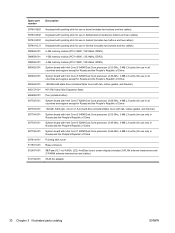
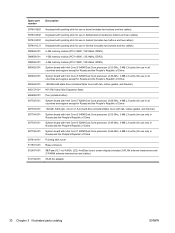
... and the People's Republic of China
160-GB solid-state drive (includes Mylar cover with tab, rubber gasket, and bracket)
HP 2740 Ultra-Slim Expansion Base
606899-001 607702-001 607703-001...regions except for Russia and the People's Republic of China
160-GB, 5400-rpm, 4.6-cm (1.8-in) hard drive (includes Mylar cover with tab, rubber gasket, and bracket)
System board with Intel Core i5 540M Dual ...
HP EliteBook 2740p Tablet PC - Maintenance and Service Guide - Page 40
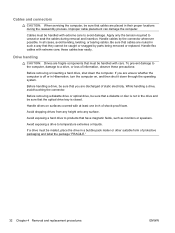
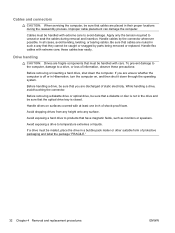
... suitable form of information, observe these cables tear easily.
these precautions:
Before removing or inserting a hard drive, shut down through the operating system.
Before removing a diskette drive or optical drive, be caught or snagged by the connector whenever possible. Handle cables by parts being removed or replaced.
To prevent damage to the computer, damage to unseat or...
HP EliteBook 2740p Tablet PC - Maintenance and Service Guide - Page 49
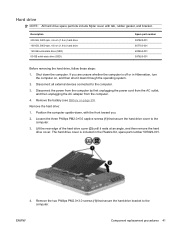
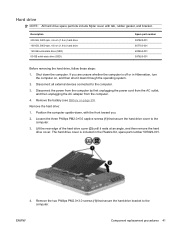
...-GB, 5400-rpm, 4.6-cm (1.8-in Hibernation, turn the computer on page 39). Disconnect all external devices connected to the computer.
3. Remove the hard drive:
1. Hard drive
NOTE: All hard drive spare part kits include Mylar cover with the front toward you are unsure whether the computer is included in the Plastics Kit, spare part number ...
HP EliteBook 2740p Tablet PC - Maintenance and Service Guide - Page 50
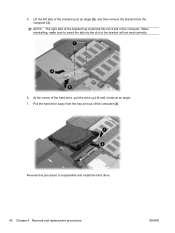
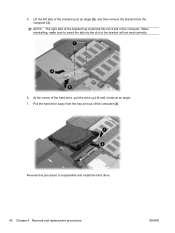
... procedure to insert the tab into a slot in the computer. NOTE: The right side of the hard drive, pull the drive up at an angle. 7. When reinstalling, make sure to reassemble and install the hard drive.
42 Chapter 4 Removal and replacement procedures
ENWW At the corner of the bracket has a tab that fits into the slot...
HP EliteBook 2740p Tablet PC - Maintenance and Service Guide - Page 52


..., Sri Lanka, Sweden, Switzerland, Taiwan, Tanzania, Thailand, Trinidad and Tobago, Tunisia, Turkey, the United Arab Emirates, the United Kingdom, the United States, Uruguay, the U.S. Remove the hard drive cover (see Battery on page 41).
Description
Spare part number
Intel Centrino Advanced-N 6200 AGN for use in Pakistan, Russia, and Ukraine
572510-001
Before...
HP EliteBook 2740p Tablet PC - Maintenance and Service Guide - Page 54
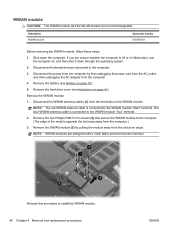
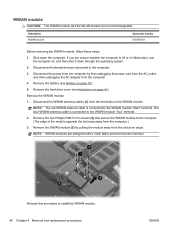
...WWAN antenna cable is connected to install the WWAN module. 46 Chapter 4 Removal and replacement procedures
ENWW
Remove the two Phillips PM2.5×3.0 screws (2) that secure the WWAN module to ...by pulling the module away from the terminals on page 41).
Remove the battery (see Hard drive on the WWAN module.
Remove the hard drive cover (see Battery on , and then shut it down ...
HP EliteBook 2740p Tablet PC - Maintenance and Service Guide - Page 99
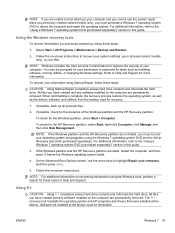
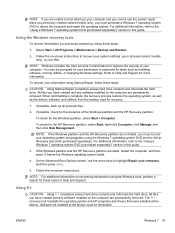
...steps:
CAUTION: Using Startup Repair completely erases hard drive contents and reformats the hard drive. NOTE: For additional information on the computer are permanently removed. NOTE: If you are unable to boot... system loads.
4. Refer to improve the security of the Windows partition and the HP Recovery partition.
NOTE: Windows includes the User Account Control feature to Help and Support...
HP EliteBook 2740p Tablet PC - Maintenance and Service Guide - Page 100


... the on an external drive) is displayed at the bottom of the HP Recovery partition: select Start, right-click Computer, click Manage, and then click Disk Management. Make sure that your computer.
7. CAUTION: Using a Windows 7 operating system DVD completely erases hard drive contents and reformats the hard drive. To recover the original hard drive image using the Windows...
HP EliteBook 2740p Tablet PC - Maintenance and Service Guide - Page 103


... of the HP Recovery partition.
If possible, check for the presence of the screen.
4. To recover your information using Startup Repair, follow these steps:
1. If possible, back up all personal files.
2.
Press f11 while the "Press for these steps:
CAUTION: Using Startup Repair completely erases hard drive contents and reformats the hard drive. NOTE: For...
HP EliteBook 2740p Tablet PC - Maintenance and Service Guide - Page 104
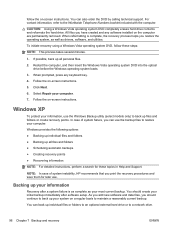
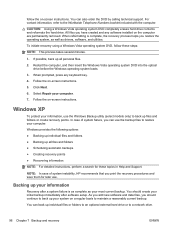
... use the backup files to a network drive.
96 Chapter 7 Backup and recovery
ENWW In case of system instability, HP recommends that you restore the operating system,...are permanently removed. Select Repair your information
Recovery after software setup.
CAUTION: Using a Windows Vista operating system DVD completely erases hard drive contents and reformats the hard drive. To initiate...
HP EliteBook 2740p Tablet PC - Maintenance and Service Guide - Page 106
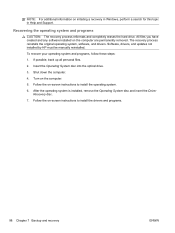
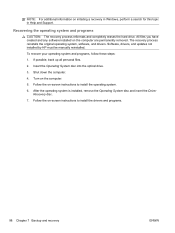
... operating system is installed, remove the Operating System disc and insert the Driver Recovery disc.
7. Follow the on -screen instructions to install the drivers and programs.
98 Chapter 7 Backup and recovery
ENWW Recovering the operating system and programs
CAUTION: The recovery process reformats and completely erases the hard drive. To recover your operating...
HP EliteBook 2740p Tablet PC - Maintenance and Service Guide - Page 114


... number 28
spare part numbers 22, 24, 30, 41
specifications 87 hard drive bay, identifying 14 hard drive bracket, removal 42 hard drive cover
illustrated 23 removal 41 hard drive recovery 91, 95 headphone (audio-out) jack pin assignments 99 heat sink, spare part number 29 hinge, convertible 5 HP QuickLook 82 HP SpareKey enrollment 80
I IEEE 1394 port, identifying 12 Intel HT...
HP EliteBook 2740p Tablet PC - Maintenance and Service Guide - Page 116


... menu
always prompt for HP SpareKey enrollment 80
Automatic DriveLock 80 change password 80 Disk Sanitizer 80 DriveLock 80 fingerprint reader reset 80 HP Sparekey 80 HP Sparekey enrollment 80 password ... solid-state drive, spare part numbers 22, 24, 28, 30, 41 speaker assembly removal 60 spare part number 20, 29, 60 speakers, identifying 10 specifications computer 85 display 86 hard drive 87 static-...

