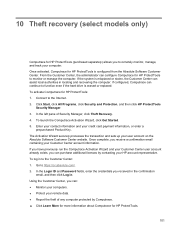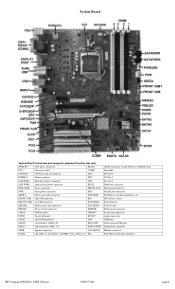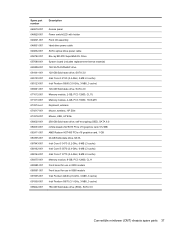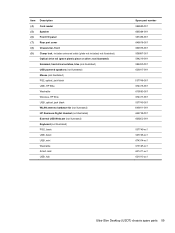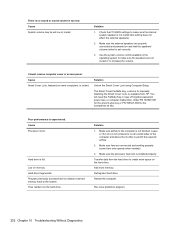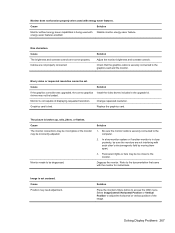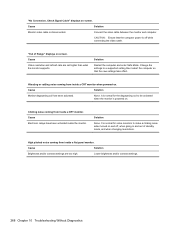HP Elite 8300 Support Question
Find answers below for this question about HP Elite 8300.Need a HP Elite 8300 manual? We have 6 online manuals for this item!
Question posted by rick61794 on January 5th, 2014
How Do I Connect 2 Monitors?
Current Answers
Answer #1: Posted by hzplj9 on January 5th, 2014 2:53 PM
http://h30094.www3.hp.com/product.aspx?sku=10217777&mfg_part=USB2DVIE2&pagemode=ca
If you go to
https://www8.hp.com/us/en/search/search-results.html?ajaxpage=1
you can search for information on your PC specifically
Related HP Elite 8300 Manual Pages
Similar Questions
Looking Parallel port driver for hp elite 8300
No similar cable connections on HP EliteDesk 705 G5 SFF.!!!
I need a very fast desktop computer with Windows 7 able to connect 3 monitors on it. Probably with ...