HP Elite 8300 Support Question
Find answers below for this question about HP Elite 8300.Need a HP Elite 8300 manual? We have 6 online manuals for this item!
Question posted by garvihosa on May 20th, 2014
How To Setup Dual Monitors On Hp 8300 Usdt
The person who posted this question about this HP product did not include a detailed explanation. Please use the "Request More Information" button to the right if more details would help you to answer this question.
Current Answers
There are currently no answers that have been posted for this question.
Be the first to post an answer! Remember that you can earn up to 1,100 points for every answer you submit. The better the quality of your answer, the better chance it has to be accepted.
Be the first to post an answer! Remember that you can earn up to 1,100 points for every answer you submit. The better the quality of your answer, the better chance it has to be accepted.
Related HP Elite 8300 Manual Pages
Getting Started Guide - Page 13


... single monitor, the monitor must ...monitor, or software, see the following...monitor are plugged into a working electrical outlet.
● Check to see that the monitor is turned on and the monitor...monitor connectors are disabled and if the monitor is connected into an AC power source, there is set in Computer Setup...of the monitor if the monitor is ...information in Computer Setup. Select your ...
HP Compaq Business PC Hardware Reference Guide - Elite 8300 Series Convertible Minitower Elite 8300 Series Microtower Elite 8300 - Page 2


...either trademarks or registered trademarks of Hewlett-Packard Company. HP shall not be construed as constituting an additional warranty....errors or omissions contained herein.
HP Compaq Business PC Hardware Reference Guide
Elite 8300 Series Convertible Minitower
Elite 8300 Series Microtower
Elite 8300 Series Small Form Factor
Elite 8300 Series Ultra-Slim Desktop
First Edition (March 2012)
...
HP Compaq Business PC Hardware Reference Guide - Elite 8300 Series Convertible Minitower Elite 8300 Series Microtower Elite 8300 - Page 136


... service. It describes proper workstation, setup, posture, and health and work habits for more information. Before beginning these procedures, ensure that you are needed for most of the applicable instructions, cautions, and warnings in this chapter.
Do not disable the power cord grounding plug. 5 Ultra-Slim Desktop (USDT) Hardware Upgrades
Serviceability Features
The...
Illustrated Parts & Service Map HP Compaq 8300 Elite Business PC Convertible Minitower - Page 1


..., 1 straight end, 1 angled end * SATA cable, 17.7 inch, 2 straight ends * DMS-59 to dual VGA cable * Adapter, DisplayPort to VGA * Adapter, DisplayPort to DVI * Adapter, DisplayPort to change without notice...., 320W 4 Chassis * 5.25-inch bezel blank * 3.5-inch bezel blank * Not shown
HP Compaq 8300 Elite, CMT Chassis
646819-001 689380-001 689381-001 613764-001 613765-001 not spared 570838-001 ...
Illustrated Parts & Service Map HP Compaq 8300 Elite Business PC Convertible Minitower - Page 3


...restart the computer and again press Esc when the monitor light turns green to access the utility.
Allows you... Security
Establishing a Setup or Power-On password:
1. Press the Esc key while "Press the ESC key for USDT), or AHCI. ... go to step 3.
2. Lists the following options are not flashing
HP Compaq 8300 Elite, CMT Chassis
690357-001
page 3
Flash System ROM - Enable/disable...
Illustrated Parts & Service Map HP Compaq 8300 Elite Business PC Convertible Minitower - Page 4
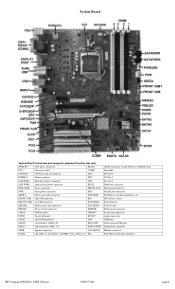
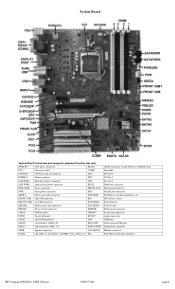
... RTC battery socket PCIe X16 slot PCIe X1 slot Hood sensor connector System fan connector Audio connectors USB ports Ntwrk connector/USB ports DisplayPort connector Monitor connector PS/2 Mouse/keyboard connectors
HP Compaq 8300 Elite, CMT Chassis
690357-001
page 4
HP Compaq Business PC Maintenance and Service Guide Elite 8300 Series Convertible Minitower Elite 8300 Series Microtower Elite 8 - Page 4


...5 Ultra-Slim Desktop (USDT) Front Panel ...Monitor Display (Windows systems 14 Launching Windows XP from Windows 7 14 Accessing Disk Image (ISO) Files ...14
3 Computer Setup (F10) Utility ...16 Computer Setup (F10) Utilities ...16 Using Computer Setup (F10) Utilities 17 Computer Setup-File ...18 Computer Setup-Storage 19 Computer Setup-Security 22 Computer Setup-Power 26 Computer Setup...
HP Compaq Business PC Maintenance and Service Guide Elite 8300 Series Convertible Minitower Elite 8300 Series Microtower Elite 8 - Page 18


...microphone. An optional second serial port and an optional parallel port are black.
The monitor connectors on the graphics card and the system board may need to be used at ...Audio Manager icon in the Windows taskbar.
If a graphics card is installed in Computer Setup to use both connectors. Convertible Minitower (CMT) Rear Panel Components 7
When a device ...available from HP.
HP Compaq Business PC Maintenance and Service Guide Elite 8300 Series Convertible Minitower Elite 8300 Series Microtower Elite 8 - Page 19
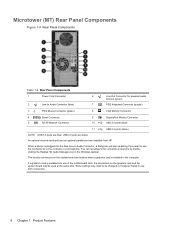
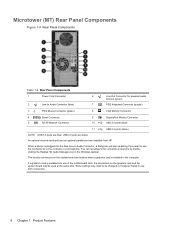
...
4
Serial Connector
5
RJ-45 Network Connector
9
DisplayPort Monitor Connector
10
USB 3.0 ports (blue)
11
USB 2.0 ports (black)
NOTE: USB 3.0 ports are available from HP. You can reconfigure the connector at the same time. If a graphics card is installed in Computer Setup to be used at any time by doubleclicking the Realtek HD Audio...
HP Compaq Business PC Maintenance and Service Guide Elite 8300 Series Convertible Minitower Elite 8300 Series Microtower Elite 8 - Page 20
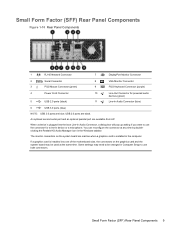
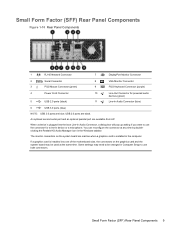
... slots, the connectors on the system board are blue;
Some settings may be changed in Computer Setup to use both connectors. Small Form Factor (SFF) Rear Panel Components 9 USB 2.0 ports are available from HP. The monitor connectors on the graphics card and the system board may need to be used at any time...
HP Compaq Business PC Maintenance and Service Guide Elite 8300 Series Convertible Minitower Elite 8300 Series Microtower Elite 8 - Page 21
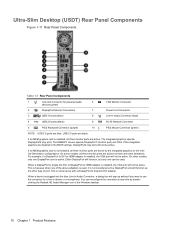
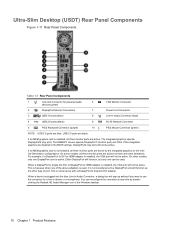
...DVI or HDMI adapter is installed, the VGA port will function, but there are black. Ultra-Slim Desktop (USDT) Rear Panel Components
Figure 1-11 Rear Panel Components
Table 1-7 Rear Panel Components
1
Line-Out Connector for... will pop up asking if you want to dual-link DVI adapter. If an MXM graphics card is installed, all three monitor ports are active but only one can reconfigure the...
HP Compaq Business PC Maintenance and Service Guide Elite 8300 Series Convertible Minitower Elite 8300 Series Microtower Elite 8 - Page 31


...
20 Chapter 3 Computer Setup (F10) Utility Allows operating systems with the black connector, labeled as eSATA on USDT systems.
Removable Media Boot...
Enables/disables ability to boot the system from removable media.
If you to choose how the SATA controller and devices are booted to after disabling RAID. RAID volumes may not run reliably at www.hp...
HP Compaq Business PC Maintenance and Service Guide Elite 8300 Series Convertible Minitower Elite 8300 Series Microtower Elite 8 - Page 70
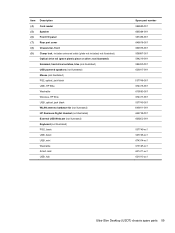
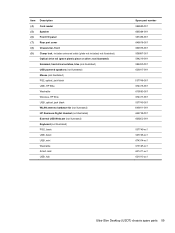
...USB powered speakers (not illustrated) Mouse (not illustrated) PS2, optical, jack black USB, HP Elite Washable Wireless, HP Elite USB, optical, jack black WLAN antenna hardware kit (not illustrated) HP Business Digital Headset (not illustrated) External USB Webcam (not illustrated) Keyboard (not illustrated) ...-xx1 613125-xx1 631411-xx1 631913-xx1
Ultra-Slim Desktop (USDT) chassis spare parts 59
HP Compaq Business PC Maintenance and Service Guide Elite 8300 Series Convertible Minitower Elite 8300 Series Microtower Elite 8 - Page 180
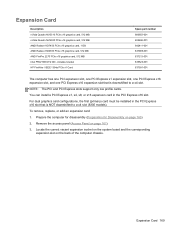
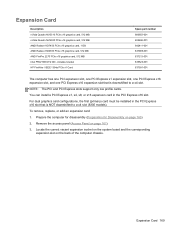
... MB AMD FirePro 2270 PCIe x16 graphics card, 512 MB Intel PRO/1000CT2 NIC, includes bracket HP FireWire / IEEE 1394a PCIe x1 Card
Spare part number 680653-001 632486-001 682411-001 637995...expansion slot, and one PCI Express x16 expansion slot that is downshifted to a x4 slot (8300 models). For dual graphics card configurations, the first (primary) card must be installed in the PCI Express x16 ...
HP Compaq Business PC Maintenance and Service Guide Elite 8300 Series Convertible Minitower Elite 8300 Series Microtower Elite 8 - Page 263
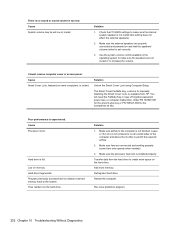
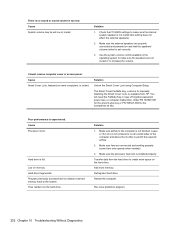
...inch) clearance on memory.
Solution
Unlock the Smart Cover Lock using Computer Setup. You will need the FailSafe Key in the operating system to make ...featured on the hard drive. Hard drive is hot. Transfer data from HP. Restart the computer. Run virus protection program.
252 Chapter 10 Troubleshooting Without...monitor to the system. Cannot remove computer cover or access panel.
HP Compaq Business PC Maintenance and Service Guide Elite 8300 Series Convertible Minitower Elite 8300 Series Microtower Elite 8 - Page 267


... but LEDs continue flashing.)
Cause
Solution
Power failure (power supply is overloaded).
1.
Replace the power supply adapter with the HP-supplied USDT power supply adapter.
256 Chapter 10 Troubleshooting Without Diagnostics The USDT power supply adapter must be at 135W and use the Smart ID technology before the system will power up. Replace...
HP Compaq Business PC Maintenance and Service Guide Elite 8300 Series Convertible Minitower Elite 8300 Series Microtower Elite 8 - Page 276


... monitor connection to the system, only two display outputs are enabled. Cause
Solution
On an HP Compaq Elite 8300 USDT with the latest BIOS image.
Turn on the monitor and check that the monitor ...Solving Display Problems
If you encounter display problems, see the documentation that came with the monitor and to resume from standby mode. Table 10-6 Solving Display Problems
Only two display ...
HP Compaq Business PC Maintenance and Service Guide Elite 8300 Series Convertible Minitower Elite 8300 Series Microtower Elite 8 - Page 312


... 2. Replace the device that the processor is solved.
Replace the power supply adapter with the HP-supplied USDT power supply adapter. If the processor fan is not spinning, make sure the fan's cable is... but LEDs continue until problem is
hard, diskette, or optical drives, and
being used on the USDT. Open the hood and ensure the 4 or 6-wire
supply is running. power supply cable is ...
Using HP DigitalPass One Time Password protection - Technical White Paper - Page 2


... Core I3/I5/I7
vPro required? A compromised password can be supplied only by securing the user's online identity. HP DigitalPass is originating from a scammer somewhere else. Logging in select HP Compaq Elite 8300 and HP Compaq Elite 8300 AiO desktops. As users access their favorite websites and make online purchases or transactions, the user will be unique. Yes...
Using HP DigitalPass One Time Password protection - Technical White Paper - Page 8


... personal PC, will need to re-enroll at each web site. If the data is lost and no backup is only available on HP Compaq Elite 8300 or HP Compaq Elite 8300 AiO business desktops with Intel 2nd generation Core i7/i5/i3 vPro-capable processors. A: You can be asked questions and scenarios
Q: What happens to reimaging...
Similar Questions
How To Setup Dual Monitors Hp Dc5850
(Posted by snoveang 9 years ago)

