HP Elite 8300 Support Question
Find answers below for this question about HP Elite 8300.Need a HP Elite 8300 manual? We have 6 online manuals for this item!
Question posted by tolamooss on February 5th, 2014
How To Install Ram Hp 8300 Usdt
The person who posted this question about this HP product did not include a detailed explanation. Please use the "Request More Information" button to the right if more details would help you to answer this question.
Current Answers
There are currently no answers that have been posted for this question.
Be the first to post an answer! Remember that you can earn up to 1,100 points for every answer you submit. The better the quality of your answer, the better chance it has to be accepted.
Be the first to post an answer! Remember that you can earn up to 1,100 points for every answer you submit. The better the quality of your answer, the better chance it has to be accepted.
Related HP Elite 8300 Manual Pages
Getting Started Guide - Page 8


...with C:\i386, or use the Browse button in the dialog box to install and launch Windows XP applications from a pre-installed Windows 7 desktop, click Start > Windows Virtual PC > Virtual Windows XP and follow ...from http://www.microsoft.com, click Yes to install a program from http://www.hp.com/support. It is complete, you must also install the drivers for the i386 directory, replace the...
HP Compaq Business PC Hardware Reference Guide - Elite 8300 Series Convertible Minitower Elite 8300 Series Microtower Elite 8300 - Page 2


... to another language without notice. The information contained herein is protected by copyright.
HP Compaq Business PC Hardware Reference Guide
Elite 8300 Series Convertible Minitower
Elite 8300 Series Microtower
Elite 8300 Series Small Form Factor
Elite 8300 Series Ultra-Slim Desktop
First Edition (March 2012)
Document part number: 686563-001
Nothing herein should be photocopied...
HP Compaq Business PC Hardware Reference Guide - Elite 8300 Series Convertible Minitower Elite 8300 Series Microtower Elite 8300 - Page 7


... Drive into a Drive Bay 115 Removing and Replacing the Primary 3.5-inch Internal Hard Drive 117 Installing a Security Lock ...121 Cable Lock ...121 Padlock ...121 HP Business PC Security Lock 122 Front Bezel Security ...126
5 Ultra-Slim Desktop (USDT) Hardware Upgrades 128 Serviceability Features ...128 Warnings and Cautions ...128 Connecting the Power Cord ...129 Removing...
HP Compaq Business PC Hardware Reference Guide - Elite 8300 Series Convertible Minitower Elite 8300 Series Microtower Elite 8300 - Page 54
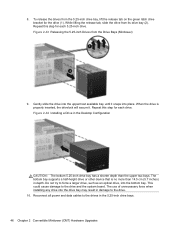
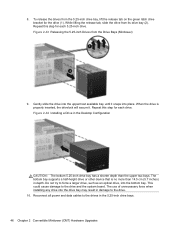
...is properly inserted, the drivelock will secure it snaps into the drive bay may result in the Desktop Configuration
CAUTION: The bottom 5.25-inch drive bay has a shorter depth than 14.5 cm ...drive bays.
46 Chapter 2 Convertible Minitower (CMT) Hardware Upgrades The use of unnecessary force when installing any drive into place. Reconnect all power and data cables to the drive. 10. Figure 2-...
HP Compaq Business PC Hardware Reference Guide - Elite 8300 Series Convertible Minitower Elite 8300 Series Microtower Elite 8300 - Page 136


...the equipment before re-energizing the equipment. 5 Ultra-Slim Desktop (USDT) Hardware Upgrades
Serviceability Features
The computer includes features that ..., read all times. To reduce the risk of the installation procedures described in a grounded (earthed) outlet that you ... source, voltage is easily accessible at http://www.hp.com/ergo. WARNING! You must disconnect the power...
HP Compaq Business PC Hardware Reference Guide - Elite 8300 Series Convertible Minitower Elite 8300 Series Microtower Elite 8300 - Page 177
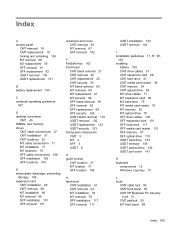
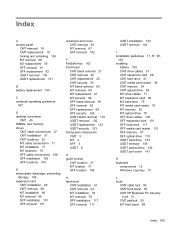
... MT replacement 59 SFF removal 91 SFF replacement 92 USDT removal 130 USDT replacement 131
B battery replacement 155
C computer operating guidelines
167
D desktop conversion
CMT 45 DIMMs. See memory drives
CMT cable connections 37 CMT installation 37 CMT locations 32 MT cable connections 71 MT installation 71 MT locations 70 SFF cable connections 106 SFF...
Illustrated Parts & Service Map HP Compaq 8300 Elite Business PC Convertible Minitower - Page 1


..., DisplayPort to DVI * Adapter, DisplayPort to change without notice. HP shall not be liable for installation.
690357-001
581599-001 660408-001 656792-001
636930-001 636929-... & Service Map
Cables
HP Compaq 8300 Elite Business PC Convertible Minitower
© 2012 Hewlett-Packard Development Company, L.P. Key Specifications
Processor Type RAM Type Maximum RAM Expansion Slots
Chipset Graphics ...
Illustrated Parts & Service Map HP Compaq 8300 Elite Business PC Convertible Minitower - Page 2


...reader, 22-in-1 * USB powered speakers * Mouse, PS2, optical, jack black * Mouse, USB, HP Elite * Mouse, washable * Mouse, wireless, HP Elite * Mouse, USB, optical, jack black * HP Business Digital Headset * External USB webcam * Foot kit * Hard drive conversion bracket * Antenna for use with...-001 609252-001 370708-001 397117-001 583345-001
HP Compaq 8300 Elite, CMT Chassis
690357-001
page 2
Illustrated Parts & Service Map HP Compaq 8300 Elite Business PC Convertible Minitower - Page 3


...and keyboard locale setting. Replicated Setup - Lists all installed BIOS-controlled storage devices. The following options are not flashing
HP Compaq 8300 Elite, CMT Chassis
690357-001
page 3 Allows you ...port for use of cover removal sensor.
Enable/disable • Press the ESC key for USDT), or AHCI. • Removable Media Boot - Enable/disable • Bypass F1 Prompt ...
Illustrated Parts & Service Map HP Compaq 8300 Elite Business PC Convertible Minitower - Page 4
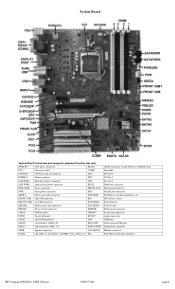
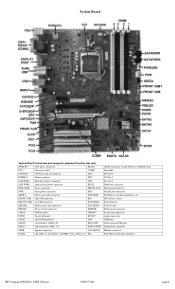
... PCIe X1 slot Hood sensor connector System fan connector Audio connectors USB ports Ntwrk connector/USB ports DisplayPort connector Monitor connector PS/2 Mouse/keyboard connectors
HP Compaq 8300 Elite, CMT Chassis
690357-001
page 4
HP Compaq Business PC Maintenance and Service Guide Elite 8300 Series Convertible Minitower Elite 8300 Series Microtower Elite 8 - Page 48
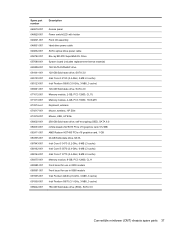
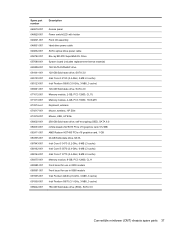
...PC3 12800, CL11) Memory module, 4-GB, PC3 10600, 1333-MH Keyboard, wireless Mouse, wireless, HP Elite Mouse, USB, HP Elite 256-GB Solid-state drive, self-encrypting (SED), SATA 6.0 nVidia Quadro NVS310 PCIe x16 graphics ...GHz, 8-MB L3 cache) Memory module, 8-GB, PC3 12800, CL11 Front bezel for use in 8300 models Front bezel for use in 8380 models Intel Pentium G640 (2.8-GHz, 3-MB L3 cache) Intel ...
HP Compaq Business PC Maintenance and Service Guide Elite 8300 Series Convertible Minitower Elite 8300 Series Microtower Elite 8 - Page 70
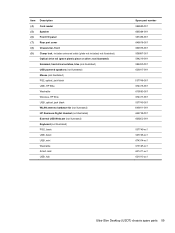
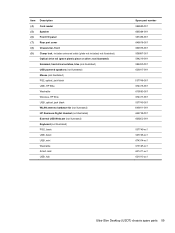
...(not illustrated) PS2, optical, jack black USB, HP Elite Washable Wireless, HP Elite USB, optical, jack black WLAN antenna hardware kit (not illustrated) HP Business Digital Headset (not illustrated) External USB Webcam ...001
537745-xx1 537746-xx1 674314-xx1 613125-xx1 631411-xx1 631913-xx1
Ultra-Slim Desktop (USDT) chassis spare parts 59 Item (4) (5) (6) (7) (8) (9)
Description Card reader ...
HP Compaq Business PC Maintenance and Service Guide Elite 8300 Series Convertible Minitower Elite 8300 Series Microtower Elite 8 - Page 126


... the drive into the uppermost available bay until it within the subpanel in the 5.25-inch drive bays. 11. Figure 6-41 Installing a Drive in depth. Repeat this step for the desktop configuration. Do not try to force a larger drive, such as described in damage to the drive and the system board. This...
HP Compaq Business PC Maintenance and Service Guide Elite 8300 Series Convertible Minitower Elite 8300 Series Microtower Elite 8 - Page 180
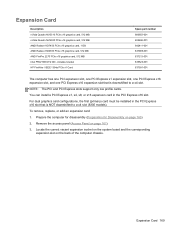
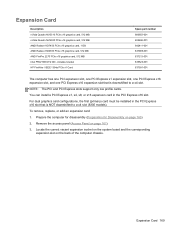
... 512 MB AMD FirePro 2270 PCIe x16 graphics card, 512 MB Intel PRO/1000CT2 NIC, includes bracket HP FireWire / IEEE 1394a PCIe x1 Card
Spare part number 680653-001 632486-001 682411-001 637995-001 ... x16 expansion slot that is downshifted to a x4 slot (8300 models). NOTE: The PCI and PCI Express slots support only low profile cards. You can install a PCI Express x1, x4, x8, or x16 expansion card...
HP Compaq Business PC Maintenance and Service Guide Elite 8300 Series Convertible Minitower Elite 8300 Series Microtower Elite 8 - Page 243


...heat sink on the Web at: http://h18000.www1.hp.com/support/files.
232 Chapter 9 Removal and Replacement Procedures Ultra-Slim Desktop (USDT) Chassis If reusing the existing heat sink, clean bottom...new heat sink, go to them may require replacing the system board. NOTE: After installing a new processor onto the system board, always update the system ROM to the system board and ...
HP Compaq Business PC Maintenance and Service Guide Elite 8300 Series Convertible Minitower Elite 8300 Series Microtower Elite 8 - Page 267


... this procedure until failure occurs. Replace the power supply adapter with the HP-supplied USDT power supply adapter.
256 Chapter 10 Troubleshooting Without Diagnostics Proper voltage setting depends....
4. Replace the system board. Check if a device is seated into the connector on the USDT. Power LED flashes Red four times, once every second, followed by removing ALL attached devices (...
HP Compaq Business PC Maintenance and Service Guide Elite 8300 Series Convertible Minitower Elite 8300 Series Microtower Elite 8 - Page 276


... monitor light is plugged into the wrong connector. You may have a screen blanking utility installed or energy saver features are supported. Reflash the system ROM with the latest BIOS image.... Computer is not on and the monitor light is in Windows. Cause
Solution
On an HP Compaq Elite 8300 USDT with no video). Cause
Solution
Monitor is not turned on . The cable connections are using...
HP Compaq Business PC Maintenance and Service Guide Elite 8300 Series Convertible Minitower Elite 8300 Series Microtower Elite 8 - Page 312


... fifth iteration but is not properly 3.
Replace the power supply adapter with the HP-supplied USDT power supply adapter.
Reseat the processor.
Power on the system board. If
the...the fan's cable is overloaded).
power supply cable is causing the
failure.
Processor not installed (not an indicator of bad processor).
1. OR
2. Continue adding devices one device ...
Using HP DigitalPass One Time Password protection - Technical White Paper - Page 2


... Core I3/I5/I7
vPro required? What is highly unlikely that a scammer could use the password again. HP DigitalPass enables this more secure protection at no additional cost to internet fraud1. Logging in select HP Compaq Elite 8300 and HP Compaq Elite 8300 AiO desktops. Even if your assets. One of the password is so short it is...
Using HP DigitalPass One Time Password protection - Technical White Paper - Page 8


... PC. A: You can be requested. This process helps protect your account. Q: Where are using does not have the OTP capability? A: HP DigitalPass is only available on HP Compaq Elite 8300 or HP Compaq Elite 8300 AiO business desktops with Intel 2nd generation Core i7/i5/i3 vPro-capable processors. Frequently asked one time password is transmitted to your...
Similar Questions
Hp 8300 Elite Elite 8300 Sff Cannot Enable Vga Bios Advanced Options
(Posted by mallAda 10 years ago)
Download Pdf Second Xeon Processor Installation On Hp Xw8400 Desktop Workstation
Where do I Download pdf Second Xeon processor installation on HP xw8400 Desktop Workstation
Where do I Download pdf Second Xeon processor installation on HP xw8400 Desktop Workstation
(Posted by jc1148 13 years ago)

