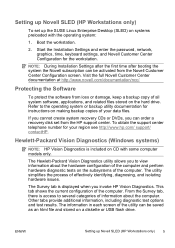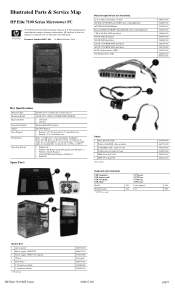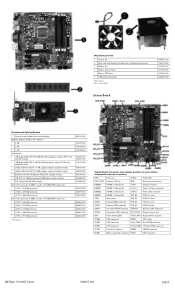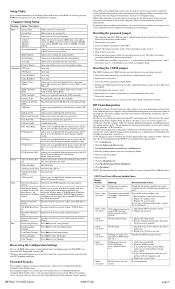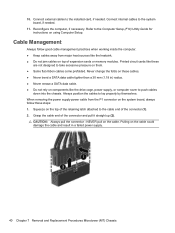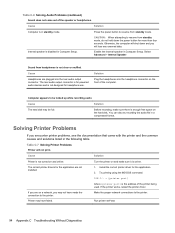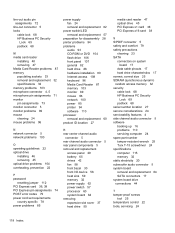HP Elite 7100 Support Question
Find answers below for this question about HP Elite 7100 - Microtower PC.Need a HP Elite 7100 manual? We have 8 online manuals for this item!
Question posted by systemf26 on June 10th, 2011
Data Trasferring Is Very Slow Over Network
Current Answers
Answer #1: Posted by kcmjr on June 10th, 2011 10:49 AM
Also, since you are in the NIC settings (right click Network Neighborhood, select Properties to get there) verify the speed and duplex on the card.
Select the network adapter right-click it, select Properties. In the "Connect Using" box you'll see the adapter type. Click "Configure".
Under the Advanced tab look for "Speed / Duplex". It "should" be set to "Auto Negotiation" for simplicity of configuration. You can lock it at the speed of your network for best performance. DONT select anything with half duplex...
This is where things get touchy. You need to know the speed of the switch port you are connected to. If you mismatch them then things wont work well. Auto Negotiate should match whatever the switch will run at but sometimes that fails and you need to lock the setting. Also some NICs will only allow you to set Auto in order to connect at gigabit speeds.
All that said, if the system you are connecting to or the network is having issues then you'll need to address them there. Check the route by running tracert.exe from a command prompt. Too many hops will slow things down. This will also tell you if there is a routing path issue or slow link on your network.
Good luck.
Licenses & Certifications: Microsoft, Cisco, VMware, Novell, FCC RF & Amateur Radio licensed.
Related HP Elite 7100 Manual Pages
Similar Questions
I am able to power on but the next screen is where it freeze on startng windows screen. What do I do...
is indian hp elite 7100 mt desktop pc compatible to windows XP
Unable to find correct HP Elite 7300 MT Network Driver
sir, mother board cd is not supplied with new hp elite 7100 mt model. Is it correct? let me know ab...