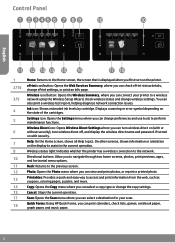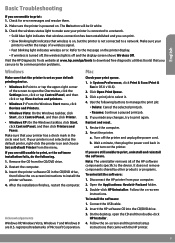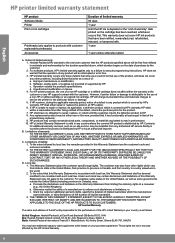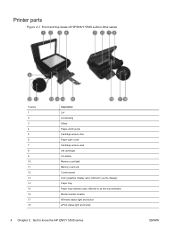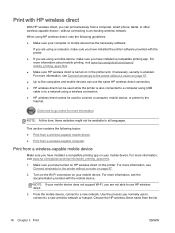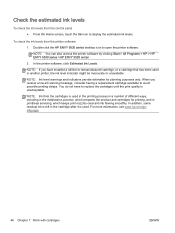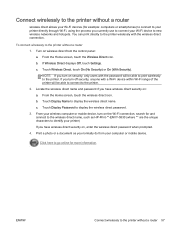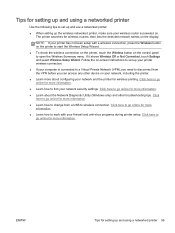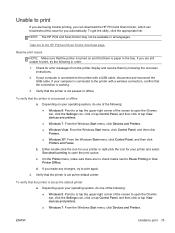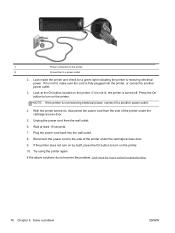HP ENVY 5530 Support Question
Find answers below for this question about HP ENVY 5530.Need a HP ENVY 5530 manual? We have 3 online manuals for this item!
Question posted by tbzachry on March 20th, 2015
Can I Use This Printer With Mac 10.4.11?
The person who posted this question about this HP product did not include a detailed explanation. Please use the "Request More Information" button to the right if more details would help you to answer this question.
Current Answers
Answer #1: Posted by hzplj9 on March 20th, 2015 1:48 PM
There are only drivers available from Mac O/S 10.6 upwards so it is unlikely your MAC will be able to use it. Upgrading to 10.6 would be your only option under the circumstances if it is possible. This is a link to the drivers at HP.
https://support.hp.com/us-en/drivers/hp-envy-5530-e-all-in-one-printer-series/model/5304882
Related HP ENVY 5530 Manual Pages
Similar Questions
Wifi On Printer
my printer has been disconnected from my computer. I tried resetting it back but in the last step wh...
my printer has been disconnected from my computer. I tried resetting it back but in the last step wh...
(Posted by cheyennehicks55 3 years ago)
How Can I Make My Mac 10.4.11 Work With Hp 6510
(Posted by milenkozabria 9 years ago)
How Do I Change My Printer From Wireless To Using A Cable To Print?
I've recently purchased a HP Envy 5530e printer and downloaded the software to set up printing using...
I've recently purchased a HP Envy 5530e printer and downloaded the software to set up printing using...
(Posted by janearnold 9 years ago)
Mac Operating System 10.4.11
what printers work with mac operating system 10.4.11
what printers work with mac operating system 10.4.11
(Posted by trlon 11 years ago)