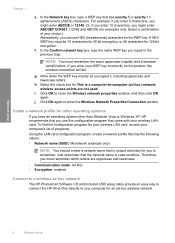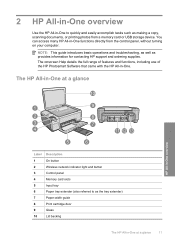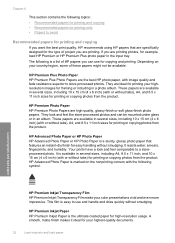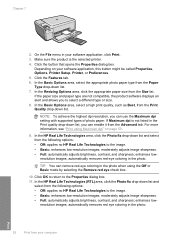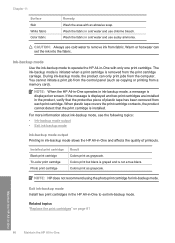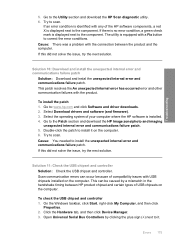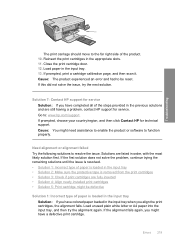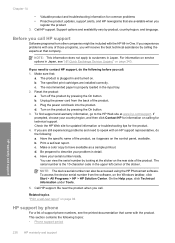HP C4580 Support Question
Find answers below for this question about HP C4580 - Photosmart All-in-One Color Inkjet.Need a HP C4580 manual? We have 3 online manuals for this item!
Question posted by trlon on March 9th, 2013
Mac Operating System 10.4.11
Current Answers
Answer #1: Posted by jrc1971 on March 9th, 2013 12:57 PM
HP provides the drivers to make their printers working on MacOS environment.
In your case, an HP Photosmart C4580 All-in-One Printer and if you are working on Mac OS 10.4.11, I give you a direct link to download the drivers you need for your printer directly from HP.
After downloading the file, just follow the instructions carefully and you will have it fully working.
Here is the link:
https://support.hp.com/us-en/drivers/hp-photosmart-c4500-all-in-one-printer-series/model/3575174
I hope this answer will solve your question.
"Two things are infinite: the universe and human stupidity; and I'm not sure about the the universe."
Albert Einstein
Related HP C4580 Manual Pages
Similar Questions
I have checked everything and I am trying to print a 8.5x 11 document on 8.5x11 paper